Your To-do-list & Notes keeper v1.0
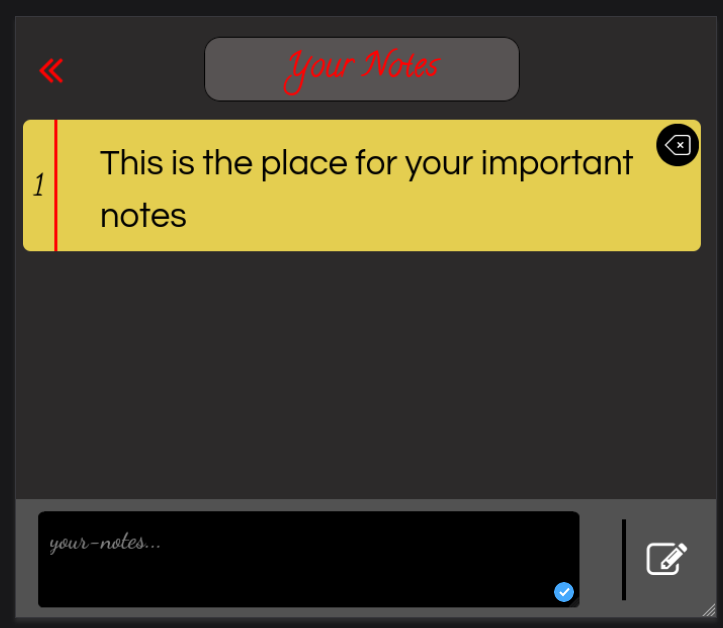
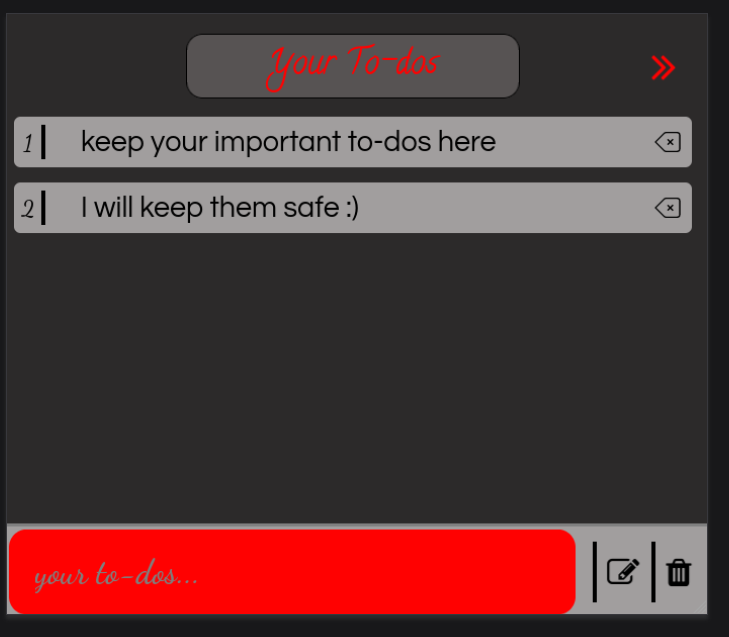
This allows you to save multiple to-dos and notes. You can easily switch between the two functionality and get a good user experience.
You can switch between the to-dos and notes keeper by clicking the arrow buttons on the top of the extension or simply use the keyboard left and right arrow to navigate between them.
For inserting to-dos, simple enter is enough. But, for inserting notes from keyboard, use the INSERT key.