Winger - A Window Manager v2.9.0
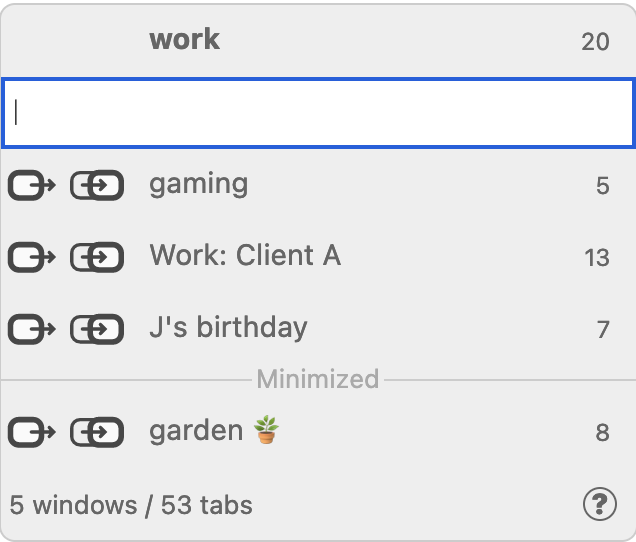
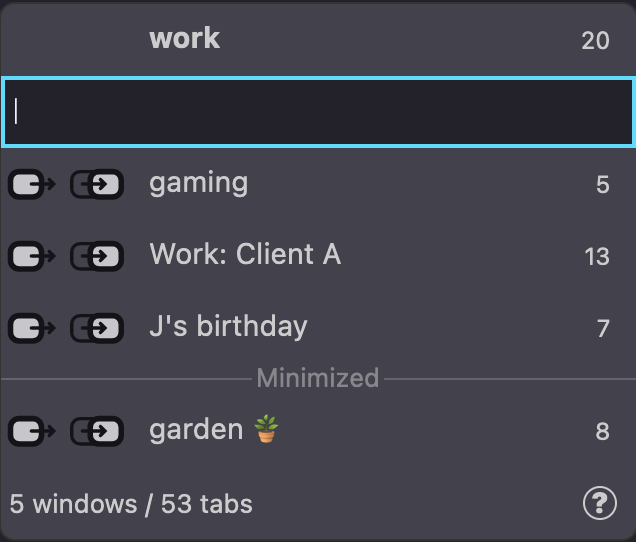
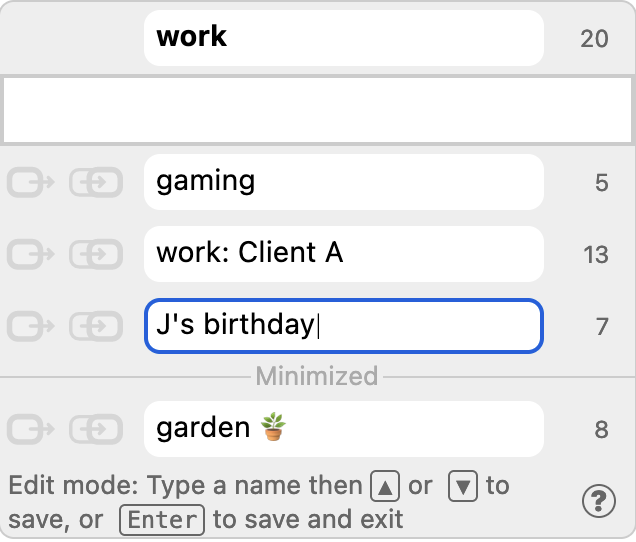
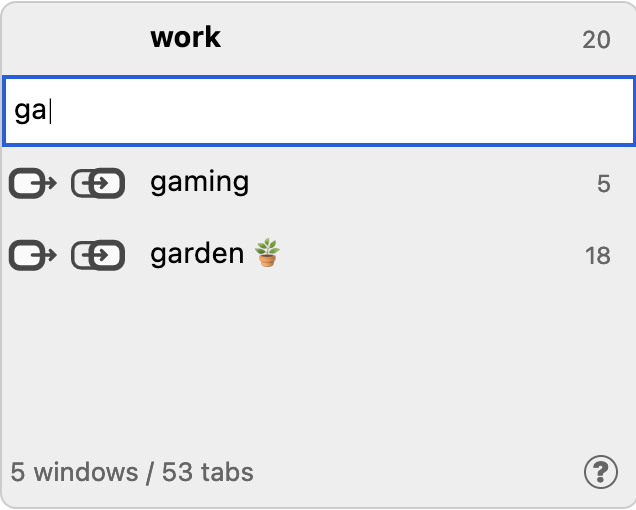
Divide-and-conquer tabs with windows that you name by topic, task, project, anything you wish.
Highlights
- Just remember one keyboard shortcut to open the panel (default: F1), and type memorable slash commands in the panel omnibox for various functions e.g. /help.
- Core functions – naming windows, switching windows, moving tabs between windows – are a click away.
- Move tabs between windows in two ways: send and bring. Bound to Ctrl and Shift keys as well to predictably modify certain actions.
- Right-click on a tab or a link on a page to get the Send to Window context menu as another way to send/bring tabs.
- Private window support: Tabs normally cannot move between private and normal windows, but Winger can automatically reopen them in windows you send/bring them to.
- Minimized windows are grouped last in the panel, adding an additional dimension to window organisation. (For MacOS users, this aligns with MacOS's more meaningful treatment of minimized windows).
- Stash windows you want to save and close; unstash anytime. Stashes preserve certain details such as pinned tabs, tab trees and containers.
- Stashes are stored as bookmarks in folders, so they are accessible outside Winger and even between devices via bookmark syncing.
- More comprehensive information and lots of tips in Winger Help!
Is this like tab groups? Why manage windows?
Tab grouping is a popular tab management approach that has seen many implementations. Winger belongs in the same space but without the wheel-reinvention: instead of introducing a new tab collection context, you just use windows, the efficient and original "tab groups" that also delivers all the familiar features provided by your browser and OS* (and any third-party window management tools you might use). Winger simply adds a few more features that remove friction and key limitations. So yes a bit like tab groups. Window management done well begets viable tab management.
* For example, you can put different browser windows in different workspaces/desktops, an OS-level feature you can leverage for tab and window organisation.
Firefox has tab group extensions and an experimental/upcoming native implementation. Can I use any of them with Winger?
You can, but currently Winger's stash feature cannot preserve any group information that tabs may have. Why? As far as I can tell, most tab group extensions (including the highly popular Simple Tab Groups) are not providing APIs for other extensions (such as Winger) to request their tab group information. Similarly for the native tab group feature, Firefox currently does not yet provide an API for extensions to access tab group information. Hopefully this will change soon.
Note that tab group extensions typically work via a tab hiding mechanism; when stashing a window, Winger will simply stash hidden tabs normally as if they weren't hidden.
If you neither use tab groups nor Winger's stash feature, then there's no issue. But if you do use both, a manual workaround is to split tab groups off into windows and then stash each one individually.
Can I use another window naming extension with Winger?
You probably don't need another one, but if you insist, here's how.
FYI, you can use the /extractallnames command (see /help for more info) to copy over names from the title prefaces set by another extension, and then you can remove that extension.
Can I use a vertical/tree tabs extension with Winger?
Not a bad idea, if your windows still often end up being full of tabs. Note that some extensions (like Tree Style Tab) may apply automatic behaviours to actions (including Winger's) that you might not expect; e.g. when you send/bring a tab that has "descendants", all those tabs would also come along with it. Do check their settings and documentation.
Is Winger's stashing like the Tab Stash extension?
They are similar, both being bookmarks-based, but diverge significantly in approaches to state/property restoration and UI/UX. You can use them both, even integrate them by making Winger's stash home folder be the same as the Tab Stash folder (Winger settings: set the root to "Other Bookmarks" and subfolder name to "Tab Stash").
Required permissions
No permissions provide Winger access to page content
- Access browser tabs – To access tab urls for reproducing tabs into/out of private windows; tab urls and titles for the stash/unstash feature
- Access recently closed tabs – Refers to access to browser sessions, for storing window names that will persist across them
Optional permissions (Requested when relevant feature is enabled)
- Read and modify bookmarks – For the stash/unstash feature to create/remove bookmarks