Windows App launcher v3.3.6.5
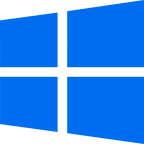
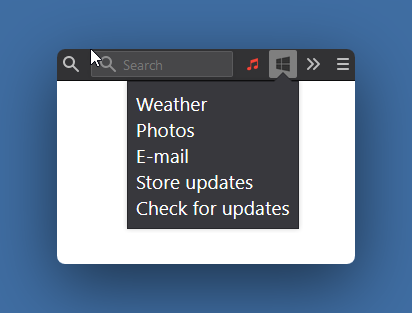
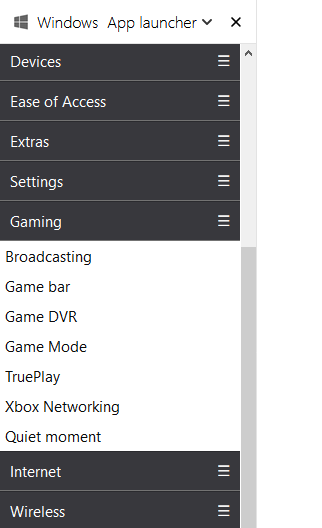
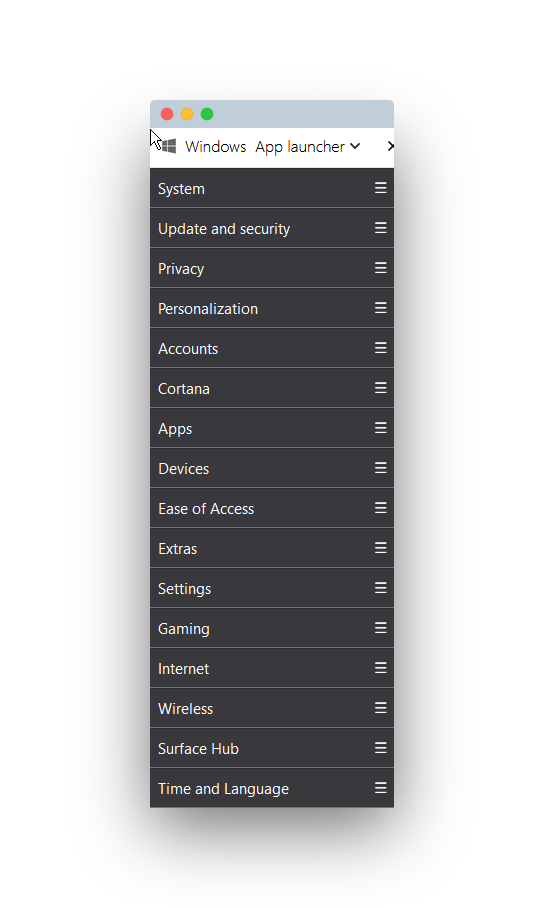
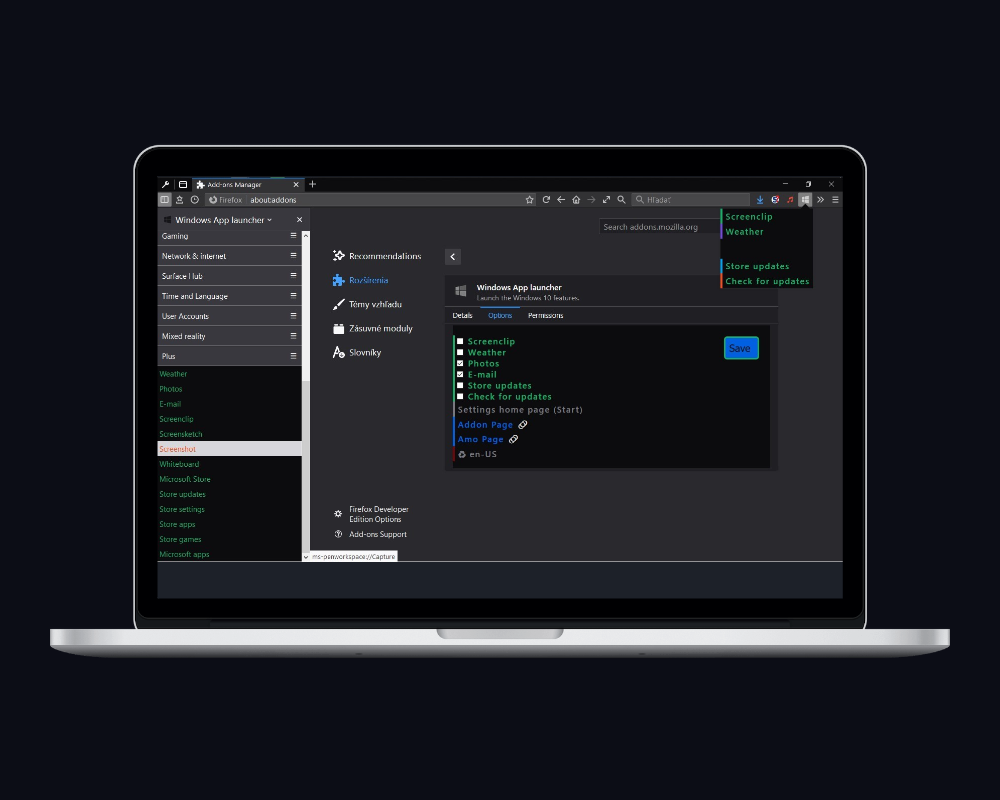
...for Windows 10/11
Launch native Windows 10/11 features (settings app, etc...)
...from sidebar, ..."quick" menu, ...tiny size.
See (read) version history page.
first run:
- open addon settings
- click on Setting helper
- from sidebar open in new tab (uri)
- always allow
- Default sidebar shortcat: "Ctrl+Shift+9"
- Default "quick" menu shortcat: "Ctrl+Shift+7"
Info (microsoft page). This extension has no relationship to Microsoft Inc.
Tags: privacy search security