Website Image Downloader v1.0.2
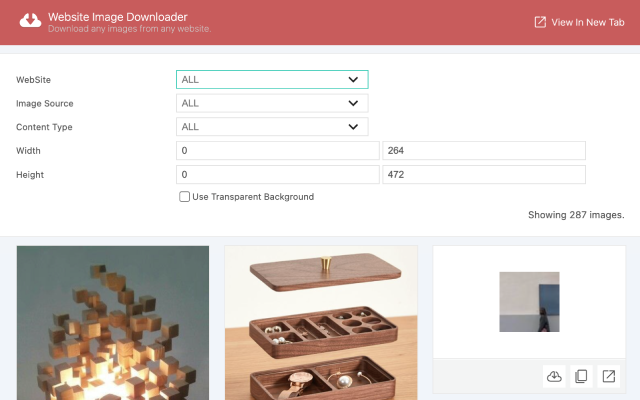
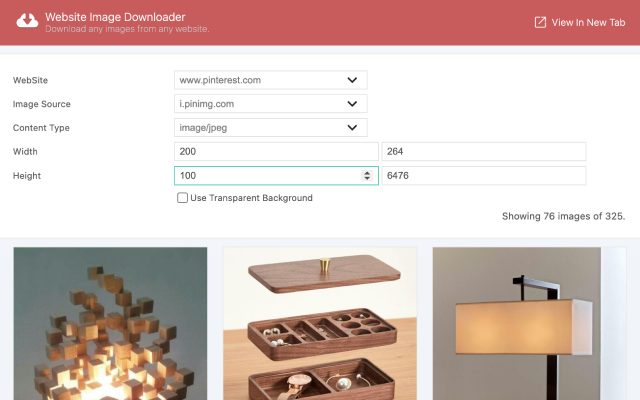
How to download image from websites?
- Visit a website which contains images after the extension has been installed.
- Click the extension icon on top-right corner of browser window.
- Filter by website, source domain, content type, width and height to find image that you wish.
- Click Download button.
Tags: download