Vim Compose v0.0.3
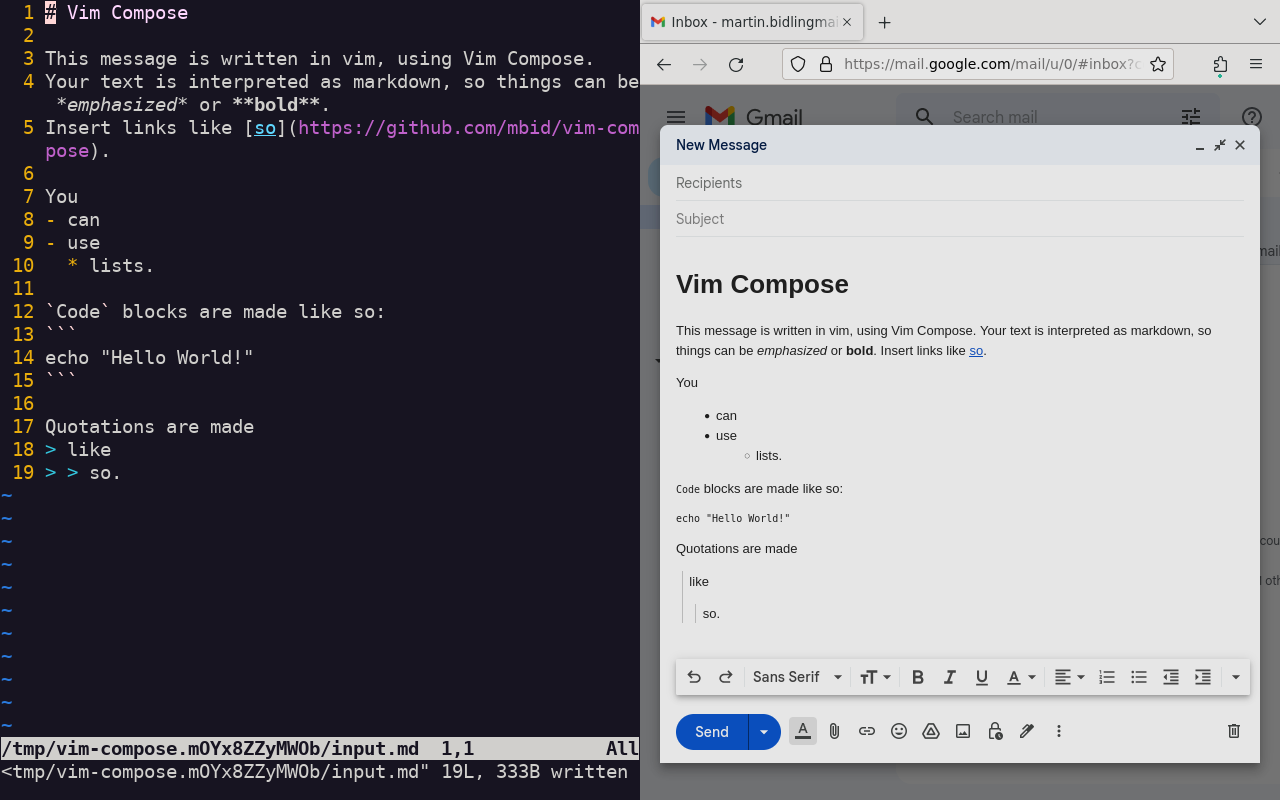
Vim Compose allows you to use the vim text editor to compose and edit text in input fields. To open vim in an external window, simply focus on an input field and either press Ctrl-Space or click the Vim Compose extension button in the toolbar. Any text you save in vim will be automatically copied back to the input field in your browser. If the input field supports formatted text, you can also use markdown for formatting.
Please note that Vim Compose is currently only compatible with Linux systems and requires the installation of a native app. You can find installation instructions for the native app at the following link: https://github.com/mbid/vim-compose