view-current-source v1.7
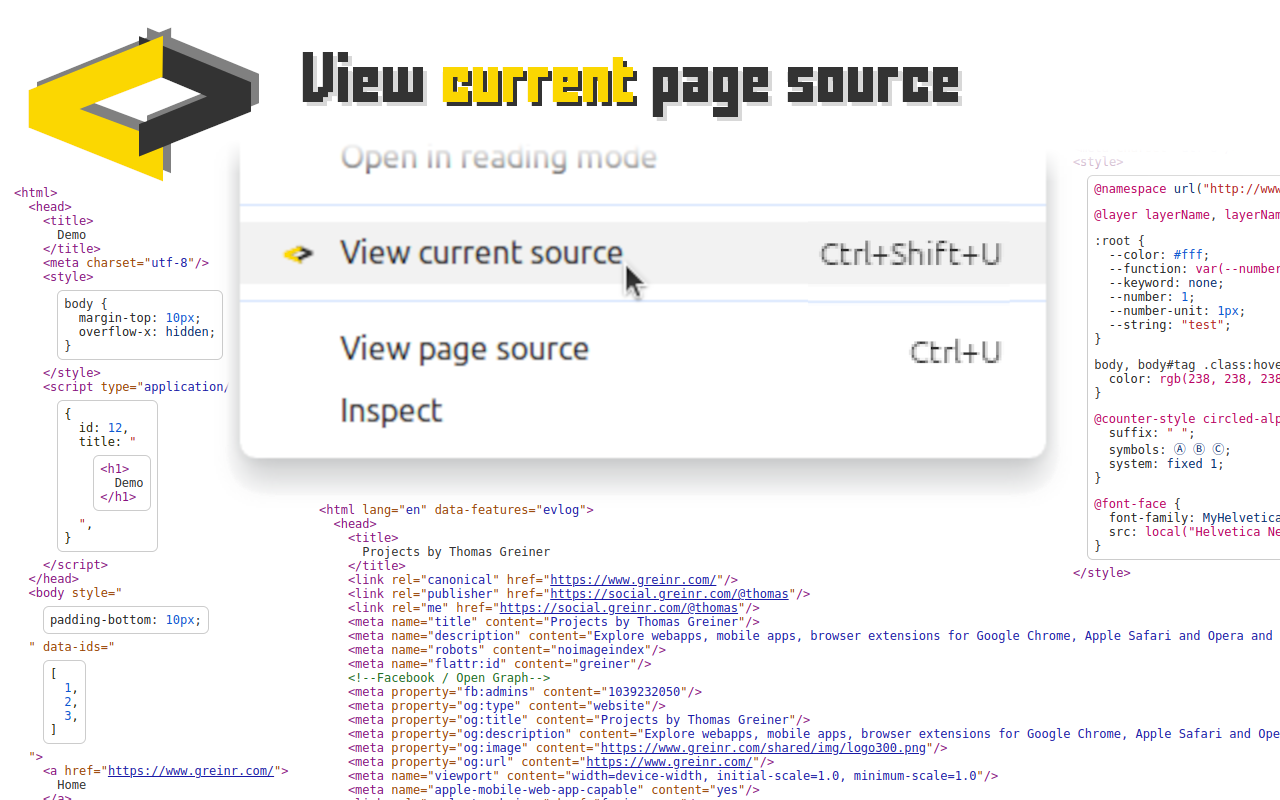
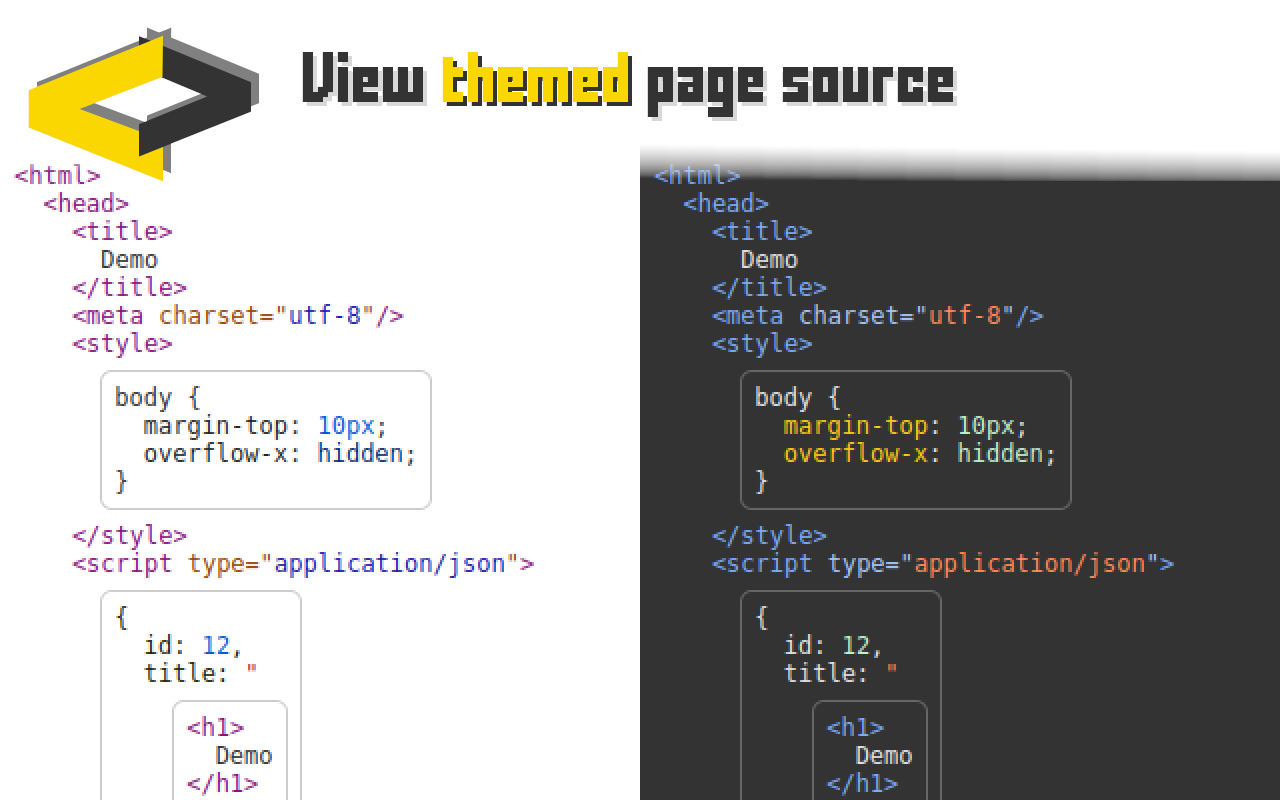
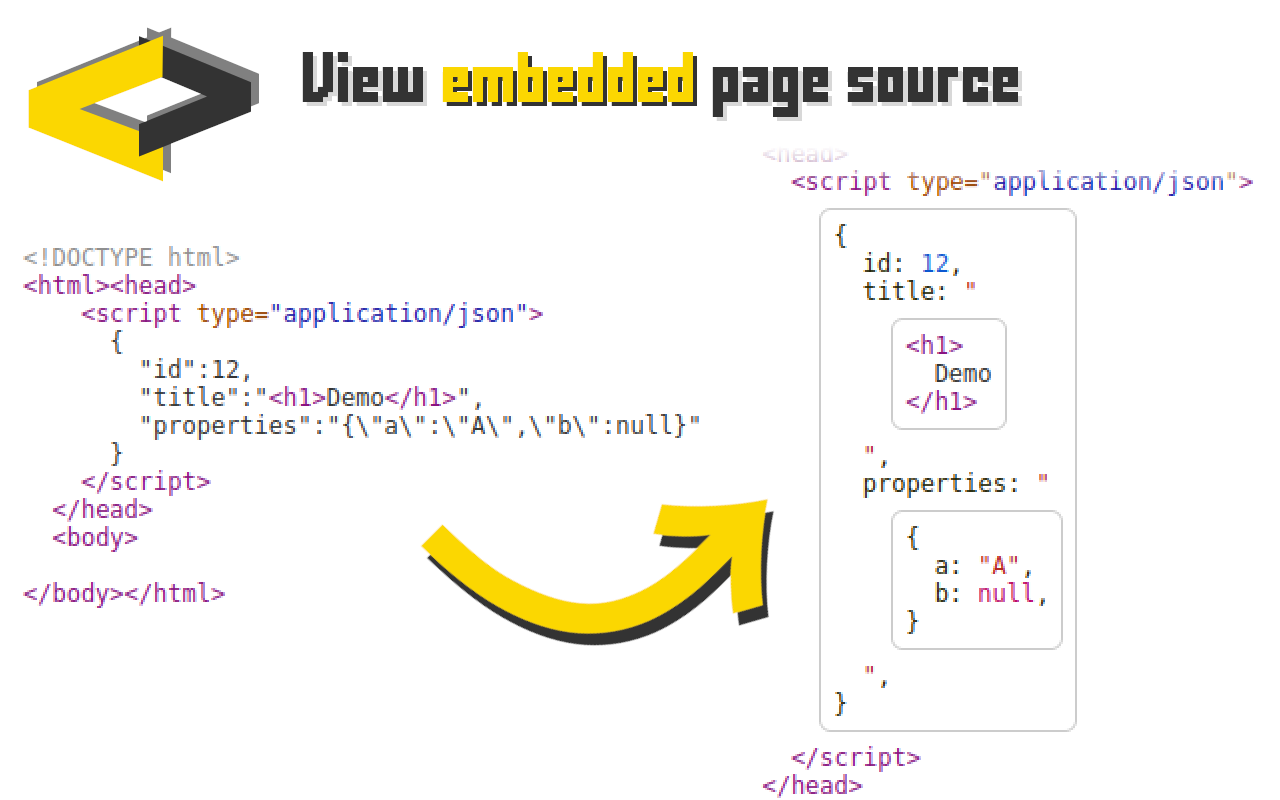
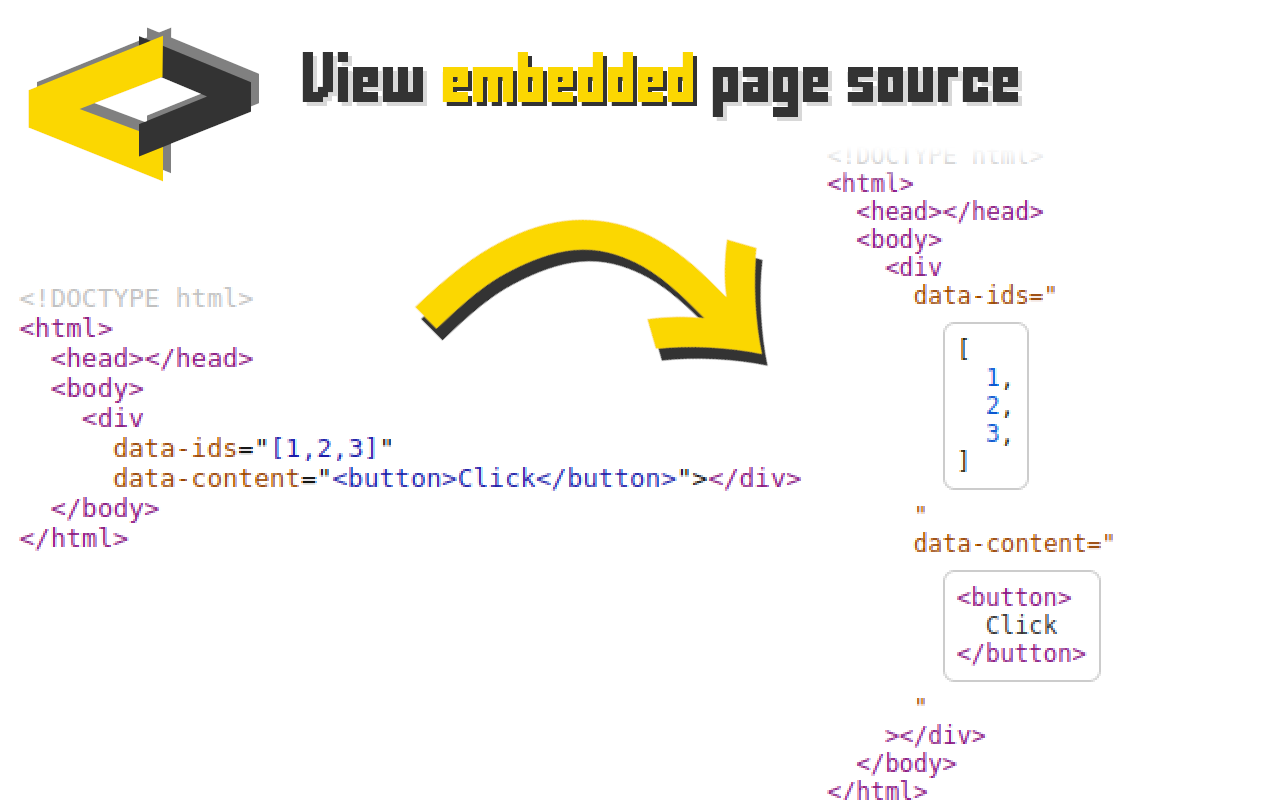
View the source code of a page as it is at the moment you look at it.
➤ View the source code of dynamically generated pages.
➤ View the source code that is embedded in the page.
➤ View the source code the way you want.
To view the page's source code, either:
➤ Right-click and select "view current source" from the context menu.
➤ Use the keyboard shortcut (CTRL+Shift+U).
As with "View page source", you can search the source code with "CTRL+F" to find the code section that you're looking for.
Please feel free to suggest more features. Just leave a comment below or contact/follow me on Mastodon:
https://social.greinr.com/@thomas
Tags: dark mode