VideoNail - Floating YouTube v0.2.9resigned1

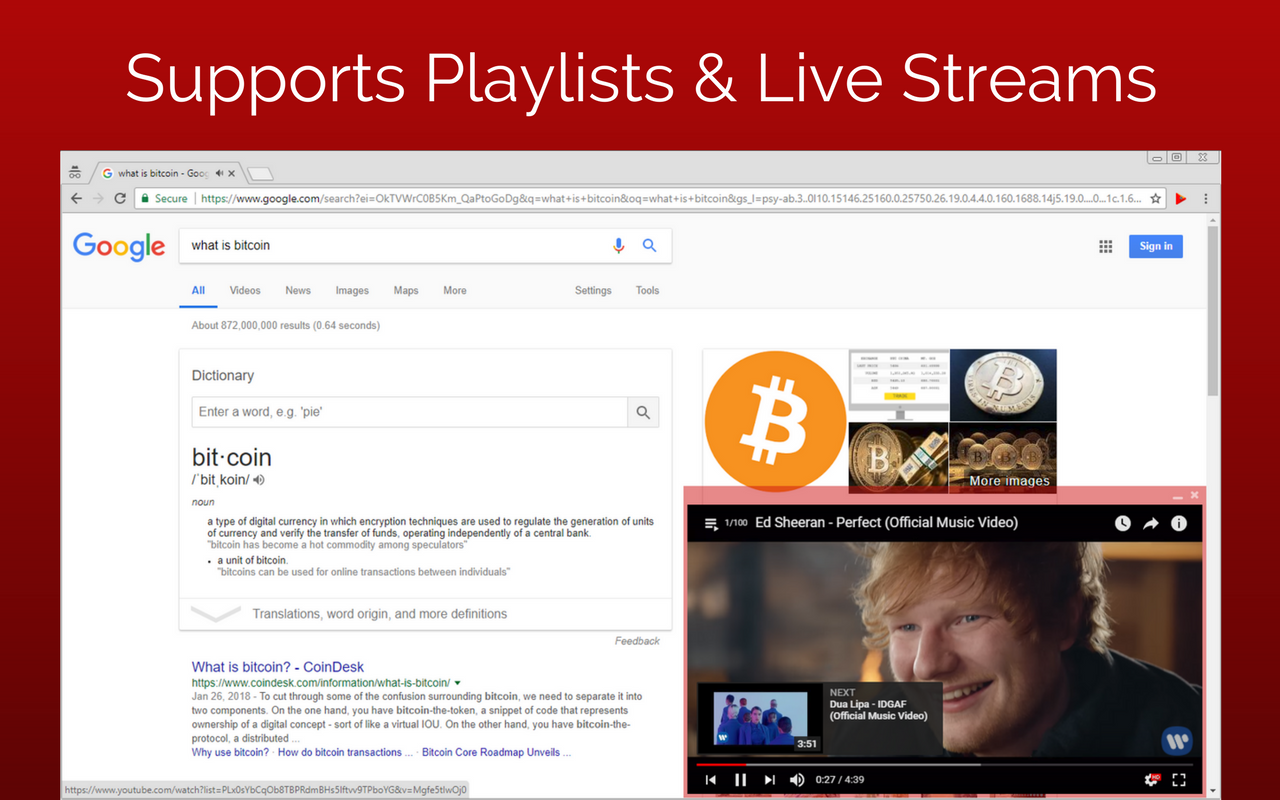
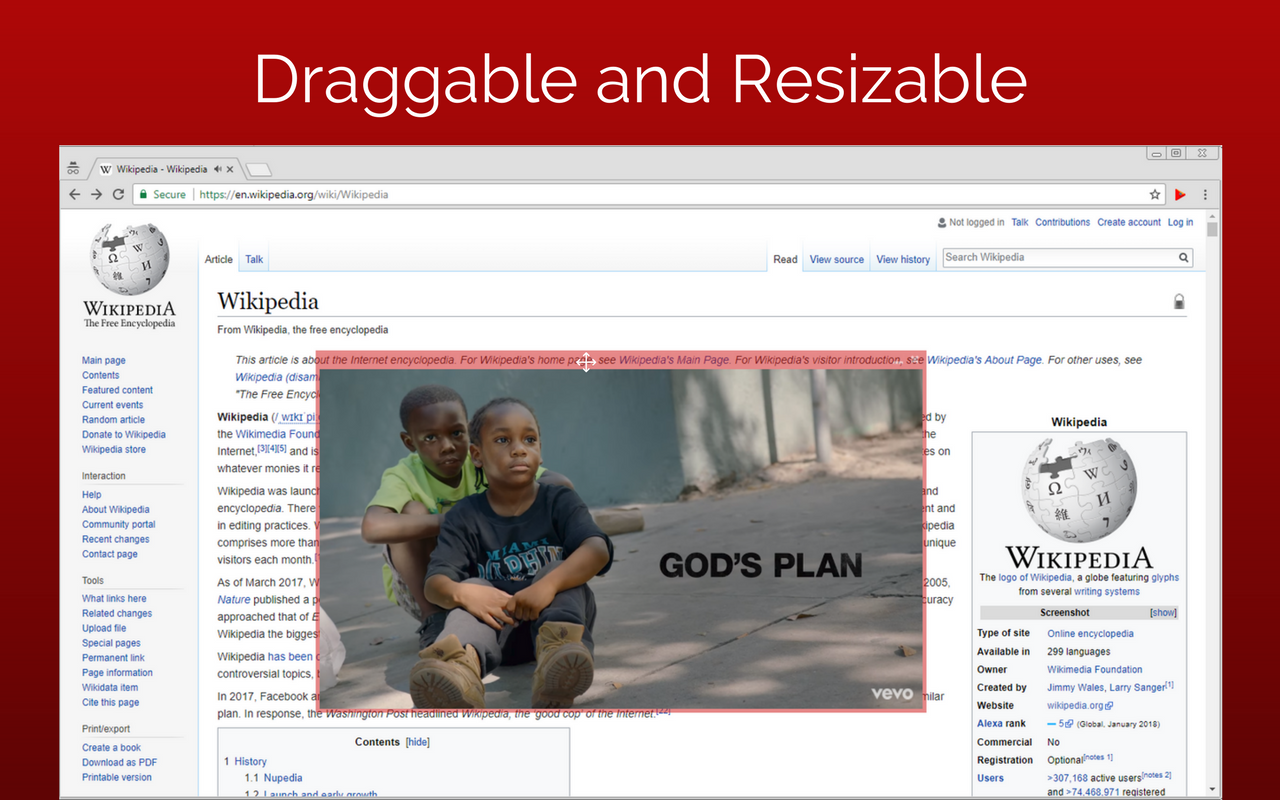
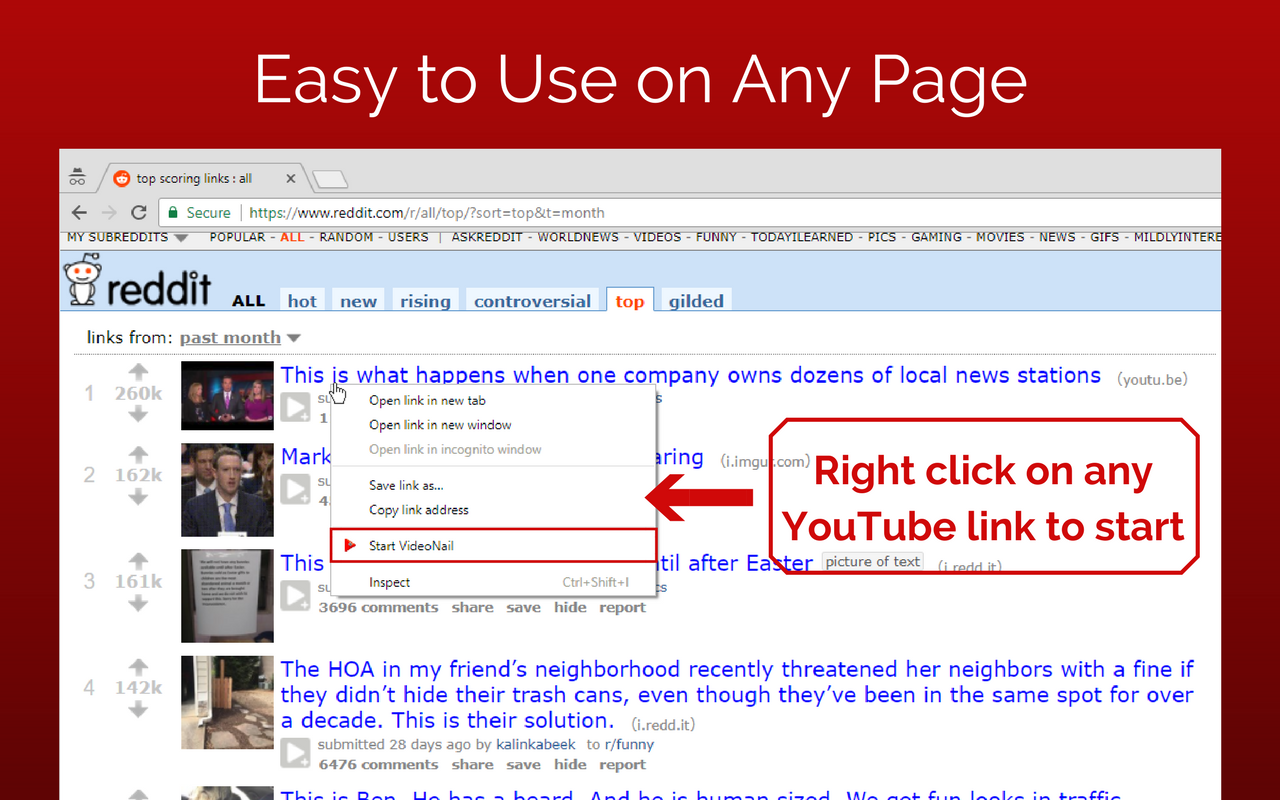
Watch YouTube videos on any site in a floating, always on top window.
VideoNail brings picture in picture for YouTube on any site. Read YouTube comments or check your email while watching a YouTube video. Seamless, automatic playback with no need to install any other apps!
-----HOW TO USE-----
* Scroll down to the comment section to see it in action!
* Once the player is loaded, navigate to another website and the video will stay on the screen.
* Drag the window around by holding and dragging the header.
* Resize the window by holding and dragging from any corner.
* Close it by clicking the 'X' button or middle mouse button on the header.
* Start a VideoNail on any page by right clicking a YouTube video link or by clicking the extension icon and pasting in the video URL.
-----FEATURES-----
* Floating, always on top window that can be resized and re-positioned anywhere on the screen. The window can be minimized or closed at any time.
* Supports all video types including playlists and live streams.
* Uses the native YouTube player with support for all video controls (volume, playback speed, video quality, full screen, etc.).
* Easily start on any site by right clicking a YouTube video or link.
* Works with Adblock.
* Automatically continues video from where you left off.
* No ads, does not require any additional applications to be installed.
-----PERMISSIONS-----
In order for VideoNail to work, it needs permission to edit the website you’re on and store video metadata so it works on all pages. VideoNail never stores any user data.
-----SUPPORT-----
VideoNail is an open-sourced project and it is not associated with YouTube or Google in any way, shape, or form. We’d love to hear your feedback - if you find any bugs or have a suggestion, leave a comment in the Support tab! If you’re interested in contributing, check out the repo at https://github.com/pdtran3k6/videoNail.
-----KNOWN ISSUES-----
* VideoNail does not work on certain sites that have their server set up to block external content from being loaded (like a YouTube video). This is out of our control, but fortunately so far we have found very few sites that have this problem. Ones we have found are github.com and mail.yahoo.com. On these sites, you will see an error message displayed in the player.
* VideoNail does not work with YouTube player in default view - this issue is being worked on. Currently, VideoNail will automatically switch to theater view (cinema view).
-----PLANNED FEATURES-----
* Option to sync one VideoNail window across all tabs.
* Allow customization of the player. (default position, header color, size, etc.).
-----CHANGELOG-----
v0.2.8 - Apr 26, 2018:
Fixed icon for toolbar. Removed FontAwesome dependency.
v0.2.7 - Apr 23, 2018:
Playlist bug fixes.