Vertical Tree Tabs v1.5.1
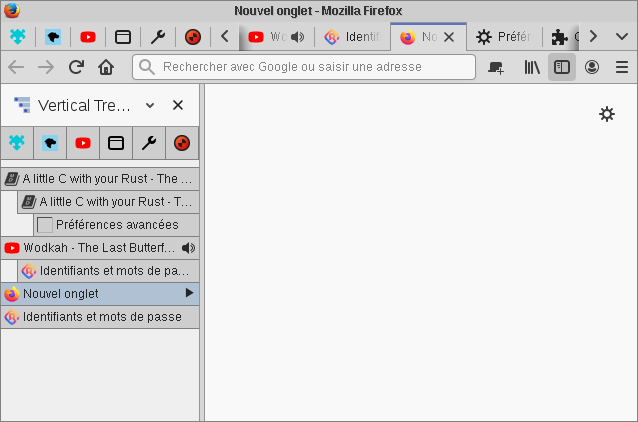
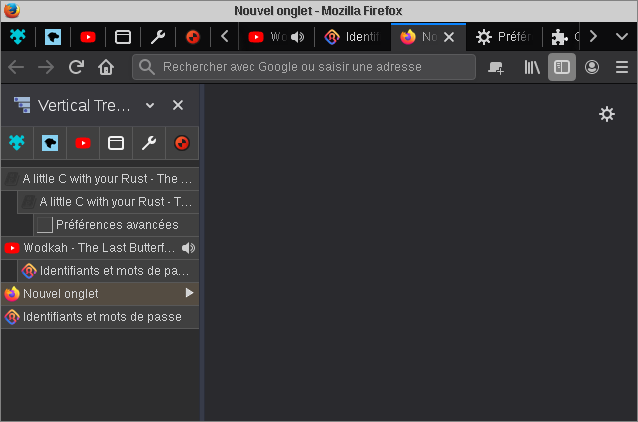
Usage:
- Drag and drop tabs to reorder them and create trees.
- Click on the favicon of a tab to expand/collapse his tree.
- The arrow to the right of a tab means that the tab is a collapsed tree.
- Press "F1" to display/hide the sidebar.
How to hide the Firefox tab bar and the sidebar header:
Add this code in your userChrome.css :
#TabsToolbar, #sidebar-header { display: none; }
How to move the "new tab" button to the url toolbar:
Right click on the "new tab" button in the Firefox tab bar , select "Customize" and drag and drop the button in the url toolbar