Vertical Tabs Reloaded v0.13.1

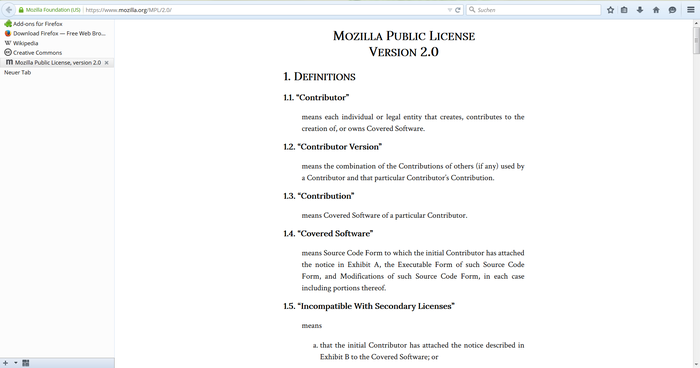
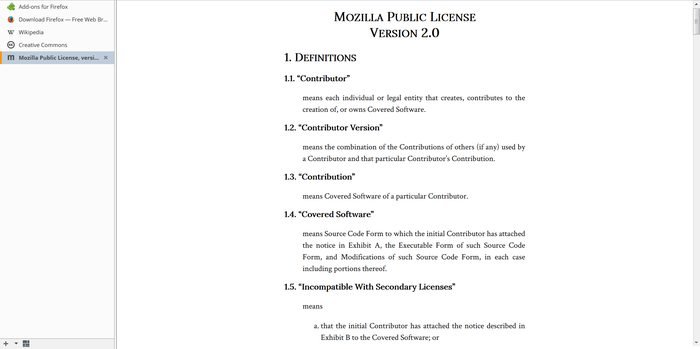
If you can't see the vertical tab sidebar you need to reopen it!
Use the hotkey (Ctrl+Shift+V), the VTR icon somewhere in the right top corner (via default) or Firefox's default sidebar icon and switch in the sidebar header's dropdown menu to Vertical Tabs Reloaded.
The default horizontal tab browser can't be hidden right now, that's a limitation in Firefox itself:
https://bugzilla.mozilla.org/show_bug.cgi?id=1332447
Features:
- arranges tabs vertical
- ships 4 different styles for the tab sidebar
- hides tab sidebar in fullscreen mode
- hide/display manually the tab sidebar with a hotkey (Ctrl+Shift+V) or by clicking on the VTR icon
- display the tab toolbar at top (default), bottom or hide it completely
- show the tab status (unloaded, unready, busy) visually on the tabs
Feedback/Errors
If you have found any errors or want to suggest improvements please feel encouraged to do so on GitHub: https://github.com/Croydon/vertical-tabs-reloaded/issues
If you just want to say thank you, leave a comment on https://addons.mozilla.org/firefox/addon/vertical-tabs-reloaded/