Undo Close Tab v8.0.0 
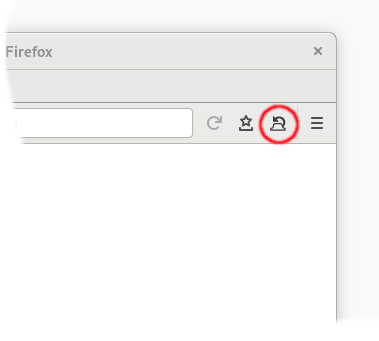
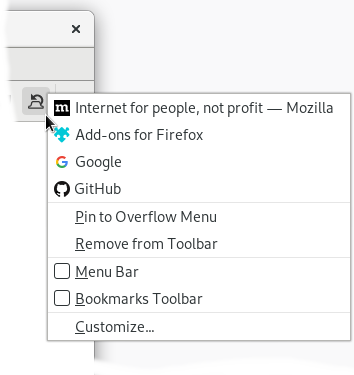
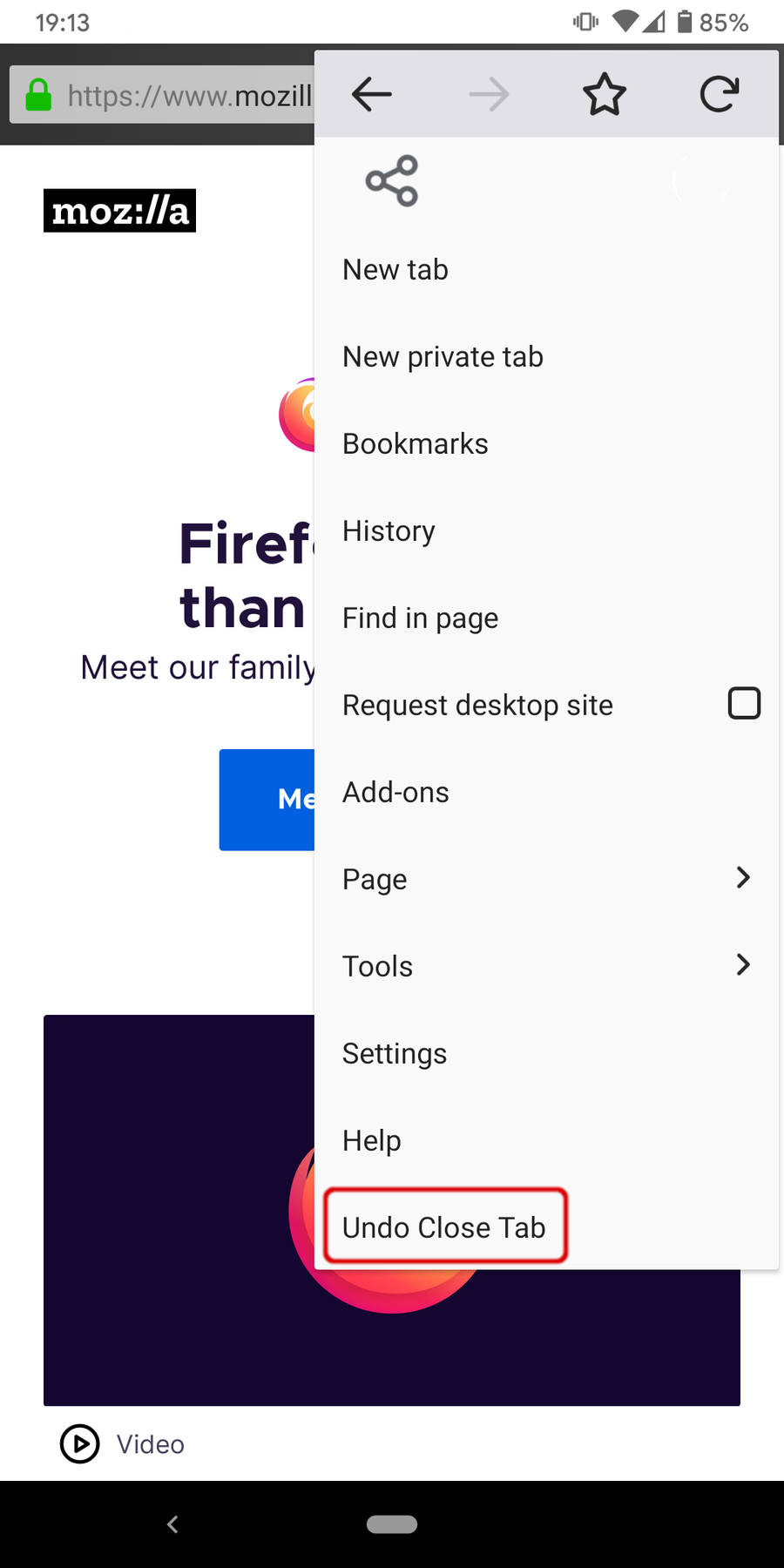
Undo Close Tab allows you to restore the most recently closed tab with a single button click and gives you access to the list of recently closed tabs in a context menu.
Top features:
- Restore your most recently closed tab with a single click of a toolbar button
- Quick access to up to 25 recently closed tabs in the context menu (right click on toolbar button)
- Optional access to the recently closed tab list in the page or tab context menu
- Integrates nicely with Firefox preset icons and also adapts to nearly every Firefox theme.
Please note:
- There is a known bug in Firefox which may cause Undo Close Tab to not work at all. To revive the addon, you have to reset your browser session
- If there are more than 6 items in the "last closed tab history", then a submenu "More items" is created. This is to workaround a technical limitation of the WebExtension API.
- The default setting in Firefox is to only store information for a maximum of 10 closed tabs. If you want to reach the maximum of 25 tabs, which again is a limitation of the WebExtensions API, then you have to increase the value of the browser.sessionstore.max_tabs_undo preference via about:config.
For an overview of changes, here is the extension commit history.