UMiBO - New tab Bookmarks manager v2.4.2

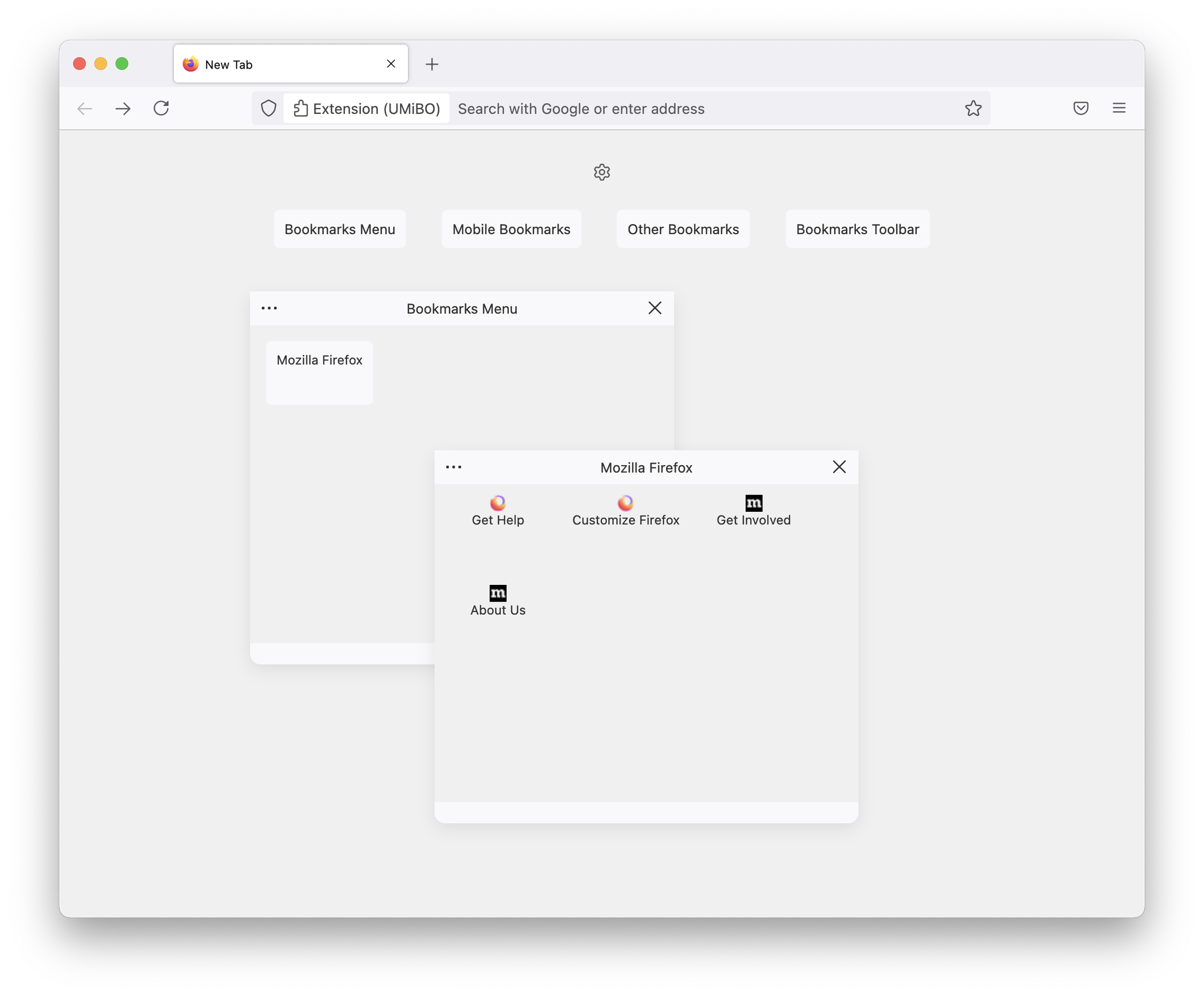
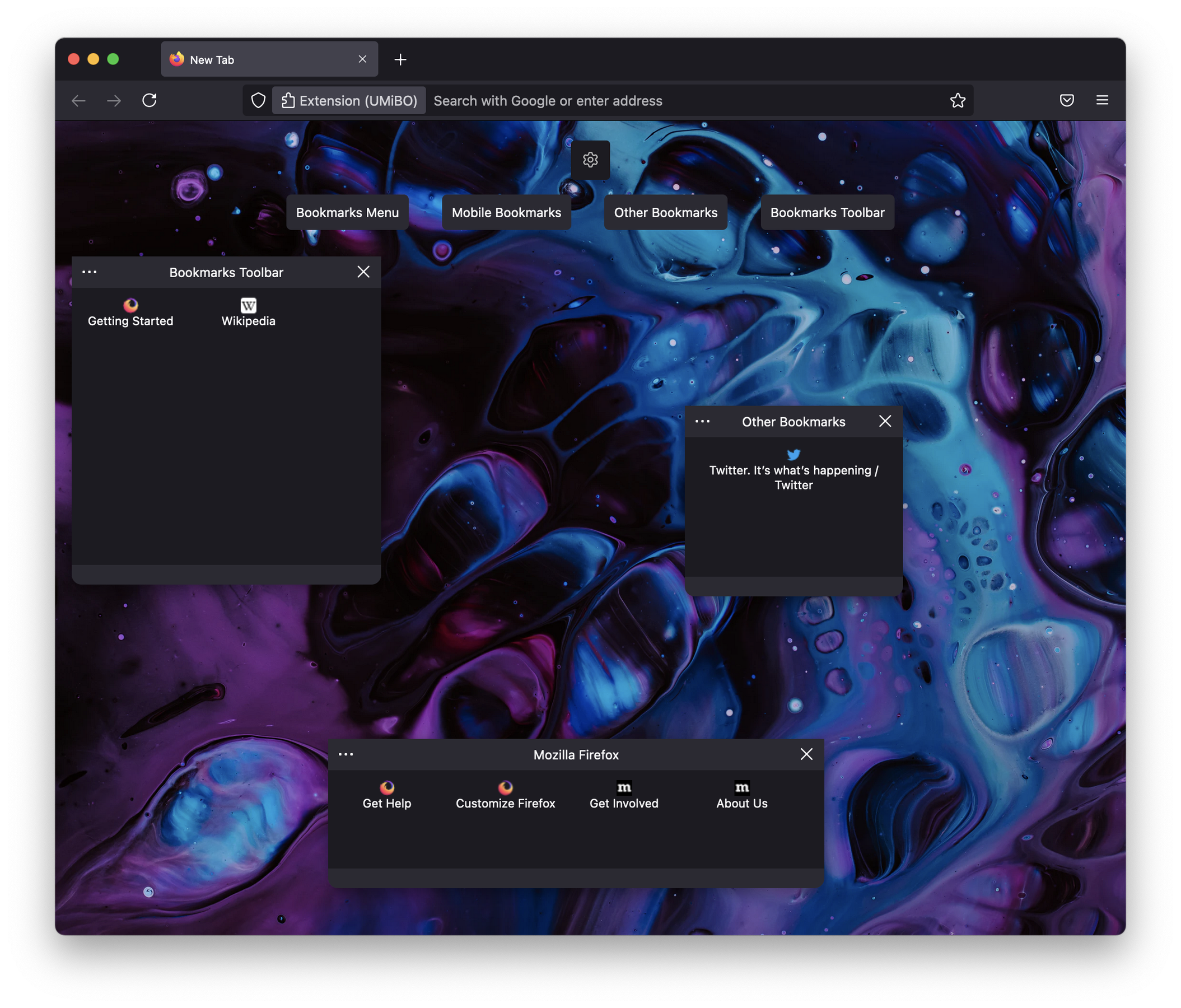
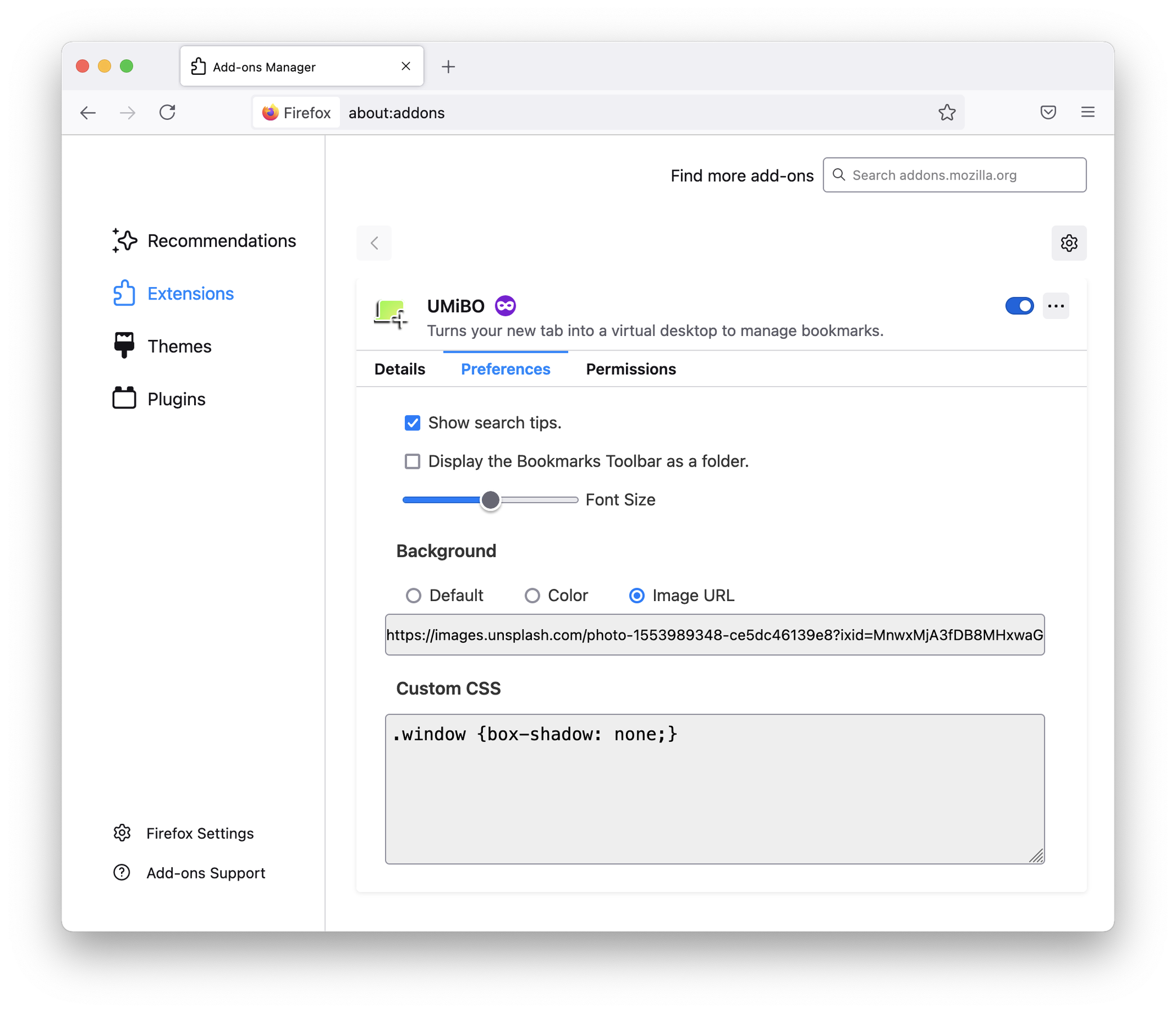
Lets you open, move and rename browser bookmarks like folders on a desktop. Folders can be opened in windows. These can be moved and resized, and their state is saved and restored automatically.
Features:
- Lighter than Firefox's default tab page, and optimized to run like butter on integrated graphics.
- Automatic dark/light switch depending on OS settings
- Adapts to Firefox's theme colors.
- Customizable background, font and icon size
- Ability to sort bookmarks by Last Created or Alphabetical order
- Ability to add CSS rules for full customization.
- Compact mode for people with too many bookmarks or not enough screen estate.
- Window size automatically switches to percentage, adapts to the browser size
Privacy:
- Open-source code, pure JS, no libraries
- Only needs one permission, doesn't add anything other than a new tab page.
- Doesn't call anything but favicons, and doesn't send data.
- Doesn't even run unless you open a new tab.
Known issues:
- favicons are fetched from a Google service because Firefox can't provide them. Vote on this issue so Mozilla might do something about it: https://bugzilla.mozilla.org/show_bug.cgi?id=1315616
- loading could be instantaneous if Firefox allowed custom page preloading: https://bugzilla.mozilla.org/show_bug.cgi?id=1619373
Tags: dark mode