Tweaks for VSCO v3.6.0
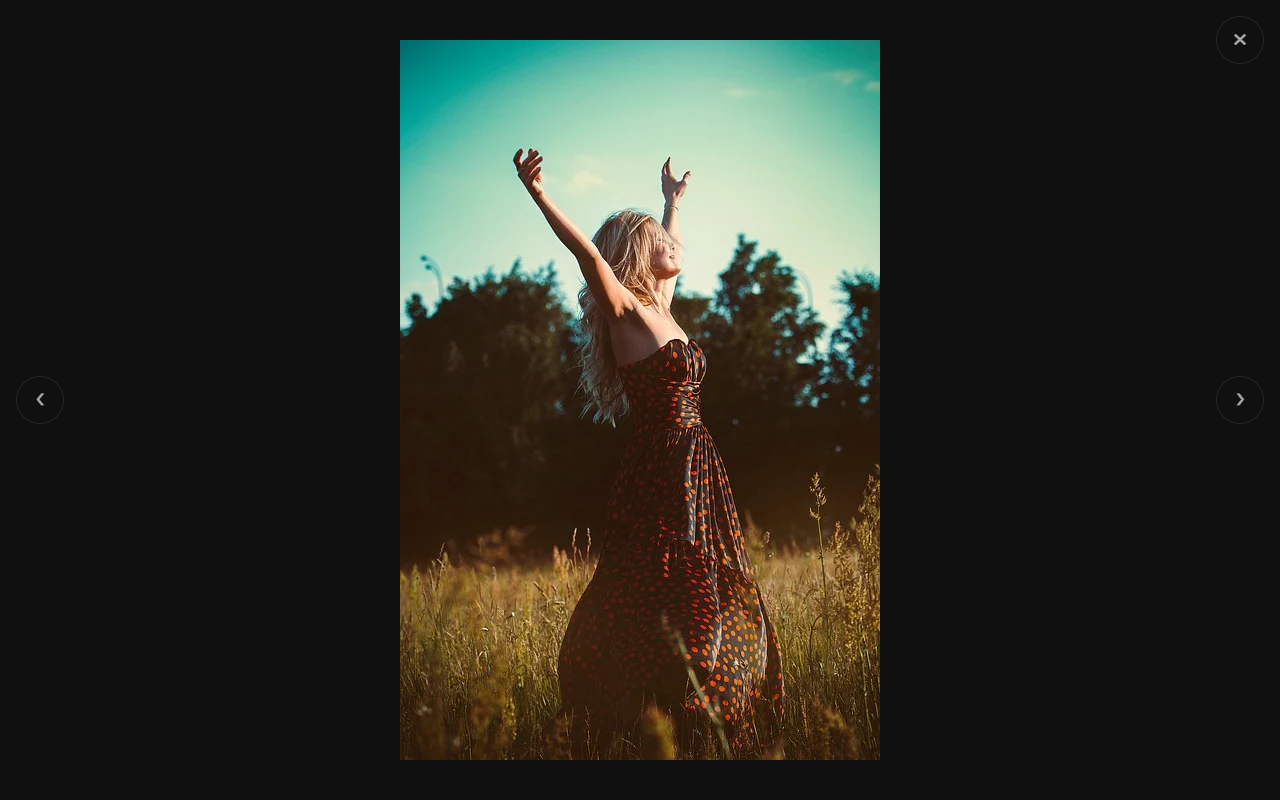
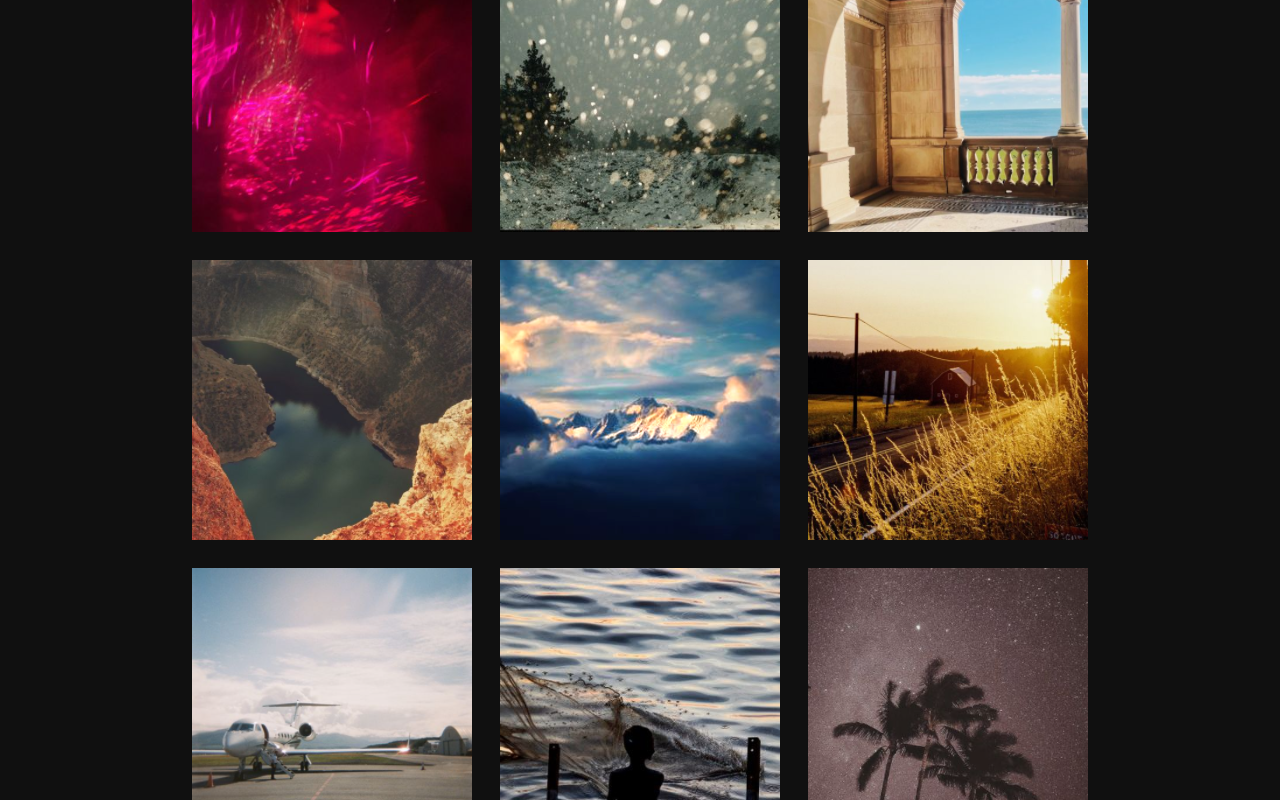
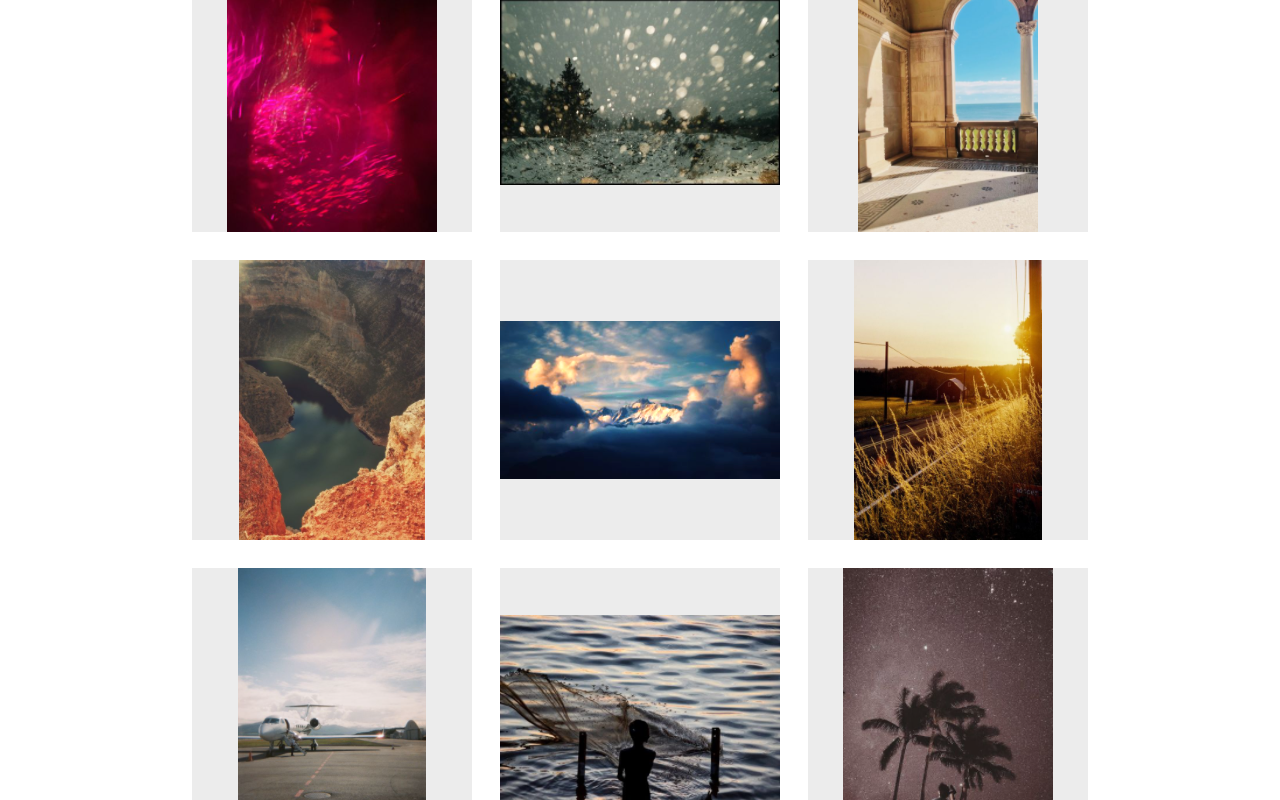
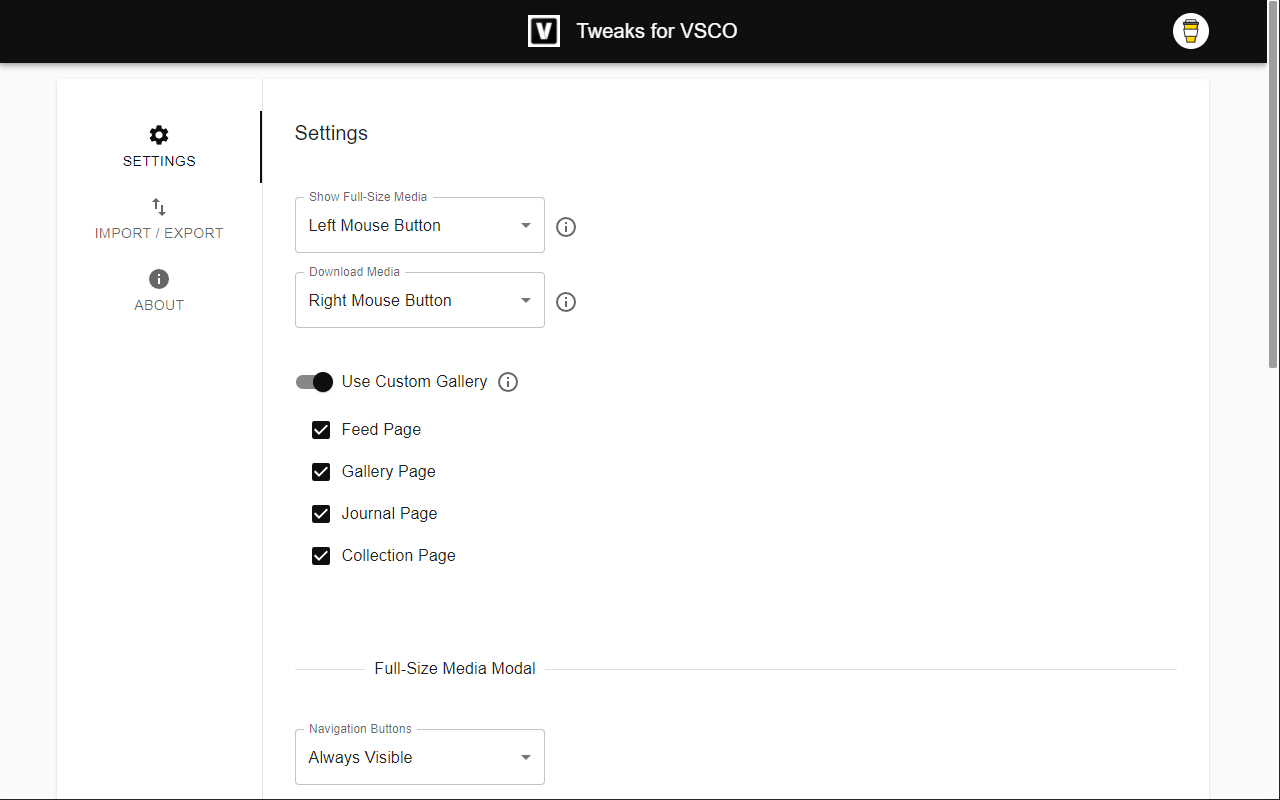
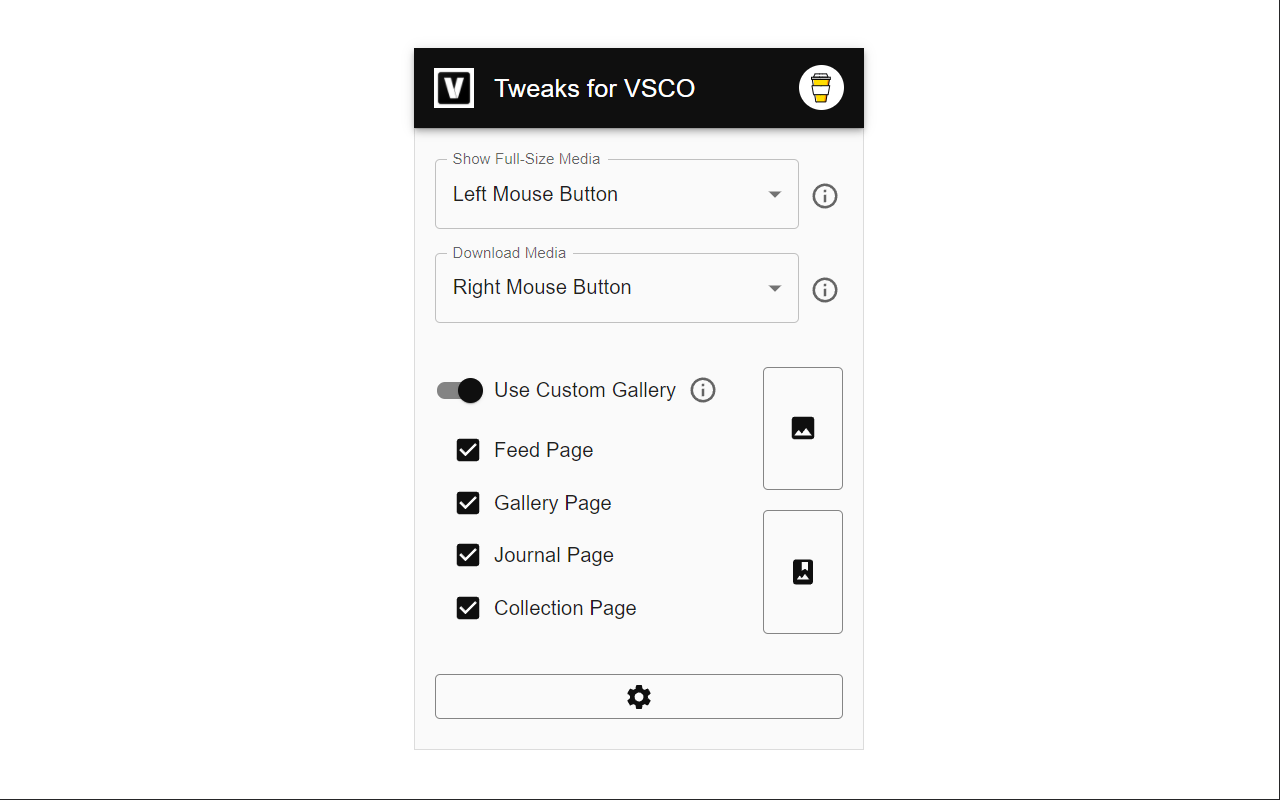
View full-size images (including profile images) on vsco.co website, and download them with a single click. It includes a custom gallery viewer that lets you change the theme, thumbnail size, and more.
Tweaks for VSCO is an independent project and is not endorsed by VSCO.
------------------------------------------------
Controls
------------------------------------------------
Open full-size media
- Left/Middle/Right Mouse Button
Save media
- Middle/Right Mouse Button
Go to next or previous media item
- Mouse Wheel
- Arrow Left, Arrow Right
Zoom
- Ctrl + Mouse Wheel
- Right Mouse Button + Mouse Wheel
------------------------------------------------
Permissions
------------------------------------------------
Storage - for storing extension settings
Downloads - for downloading media files
Site Access
- vsco.co
------------------------------------------------
Privacy Policy
------------------------------------------------
This extension does not collect personal data from users, and it does not send any user data to a remote server. The only data it collects are extension settings, and this is stored locally on your PC.
Tags: download social media