Quick translate for Youtube captions v1.0.1

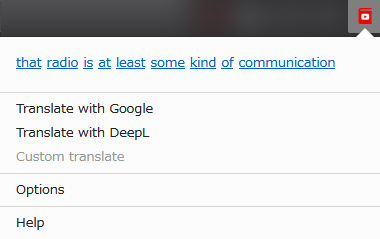
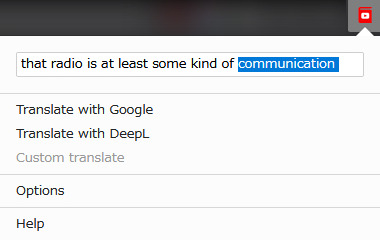
Translate Youtube captions and look up words easily!
This add-on adds a button on Youtube screen so you can translate captions/subtitles with 1 click. You can also look up words used in captions from add-on menu.
Choose translate service from Google or DeepL, or customize as you like. Online dictionary setting is also customizable.
You can select captions/subtitles text if you turn off "Look up words"option. Copy and paste freely!
[NOTE: You can also install as Chrome Extension]
*Please use it at your own risk.
1. Open Chrome browser.
2. Download Firefox add-on file from HERE.
3. Rename file extension from "xpi" to "zip", then unzip it.
4. Open Chrome MENU > MORE TOOLS > EXTENSIONS
5. Turn on DEVELOPER MODE.
6. Select LOAD UNPACKED.
7. Select the unzipped folder above.
8. Click EXTENSIONS icon on Chrome toolbar.
9. Pin "Quick translate for Youtube captions".