Translater v1.2.1
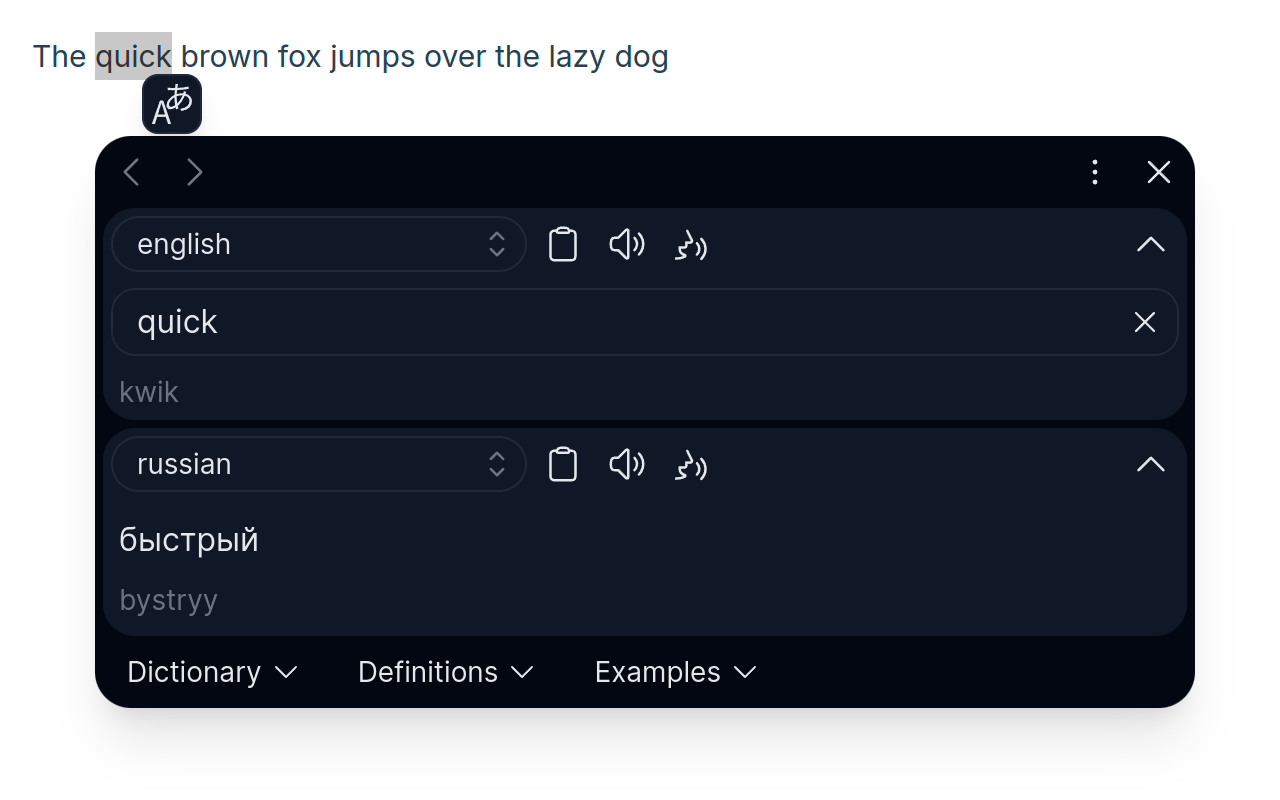
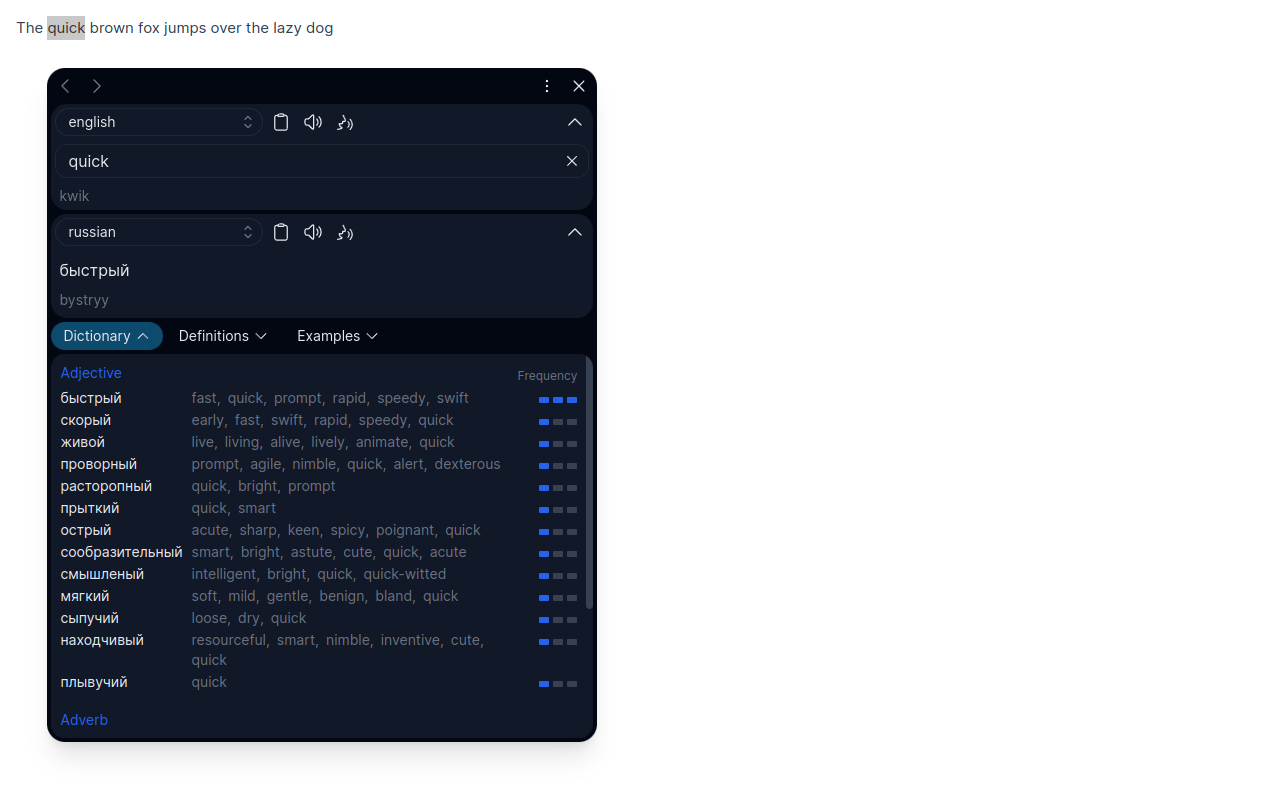
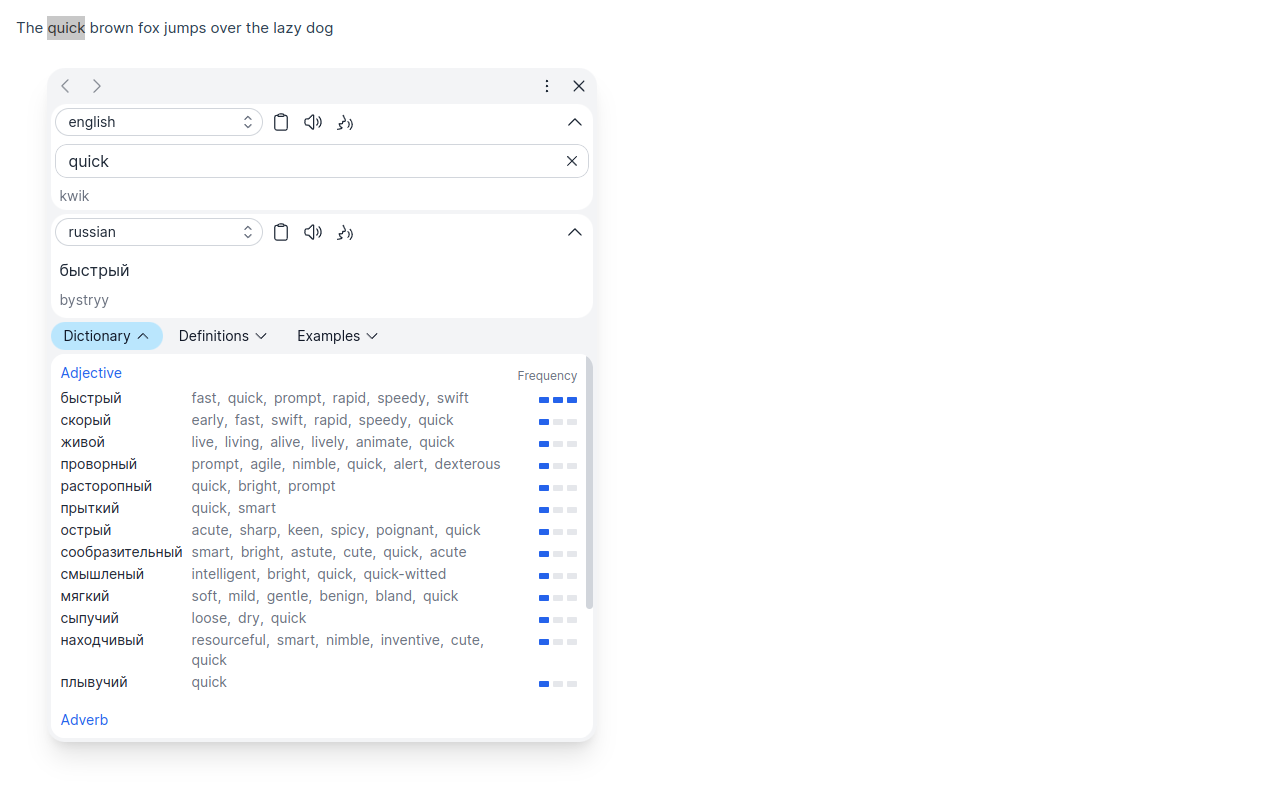
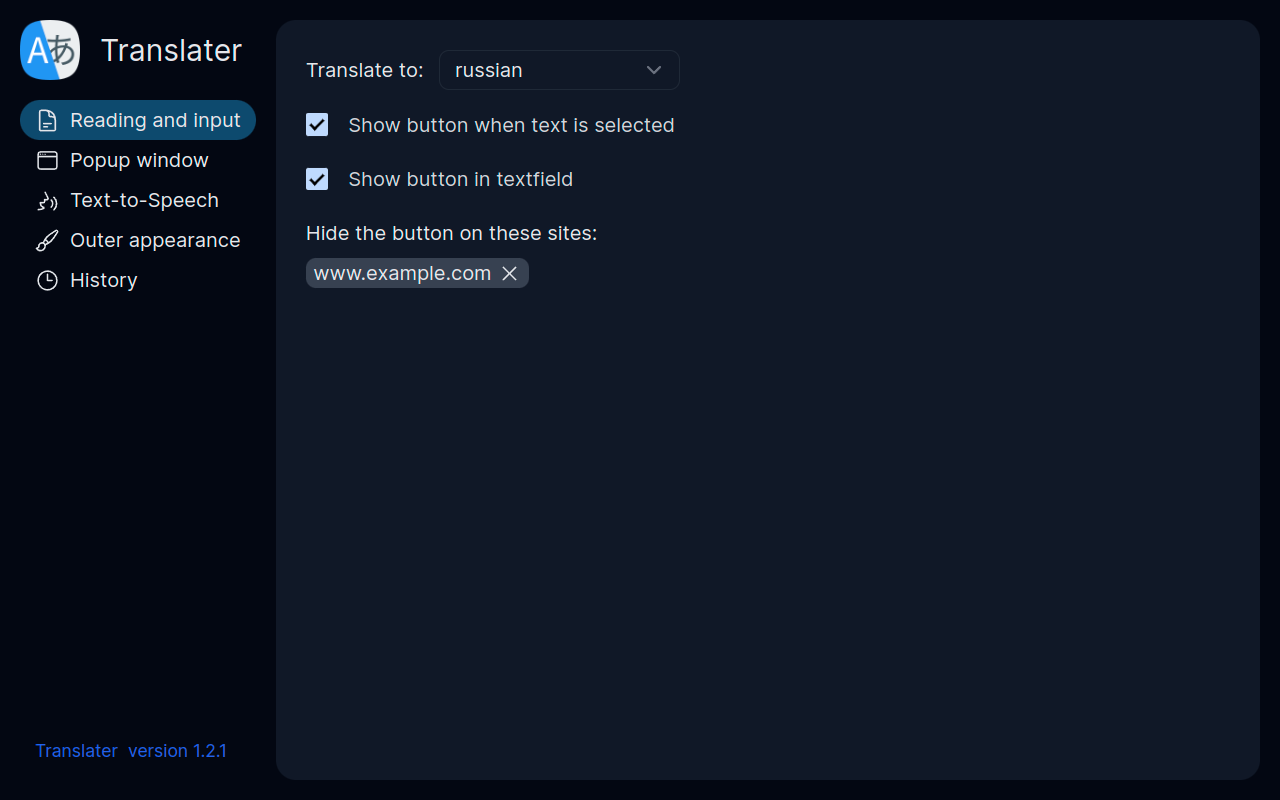
Translate selected text with Google Translate on all web pages.
🚀 Key features:
✅ Translate selected text. Simply select the text and click the translate button.
✅ Auto-translate when editing the source text.
✅ Translate any text by writing or pasting from the clipboard. To do this, open a pop-up window using a keyboard shortcut or a button on the browser bar.
✅ All Google Translate languages are supported (over 100).
✅ Display dictionary, definition and examples when translating a single word or phrase.
✅ One-click reverse translation.
✅ Translation history.
✅ Quickly navigate through history.
✅ Copy original and translated text to the clipboard.
✅ Text voicing.
✅ Selecting a voice for text voicing (when available in the browser).
✅ Light and dark themes.
NOTE: Don't forget to enable "Access your data for all websites"
Tags: dark mode google translate