Translate Now v5.0.4

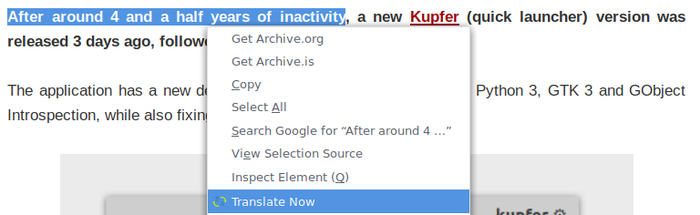
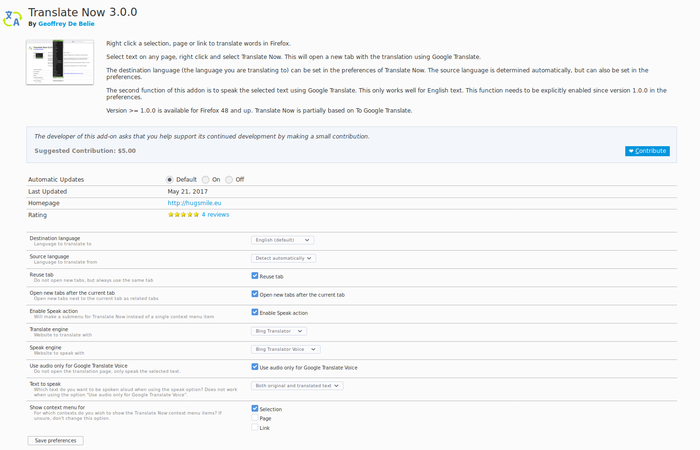
Select text on any page, right click and select Translate Now. This will open a new tab with the translation using Google Translate.
By default Translate Now uses Google Translate, but DeepL Translator and Bing Translator are also supported and can be set from the Preferences.
The destination language (the language you are translating to) can be set in the preferences of Translate Now. The source language is determined automatically, but can also be set in the preferences.
Features
- Supports Google Translate, Bing Translator and DeepL Translator.
- Broad support for source and destination languages.
- Make a selection, translate the current page or translate linked page.
- Use the toolbar icon to translate texts and right click the toolbar icon to gain access to the preferences.
- Highly customizable.
The first versions of Translate Now were partially based on To Google Translate.