Toggle Website Colors (Global) v1.2.0

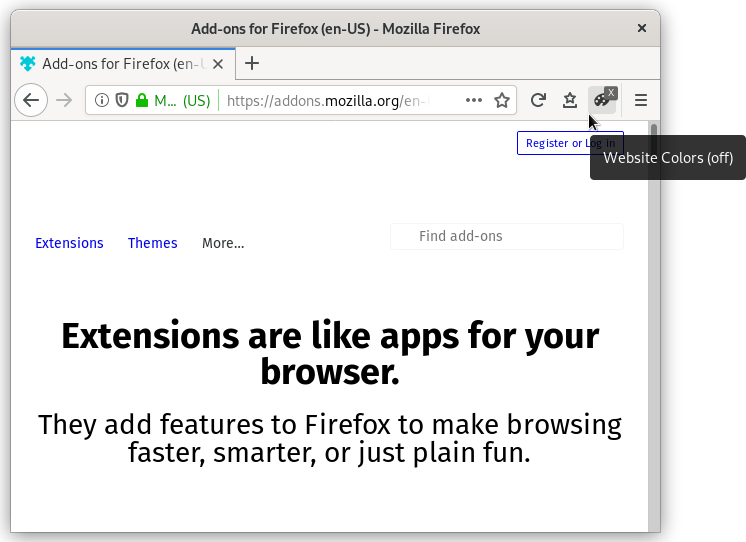
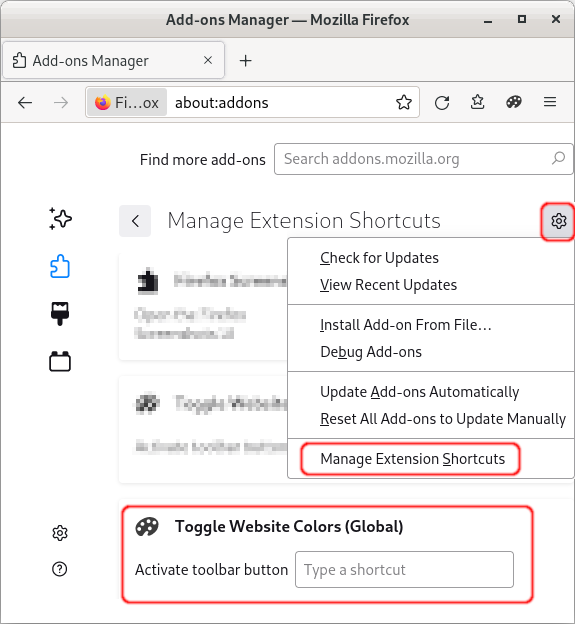
This addon adds a button to toggle the website colors set by the author.
This setting affects all open websites!
To change the colors, set when disabling the author-defined colors, you have to edit the Firefox settings:
- Open the Firefox preferences
- Be sure "General" is selected on the left
- Click the "Colors..." button in the section "Language and Appearance"
- Change the color settings to your liking