TFT Trade Extension v3.0.22

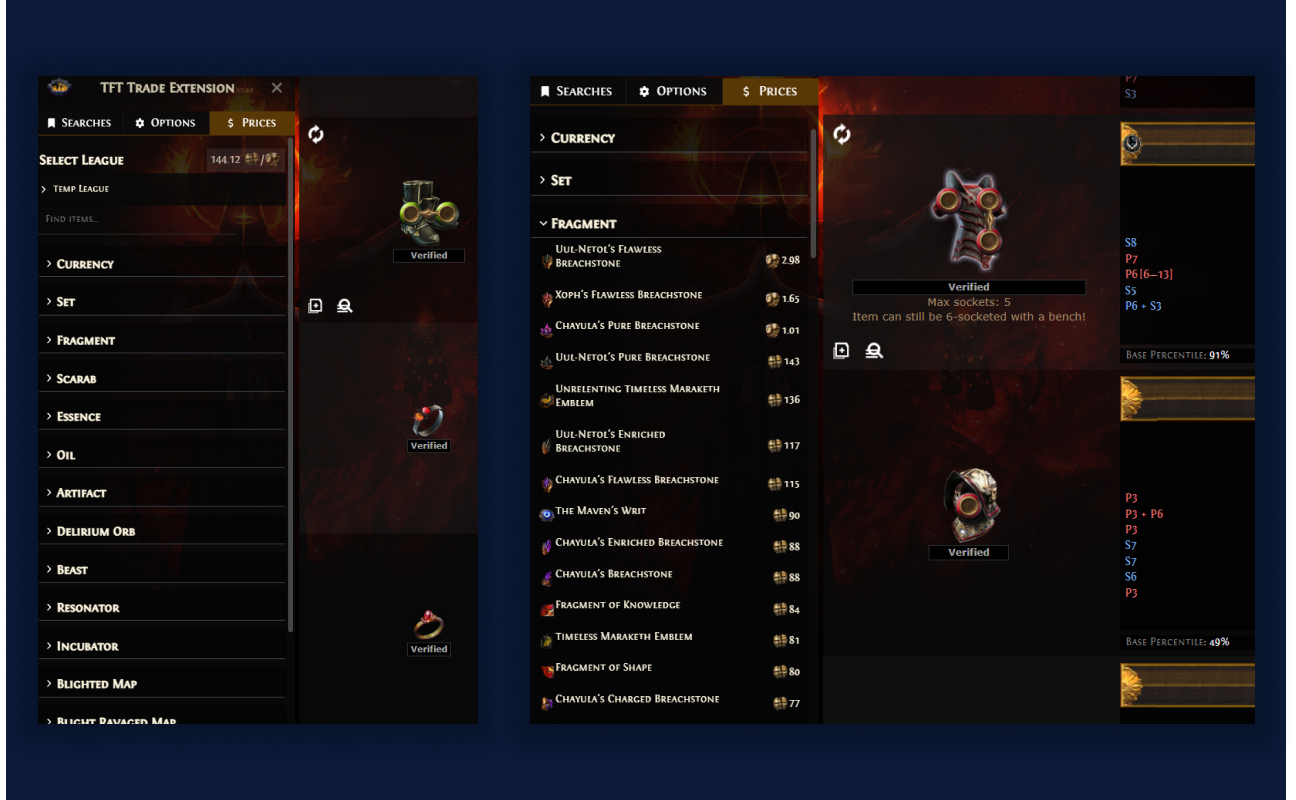

## Features
- **Every single feature of the extension is opt out - meaning you can disable whatever bothers you**
- **Every feature works for both game versions**
* Bookmark Menu
- Create folders and subfolders, which can be managed with drag and drop functionality
- Infinite possibilities of organizing folders - they can be nested
- Different icons for the folders
- Create bookmarks which can be dragged across folders
- Each bookmark can be opened in current/new tab as search or live search
- Bookmarks can be assigned a specific league, or rely on auto league detection
- Bookmarks can be marked "done"
- Auto bookmark name detection based on search query
- Highlight currently active bookmark
* Multi Live Search
- Multiple live searches in a single browser window
- Enable/disable started multi live searches with the native live search button
- Dynamically add multi live searches to current live search
- Highlight multi live searches present on current page
* Watchers
- Mechanism to mark and watch status of selected items
- Automatic watching with status desktop notifications
- Inspect watched items directly in a search
- Drag and drop to reorder watchers
- Watch only selected items
- Select the update interval
* Item Results
- Item results get applied a bunch of enhancements
- Mark users blacklisted on TFT
- Price conversion - converts prices to chaos/divine/chaos+divine
- Always show player IGN
- Highlight searched stats
- Automatic Fuzzy search for both search and stat filters
- Warning for items which cannot be 6-socketed with jewelers
- Wiki links - links to Craft of Exile, poedb and poewiki for each item
* Hotkeys
- Hotkeys which allow users to move around the website quicker - each hotkey can be customized
- Open and close extension menu
- Focus search bar
- Open up new stat filter
- Clear search and focus search bar
- Focus min stat filter
- Focus max stat filter
* Price menu
- Displays poe.ninja prices in the extension + divine to chaos conversion
* History
- shows history of visited searches
* Custom native browser sidebar which allows user to open the bookmark menu anywhere, not only on the trade website