Text Encryption Tool v0.2.4.1
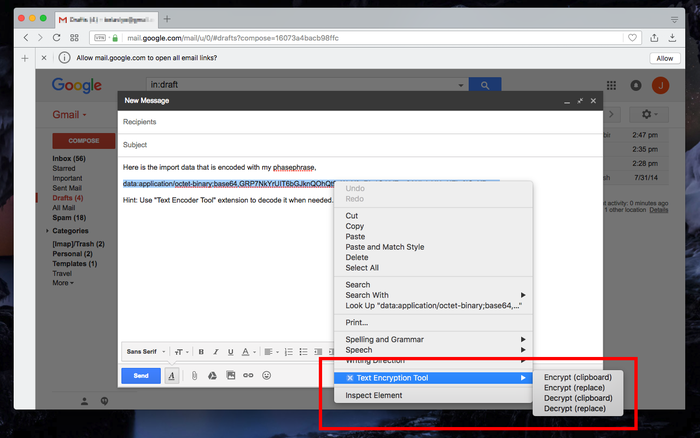
This extension adds a few items to the right-click context menu over text selections. You can:
1. Encrypt selected text to the clipboard
2. Encrypt selected text and store it in the synced storage
3. Encrypt selected text and replace the original content
---
4. Decrypt an encrypted text and save it to the clipboard
5. Decrypt an encrypted text and replace the original content
Notes:
1. The extension uses your passphrase as a newly generated SHA-256 private key and a random public key to encrypt or decrypt the textual content.
2. There is no way to decrypt the encrypted text if the passphrase is forgotten. To protect user privacy the extension does NOT store your passphrases.
Use cases:
1. Encrypt your passwords while sending an email
2. Archive some important data privately
3. Send important data such as passwords to another machine securely
Privacy:
This extension works offline. There is no data sent to any server whatsoever