Tempo Tracker v3.8.0
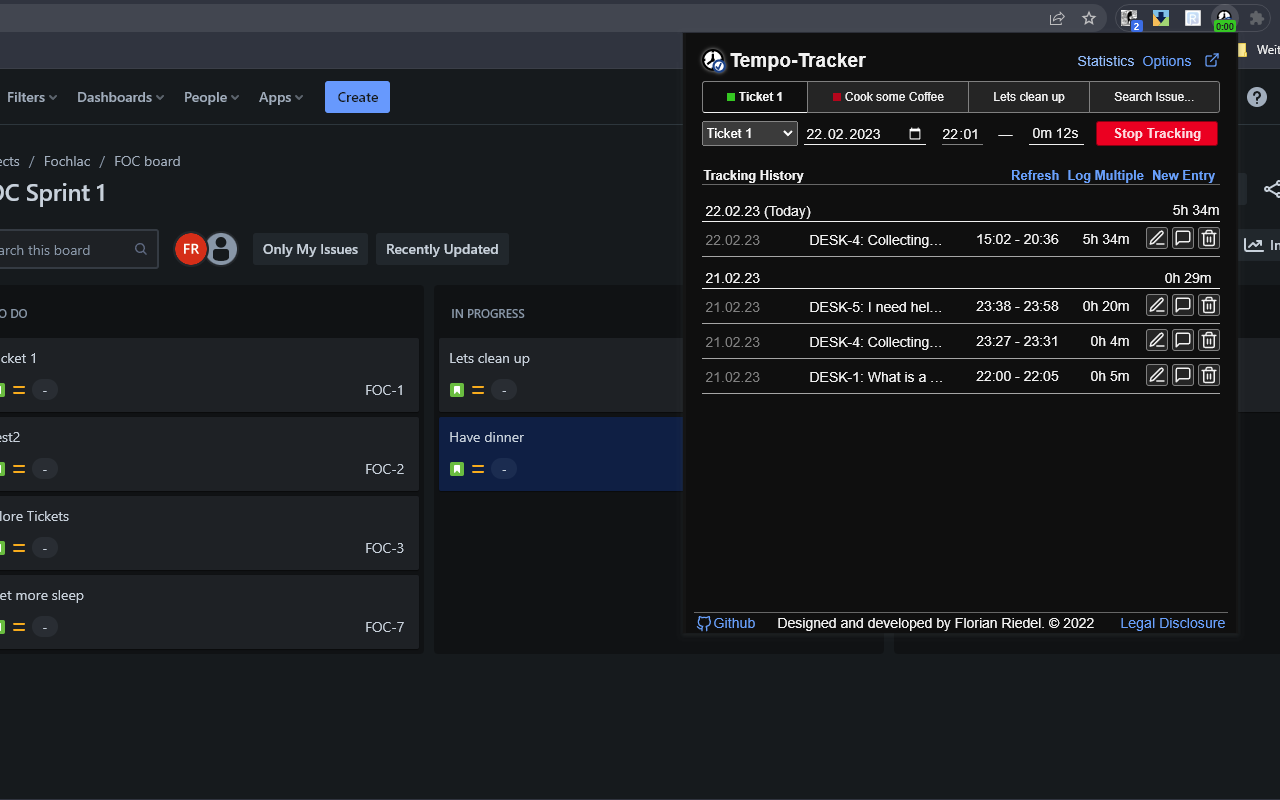
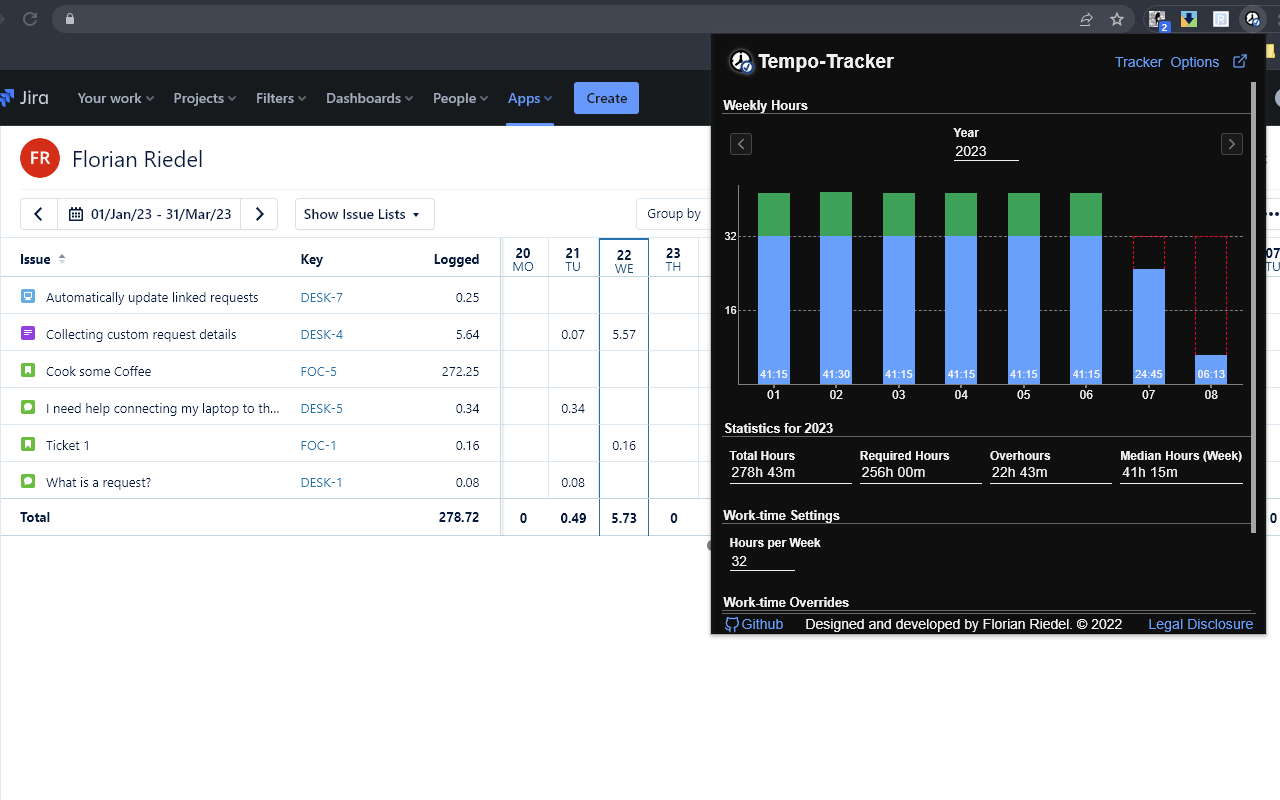
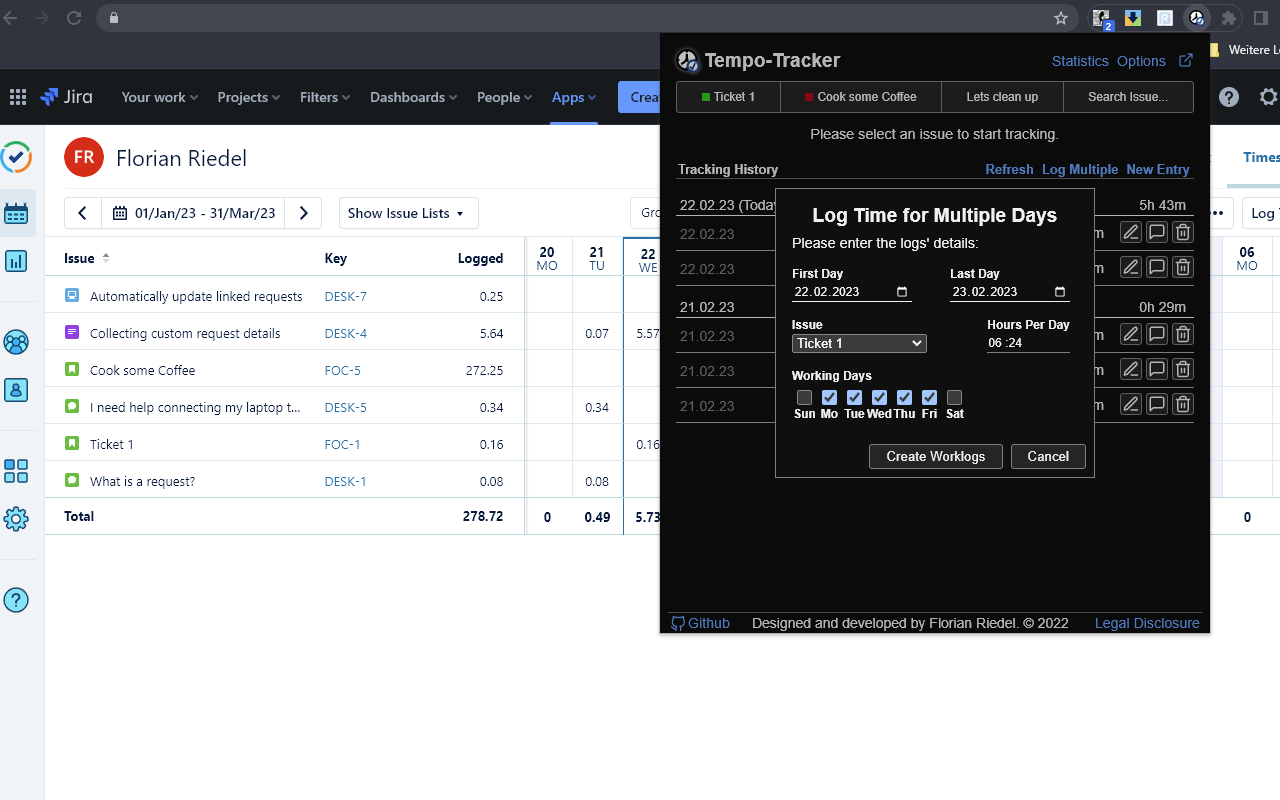
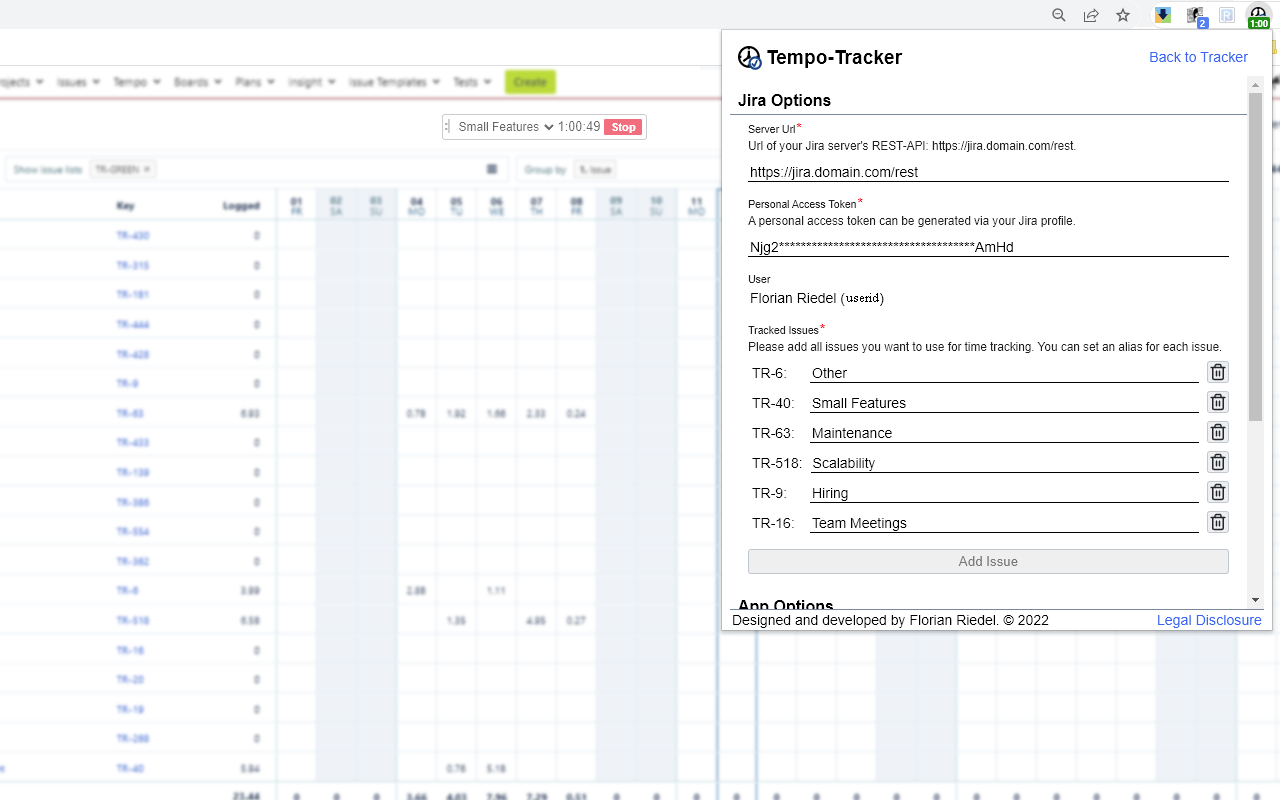
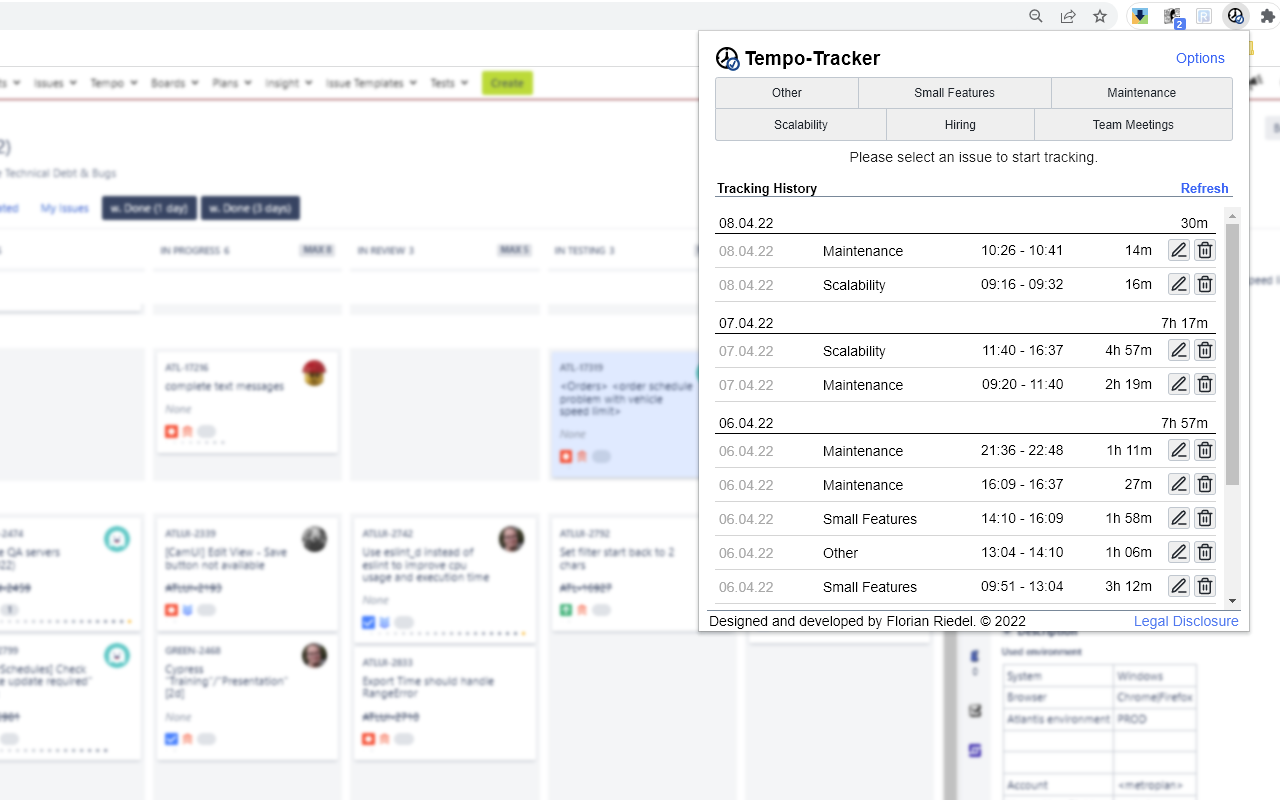
The extension allows you to track work time based on a set of predefined Jira tickets. It connects to any Jira instance (both Datacenter-version and Atlassian Cloud) that uses the Tempo Plugin and automatically synchronizes the created work logs.
You can select certain tickets that should always be show via a search function in the options or define a custom JQL-query to automatically select the issues for you.
You can add comments to each work log and also create multiple logs in bulk i.e. in case you need to track a week of absence.
The extension also offers basic statistics on overtime and allows you to track the hours worked per week over the year.
For the night owls a dark mode is available.
If you encounter any issues feel free to create an issue on GitHub.