Talis Aspire Bookmarking Browser Extension v2.13.0
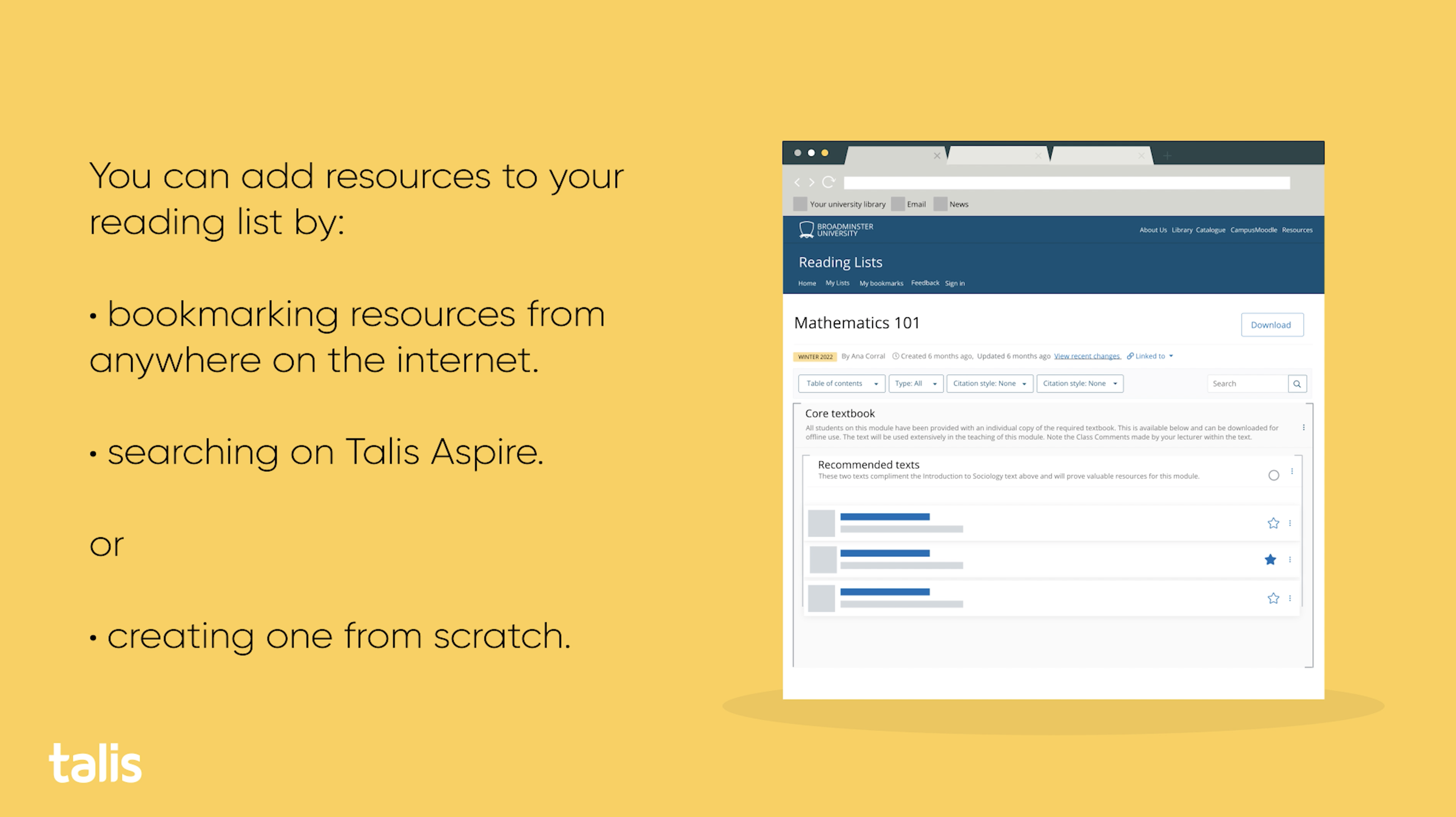
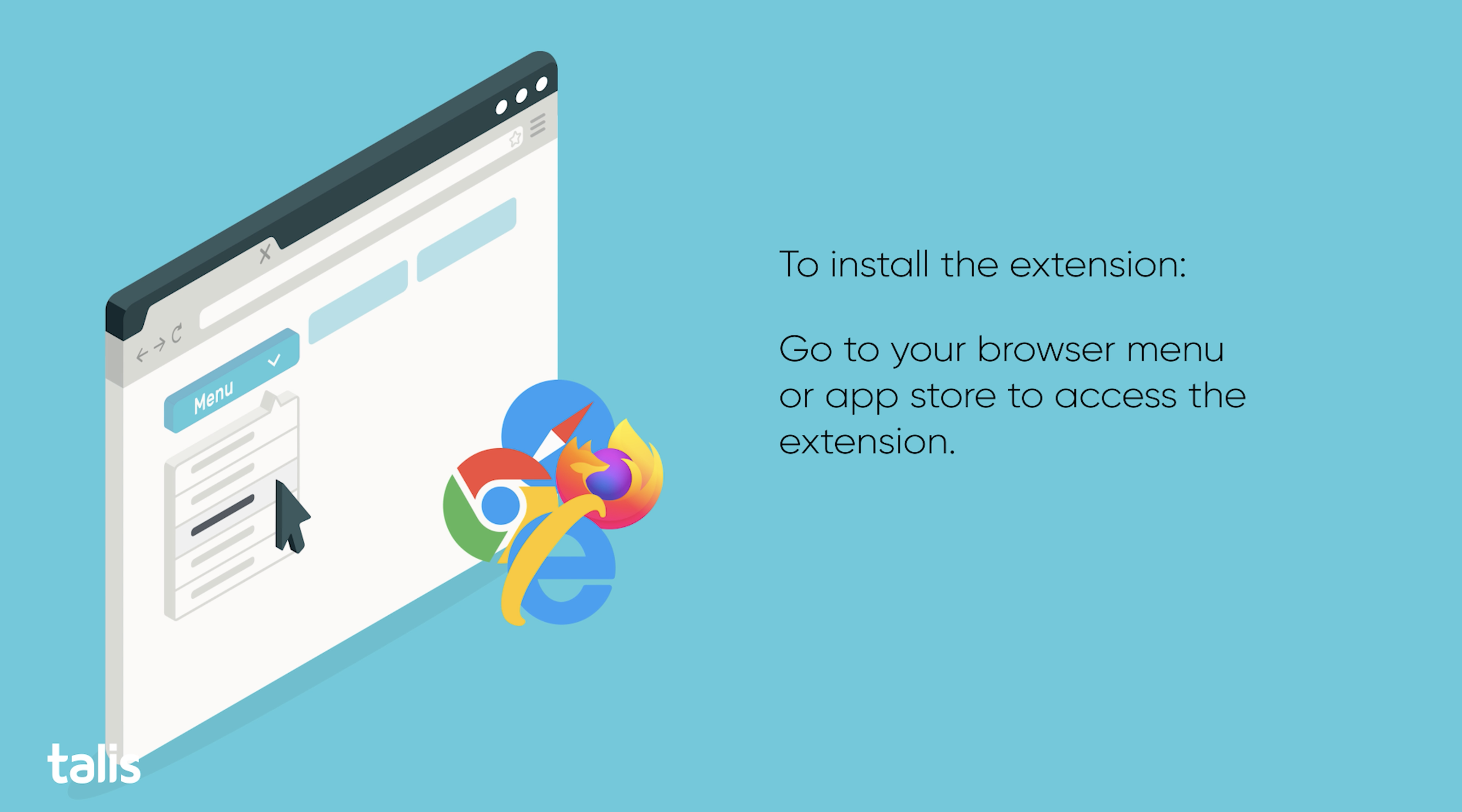
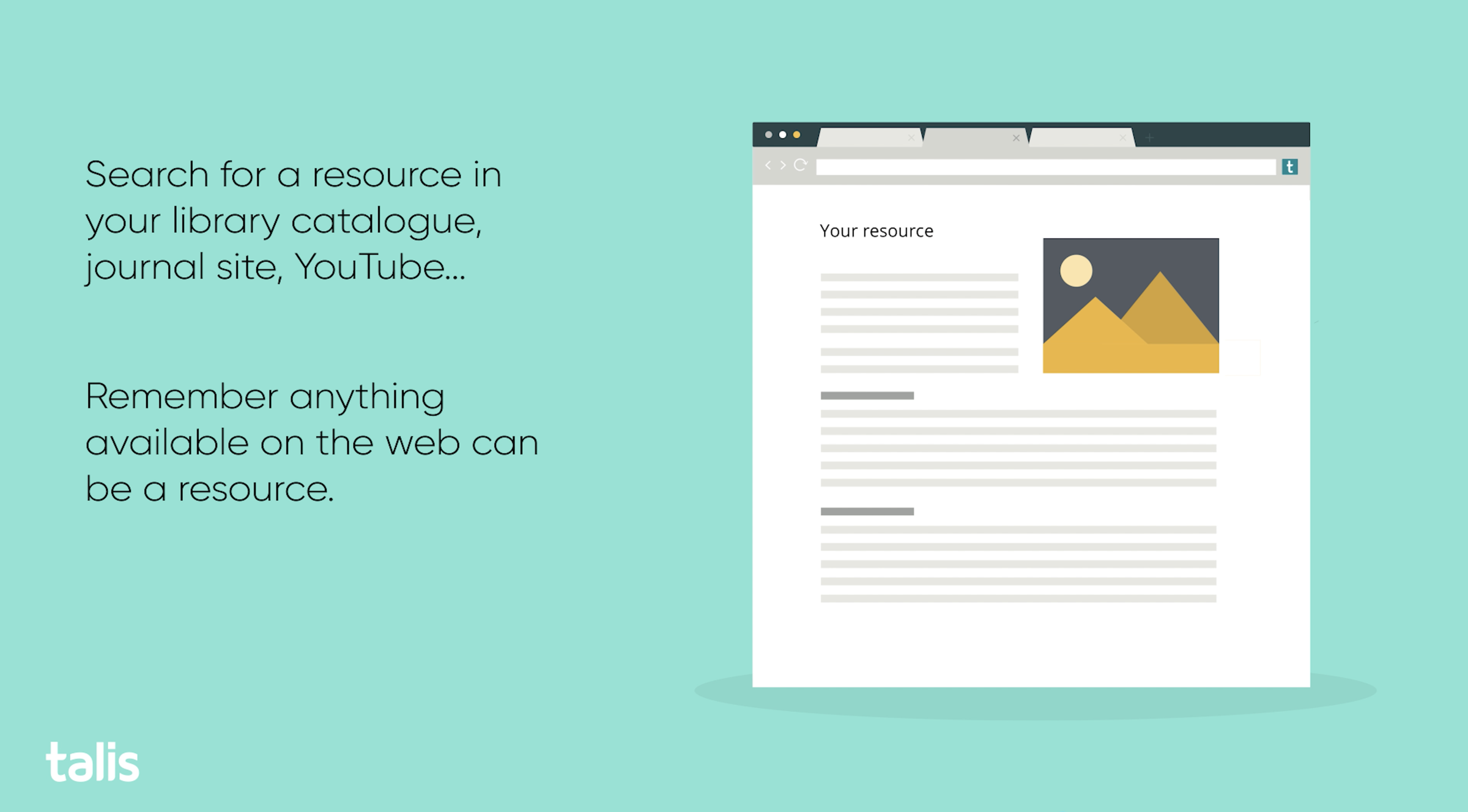
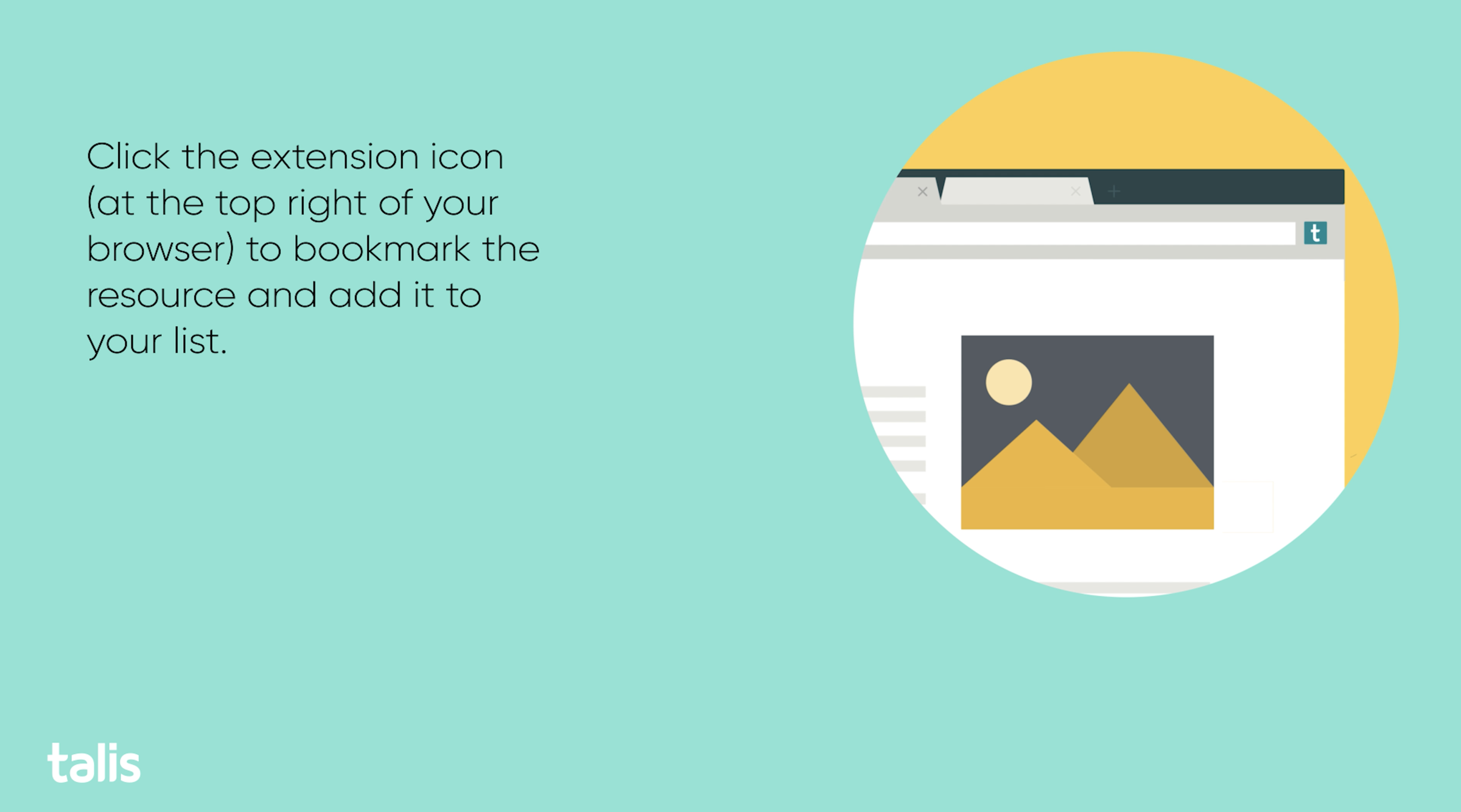
Using the Talis Aspire Bookmarking Browser Extension is the quickest and easiest way to collate resources for your reading list.
Once it is installed in your browser, just search for a resource in your library catalogue, journal site, YouTube... remember anything available on the web can be a resource and then click the extension icon (at the top right of your browser) to bookmark the resource and add it to your list.
https://youtu.be/dKqgbBHWBRw