Tagpacker v1.0.16
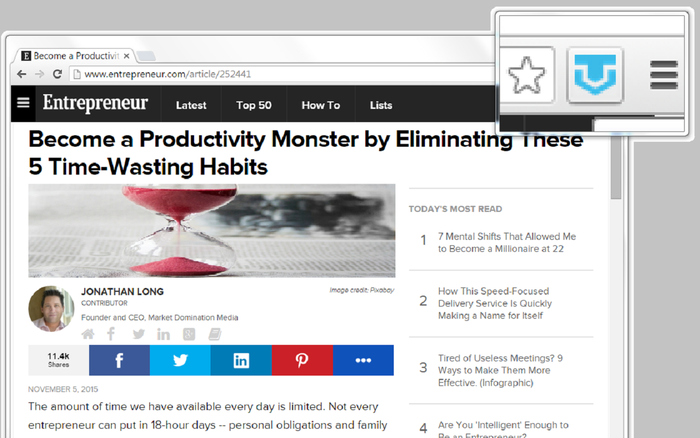
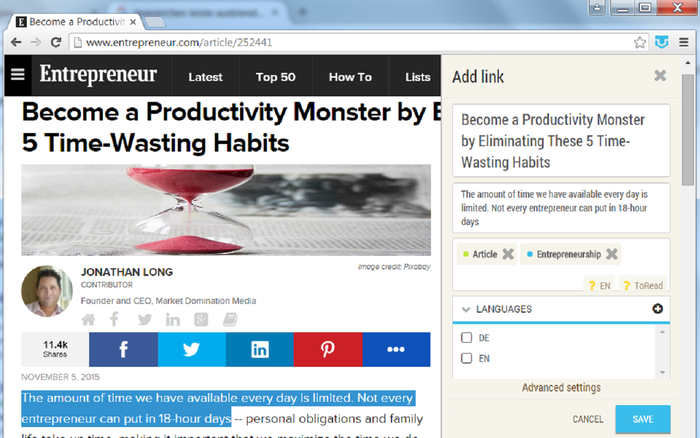
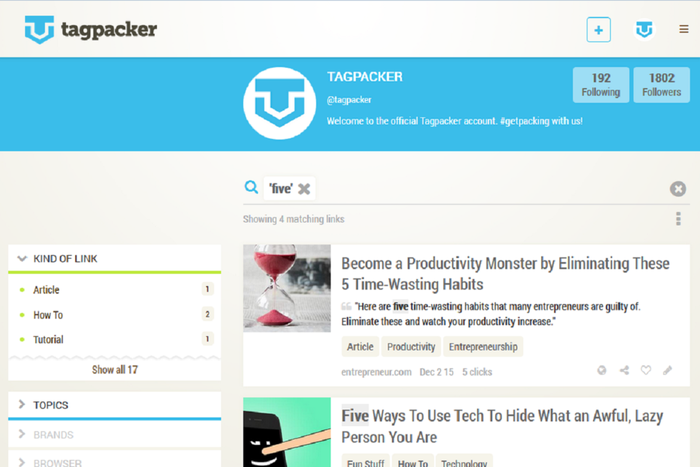

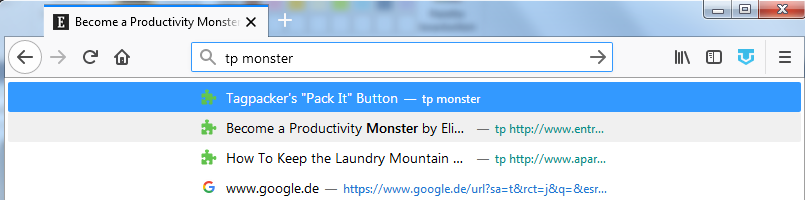
Use the "Pack it" button to quickly save bookmarks side-by-side while browsing.
Whenever you find an interesting website that you want in your collection, just click on the blue Tagpacker icon.
Hits for pros:
*Keyboard shortcut: Ctrl + Shift + Y
*Right-click website elements (like videos or links) to directly save them to Tagpacker
*Type 'tp ' in your address bar to easily find links you saved on Tagpacker
Happy packing! :)
*All Tagpacker features: https://tagpacker.com/features