Tabs Aside v3.6.0
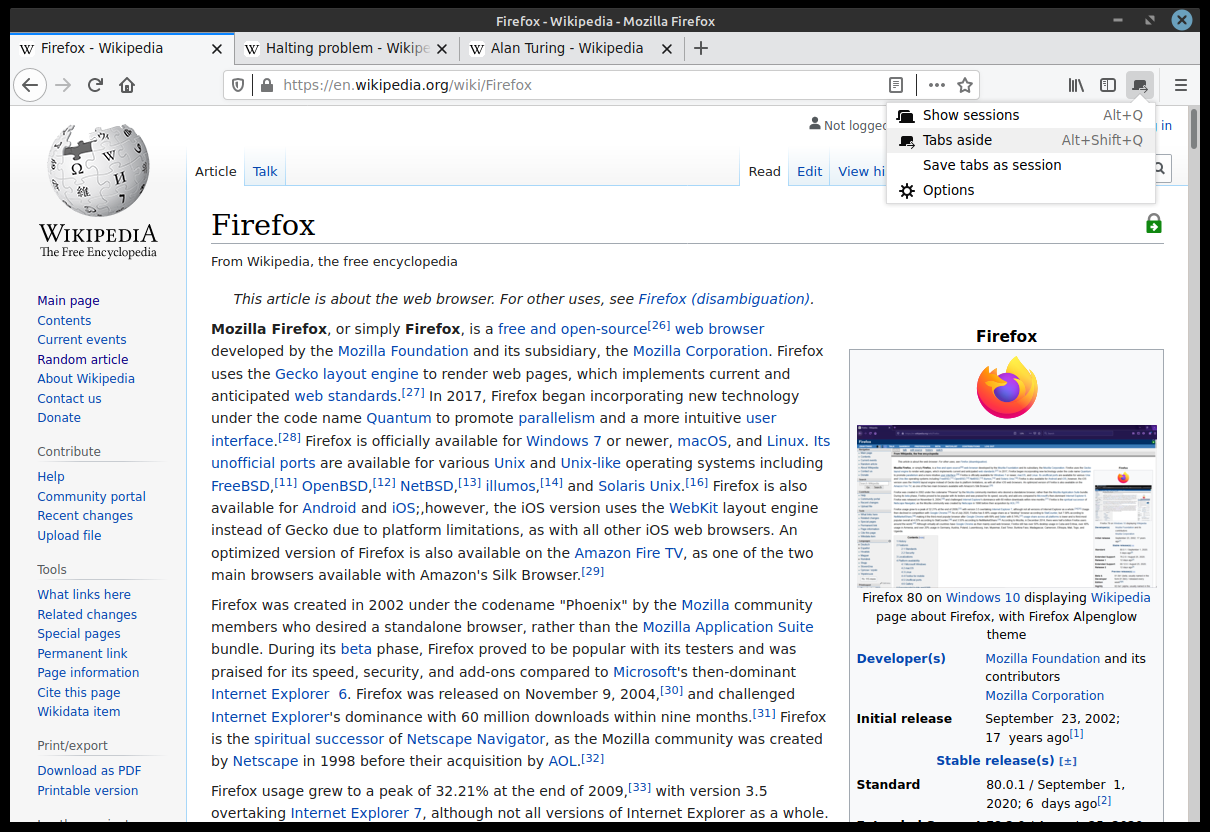
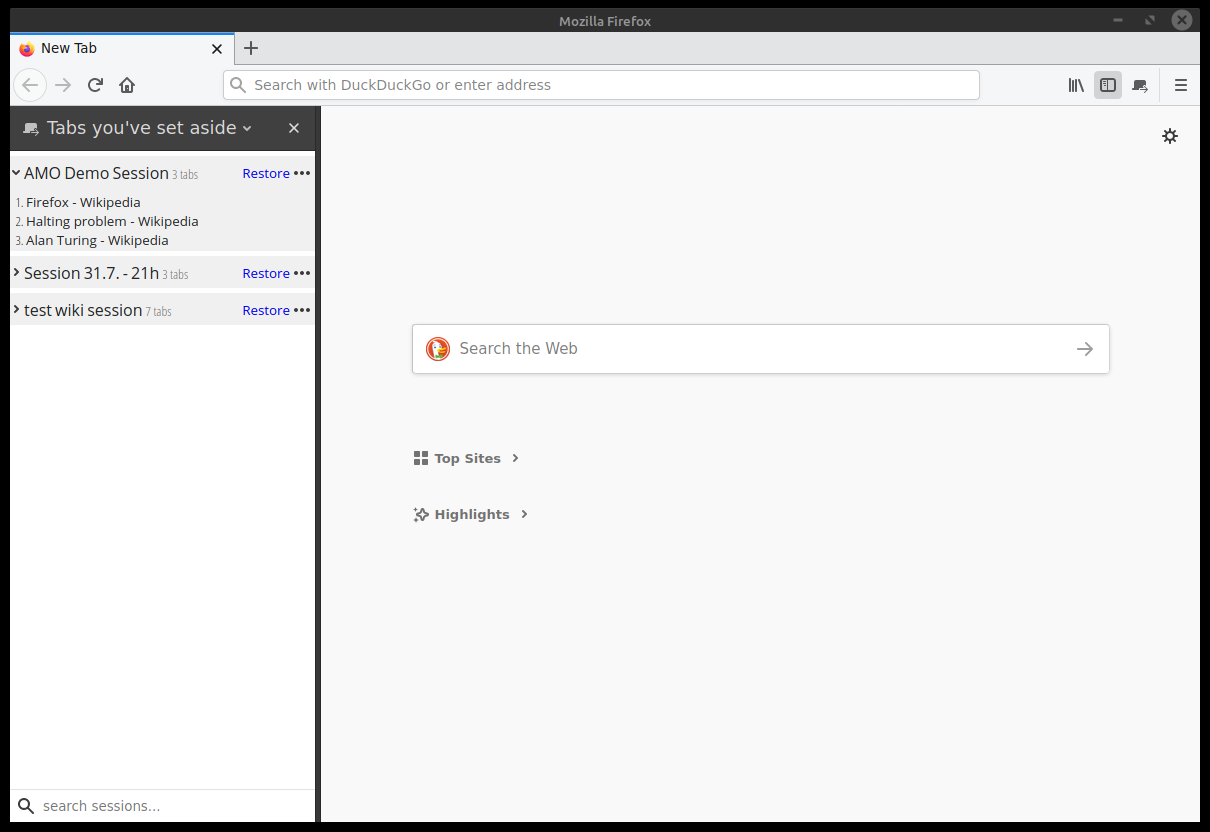
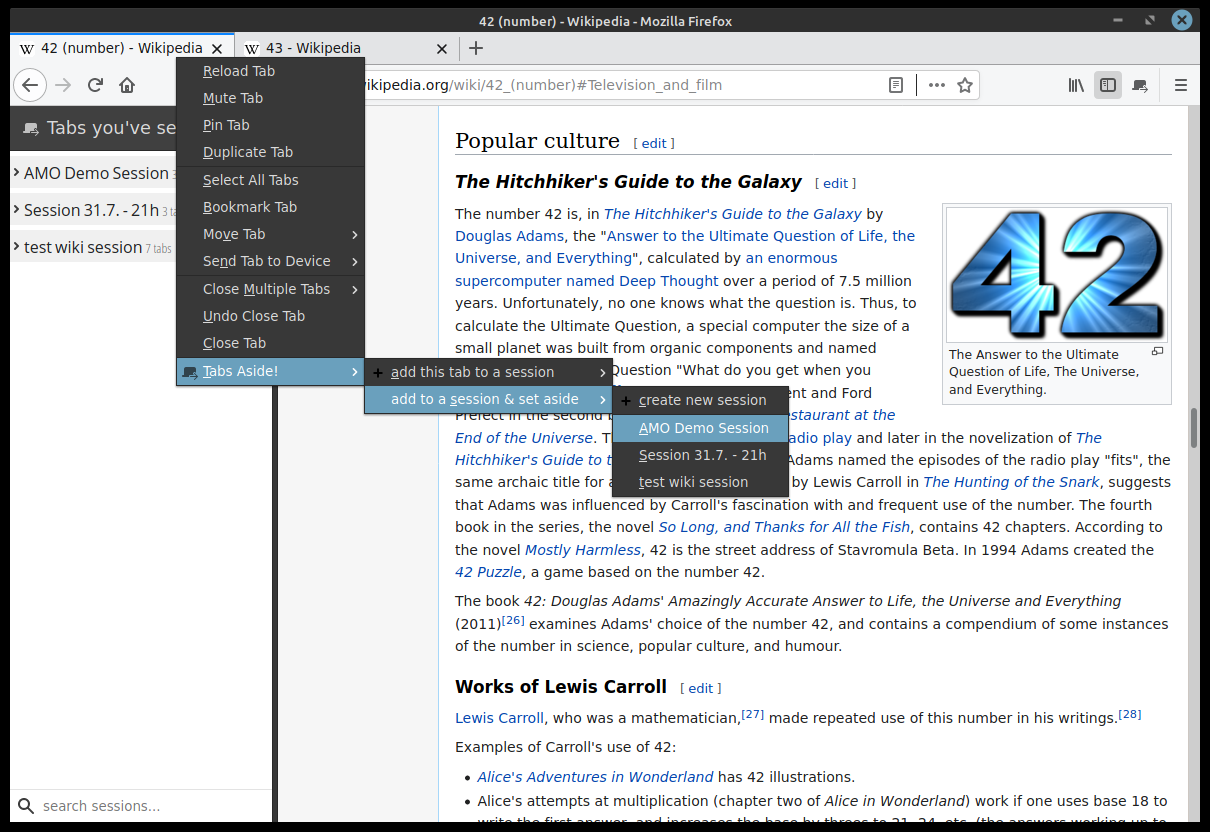
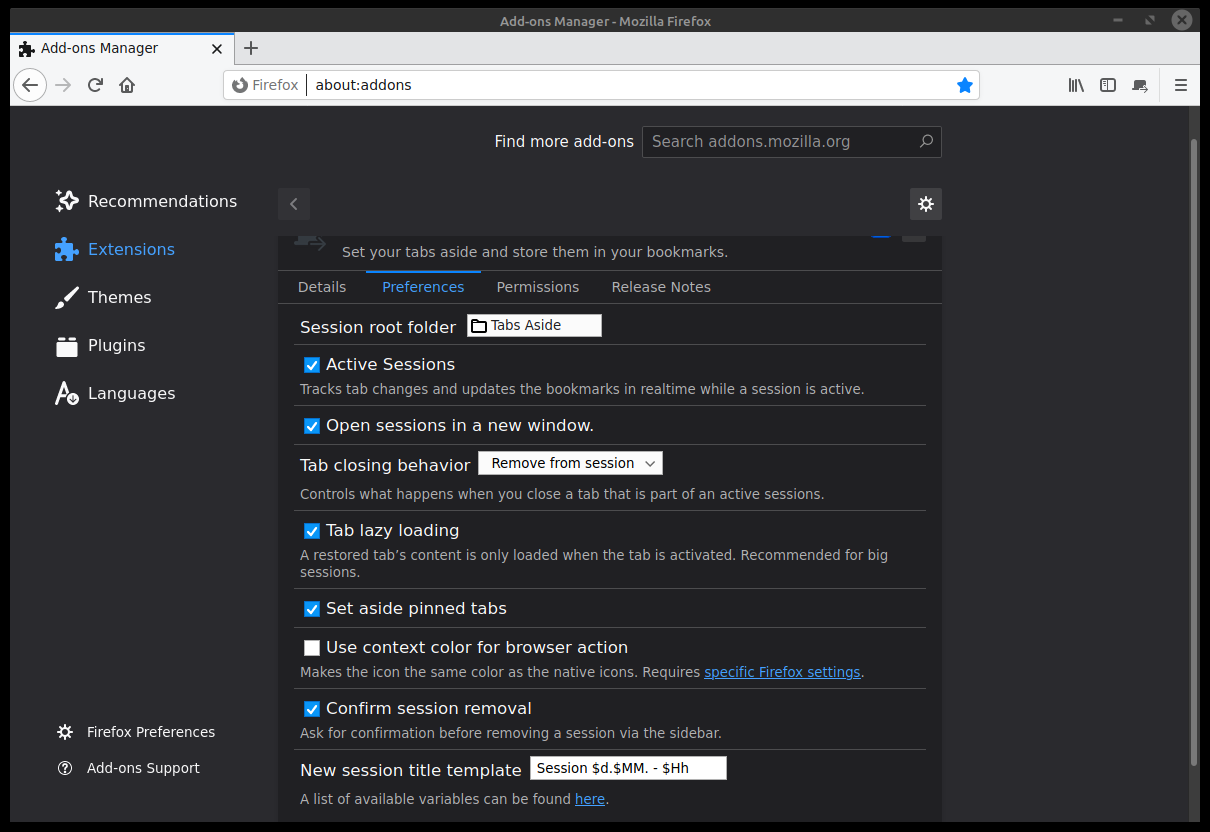
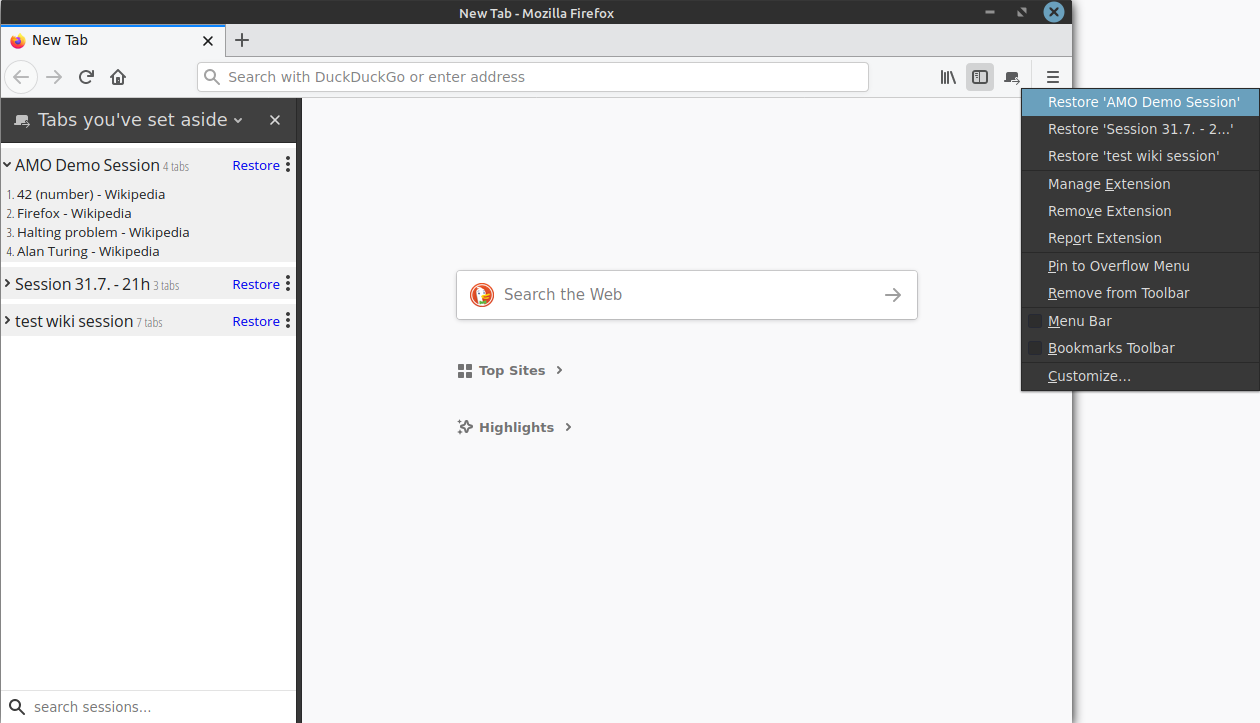
Set your open tabs aside and store them for later.
They will be stored in a new folder in your bookmarks and can be restored all at once via the sidebar or the bookmarks menu.
Tabs with privileged URLs (e.g. local files file:///*) are not supported due to policy restrictions and will not be affected by this extension.
Changes in version 3
Wonder why this extension requires certain permissions? Permissions explained
The source code of this extension is available at https://github.com/tim-we/tabs-aside