TableShot v0.3.0
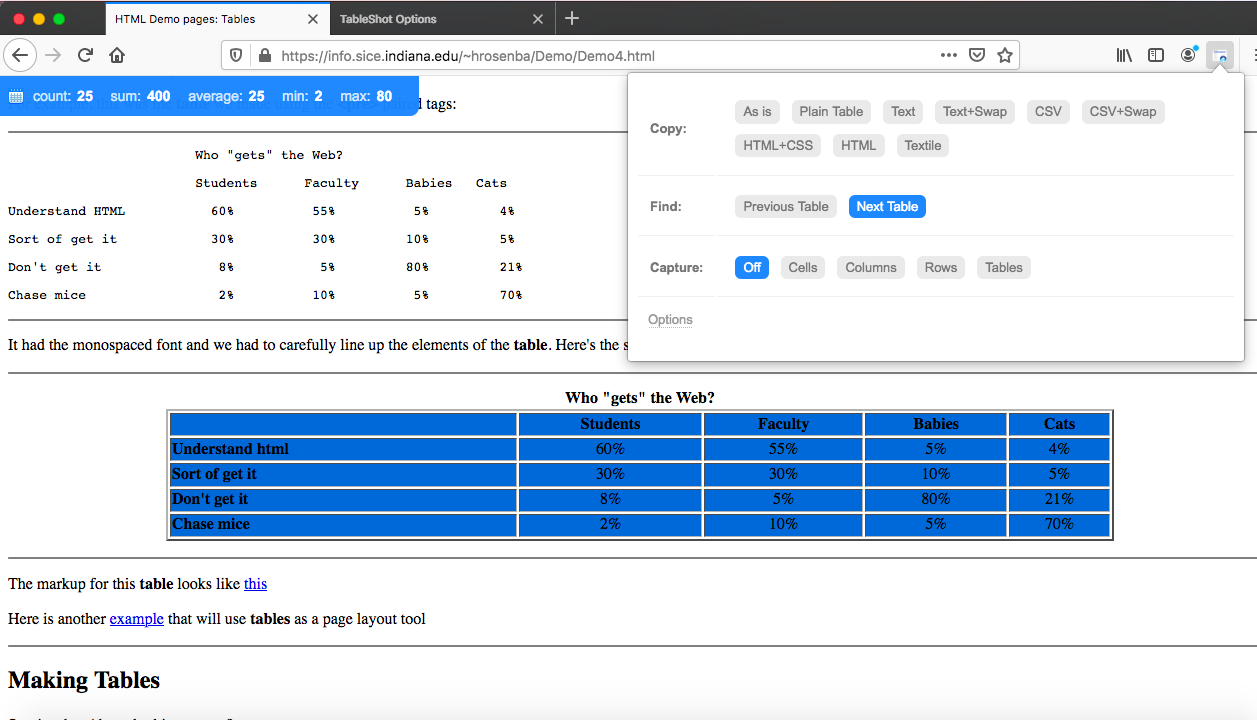
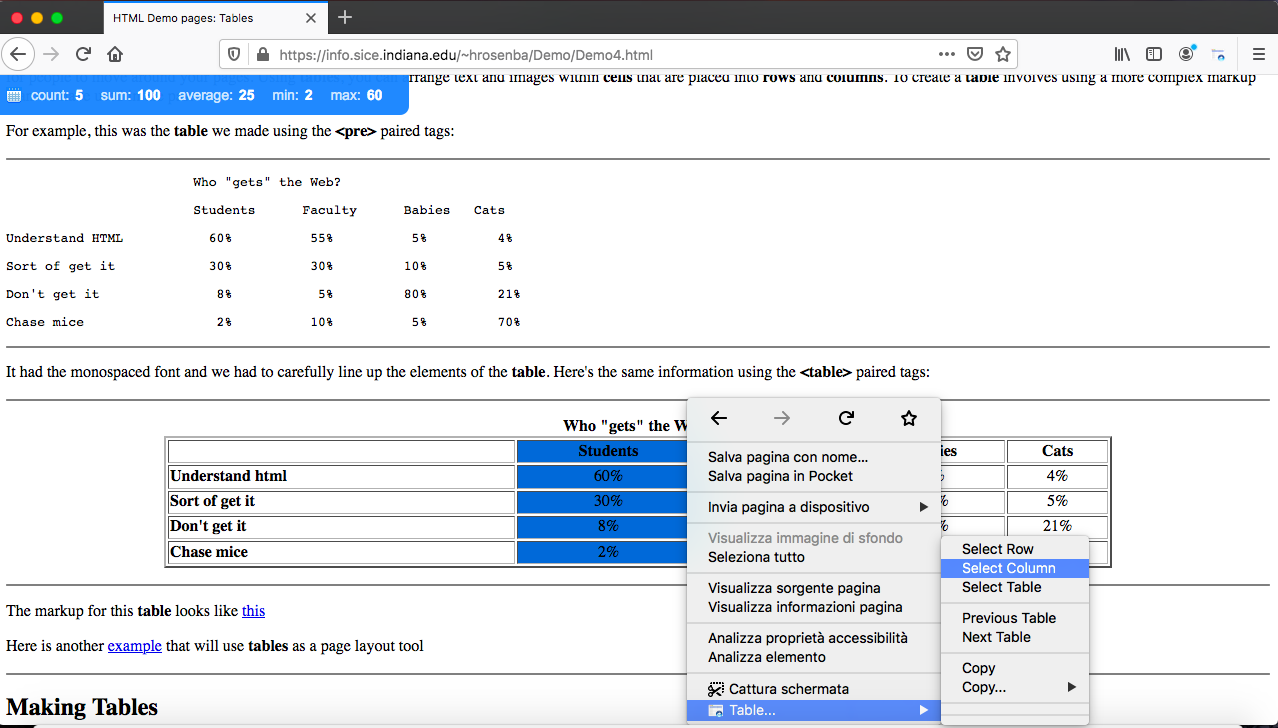
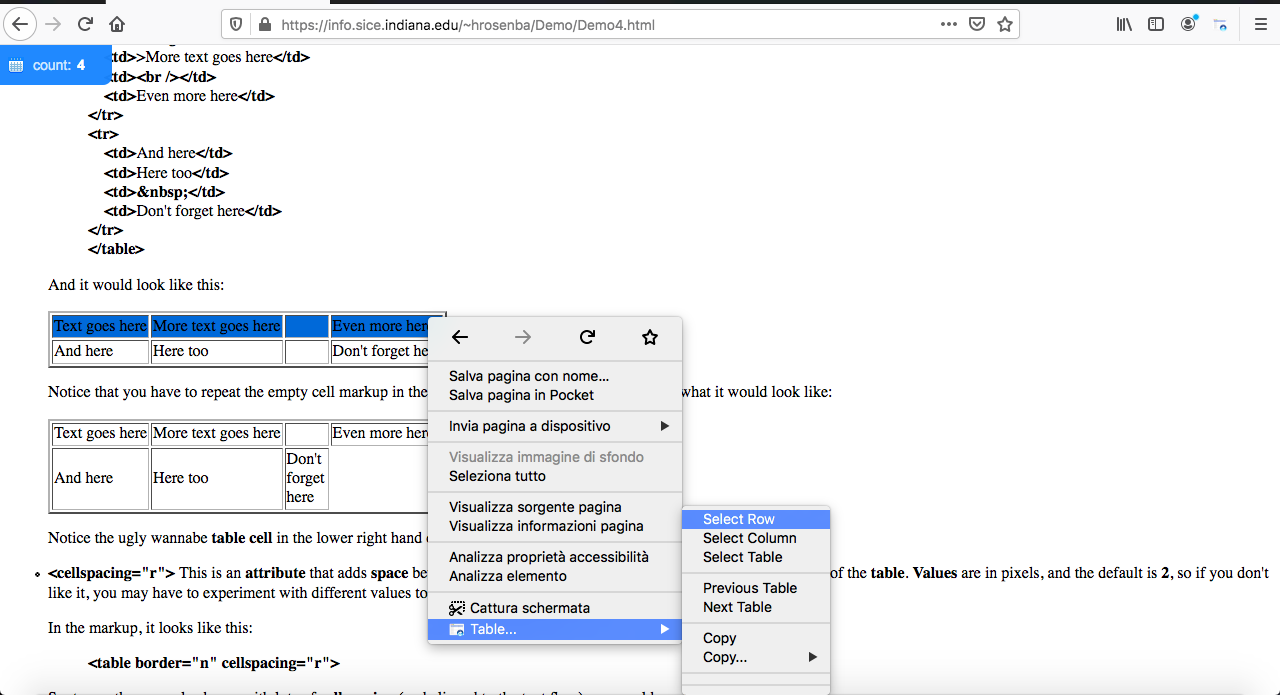
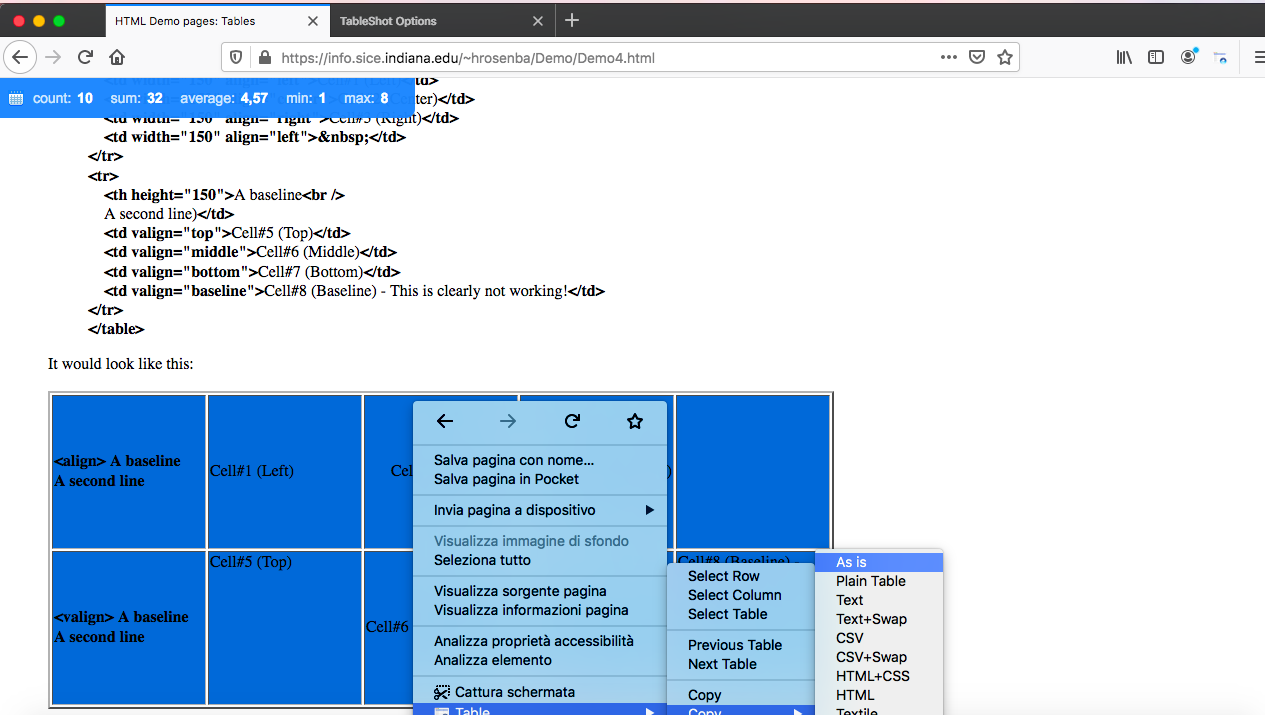
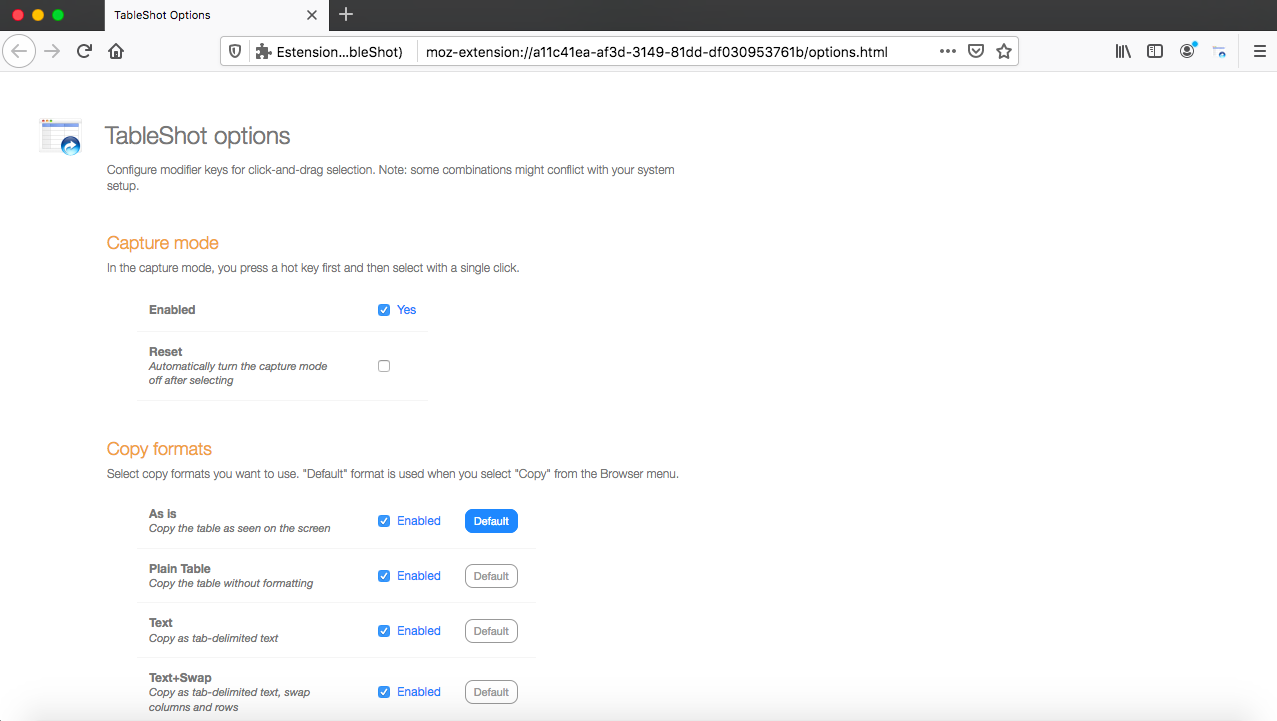
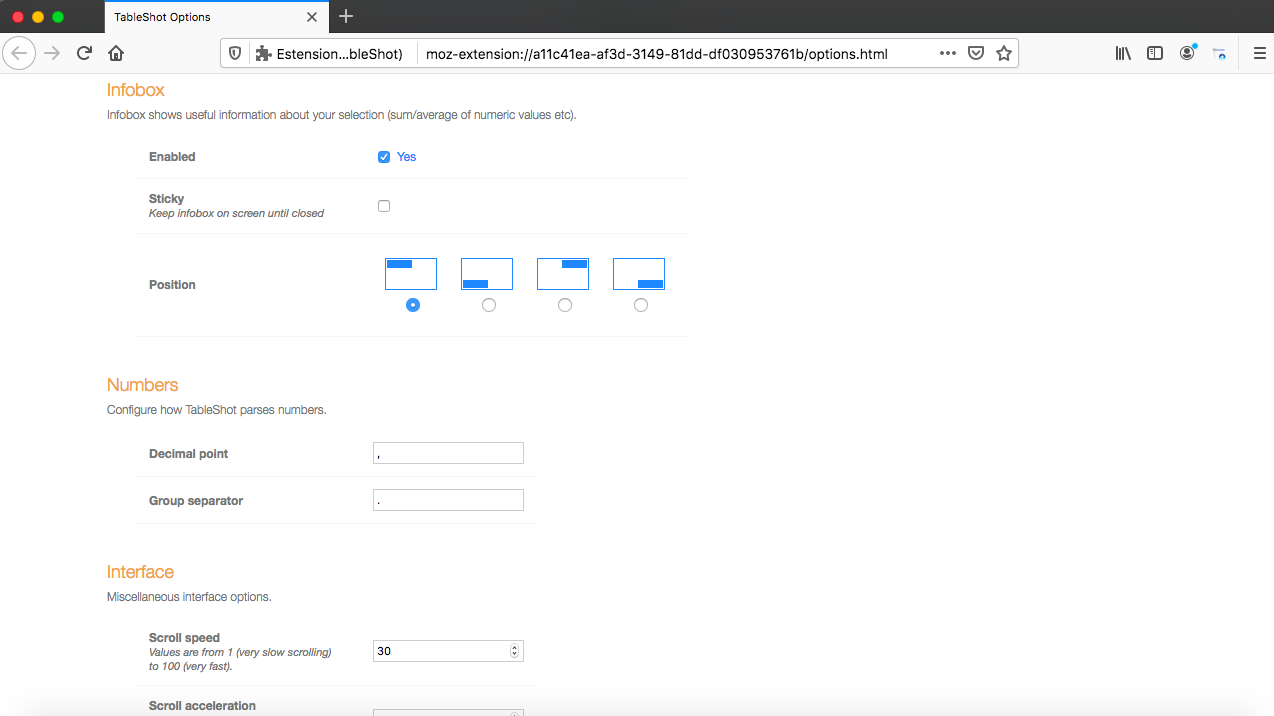
## Copies HTML tables, cells, rows and columns to the clipboard with popup panel or from a context menu
### Main Features
* You can copy tables in 10 possible formats
* Get contextual info-box when you select HTML tables, cells, rows and columns
* Add-on pop-up panel finds tables, rows and columns in webpage
* Sets advanced options
---
### Limitations
* WebExtension only works on sites that allow content scripts.
---
### Note
Add-on is based on [copytables](https://github.com/gebrkn/copytables)