Table Capture v1.33

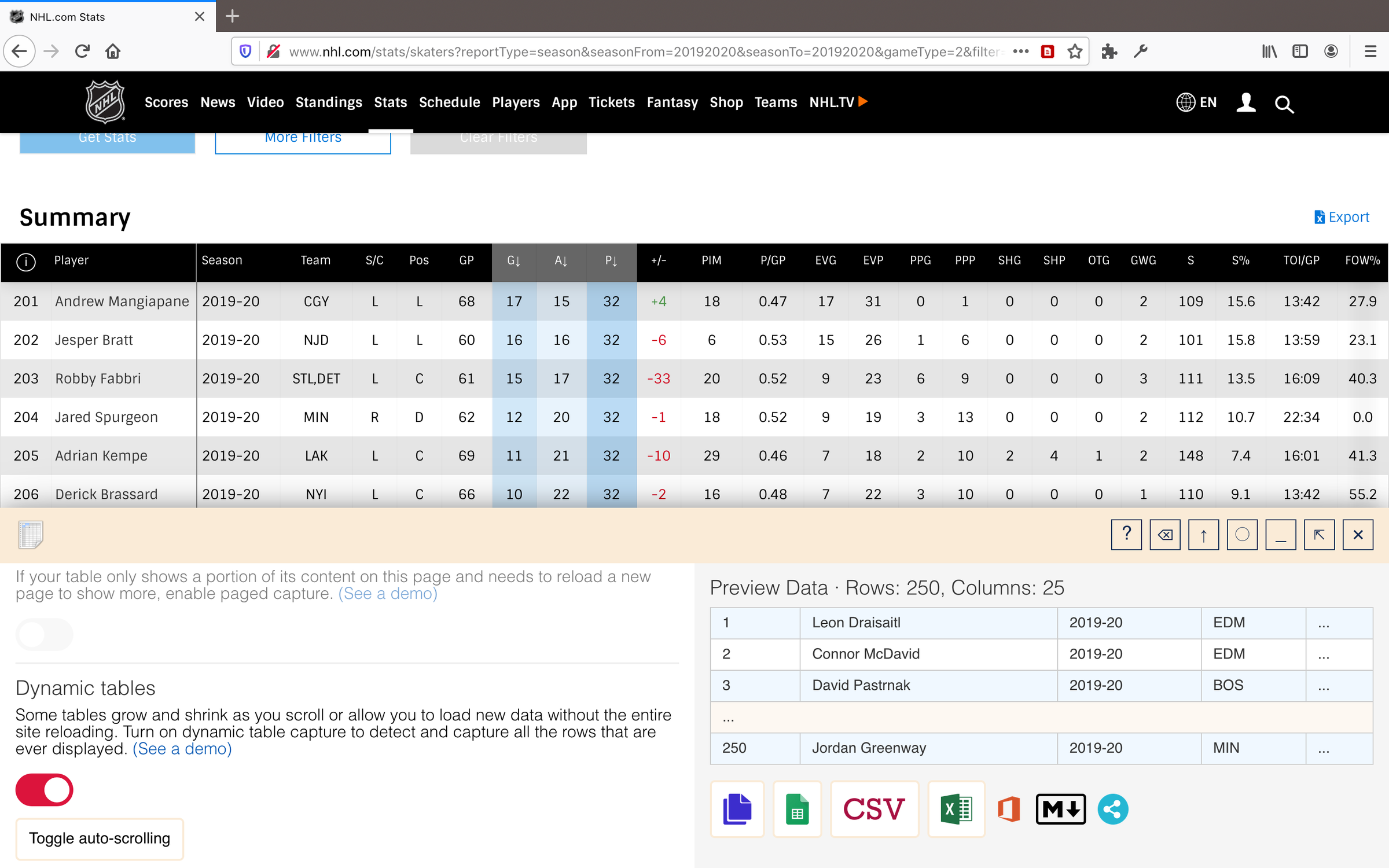
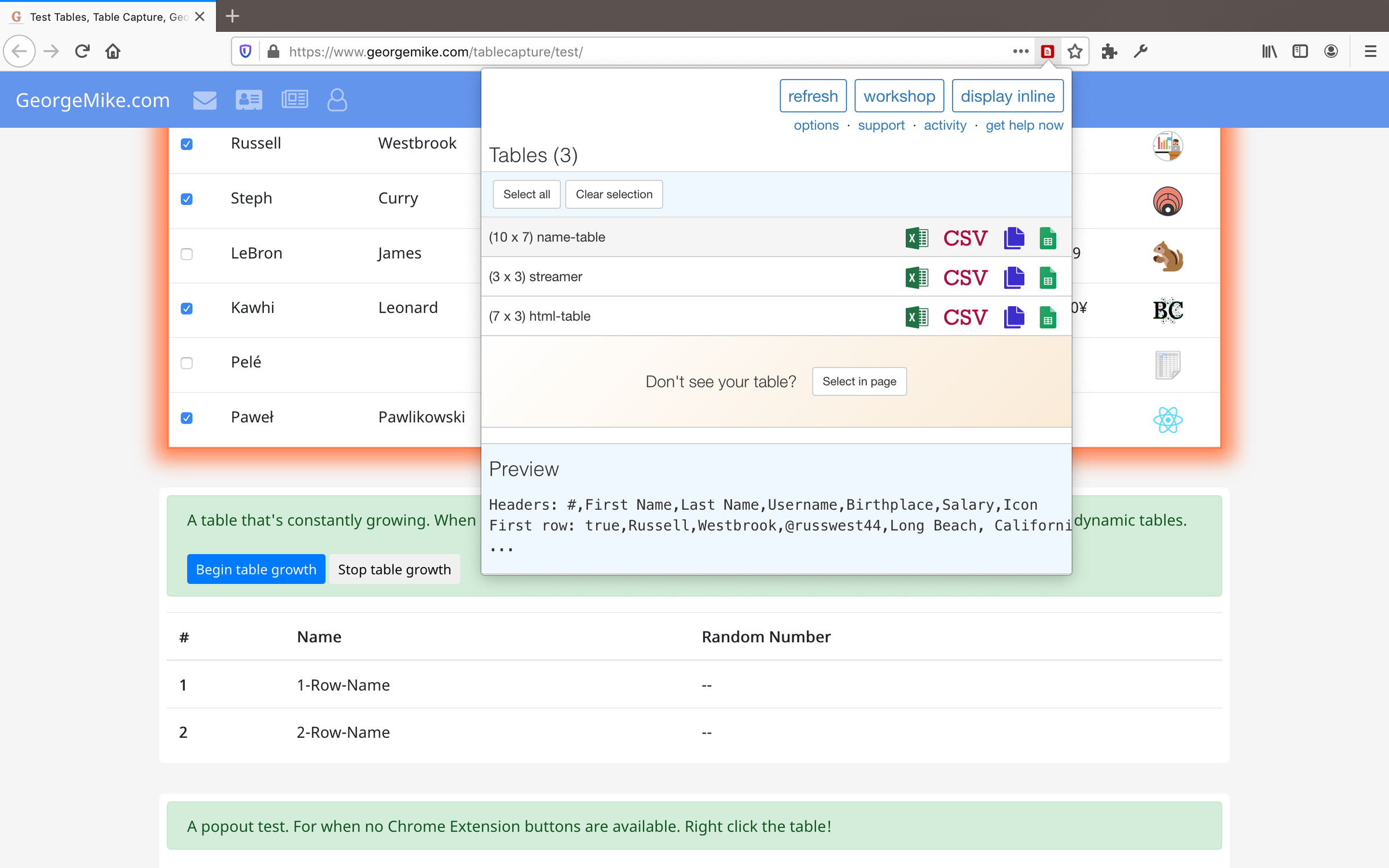
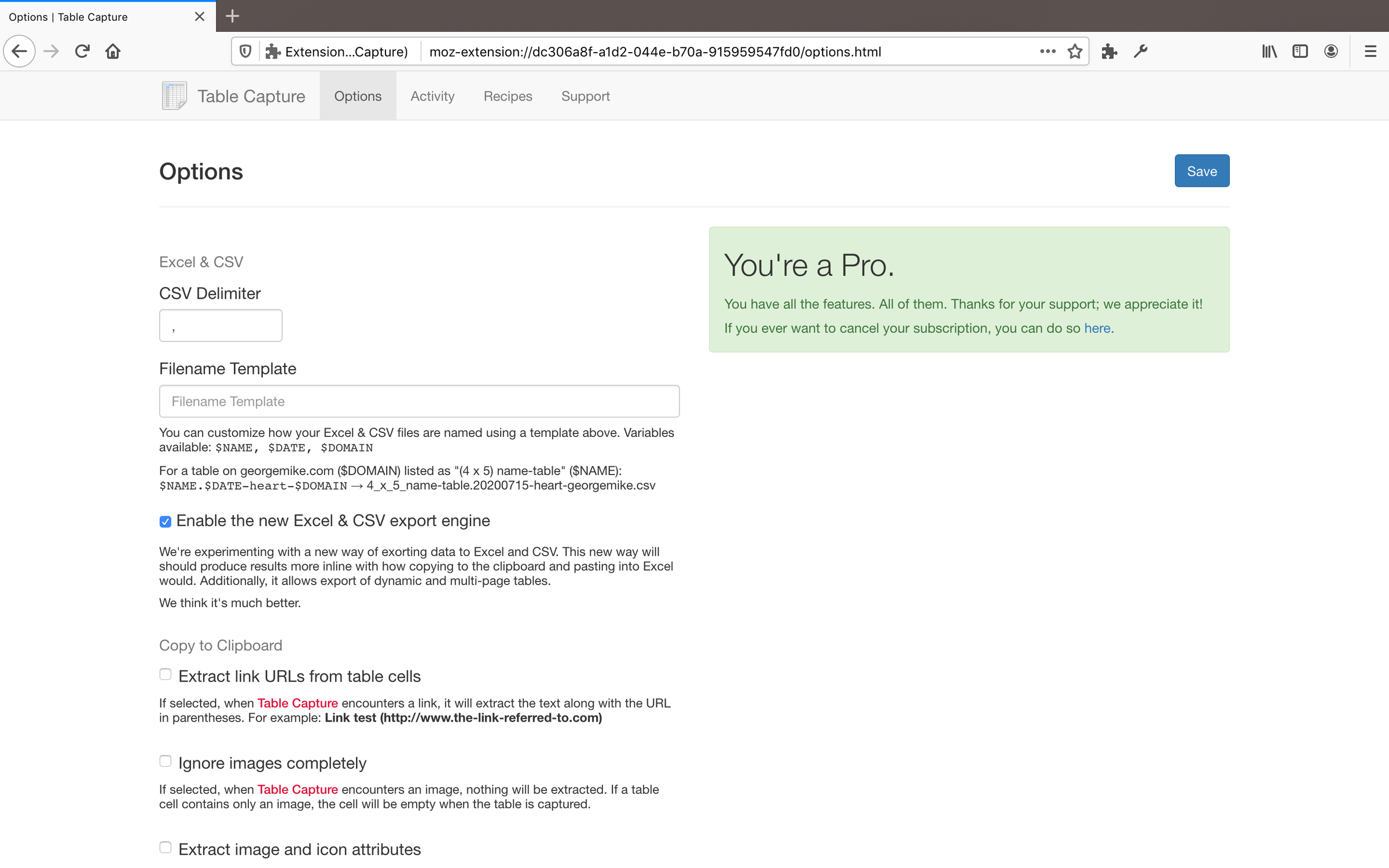
Table Capture gives you the ability to easily capture HTML tables for use in a spreadsheet, whether using Microsoft Excel, Office 365, Open Office, Google Sheets, etc.
There are no trackers or superfluous scripts added and there never will be.
Last updated: 8/6/2022
Features:
- Copy tables to the clipboard with the necessary column & row separators (tab and newline respectively)
- Batch table operations: Copy multiple tables to the clipboard simultaneously.
- Easily create a Google Sheets or Office 365 document from an HTML table
- Capture div-based tables (or any repeating items in a website) by selecting text and launching the Table Capture Workshop
- Cross-platform: Table Capture is also available for Google Chrome and Microsoft Edge
Pro Features: ($12/year)
- Download tables directly as an Excel spreadsheet or as a CSV file
- Capture tables that load as you scroll and multi-page tables with the Workshop
- Copy tables to the clipboard as Markdown text
- Recipes to be able to write your own capture logic for specific sites
Support & Testing:
- E-mail me for support: [email protected]
- Please test the extension on the tables provided here: https://www.georgemike.com/tablecapture/test/
- Please keep in mind: All spreadsheet apps are different and it's difficult to ensure correct behavior among them.
One last note: Reviews are great and much appreciated, but emailing me is so much more helpful when it comes to improving the extension.