Switch To Previous Active Tab & Reload All Tabs v2.5
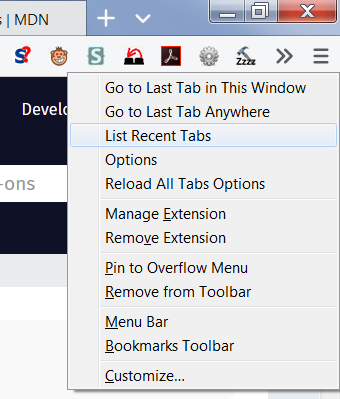
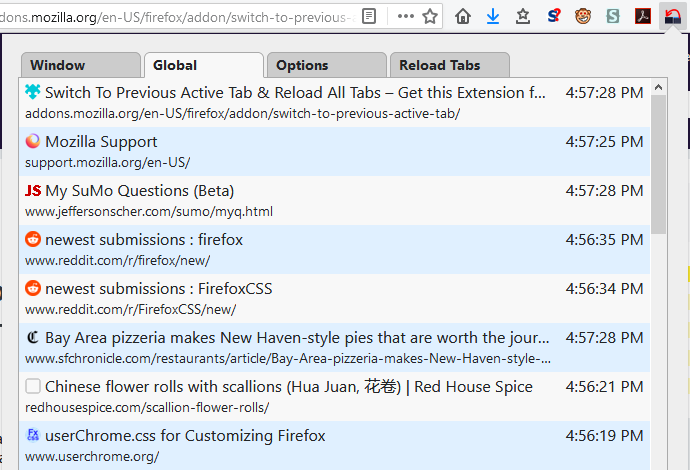
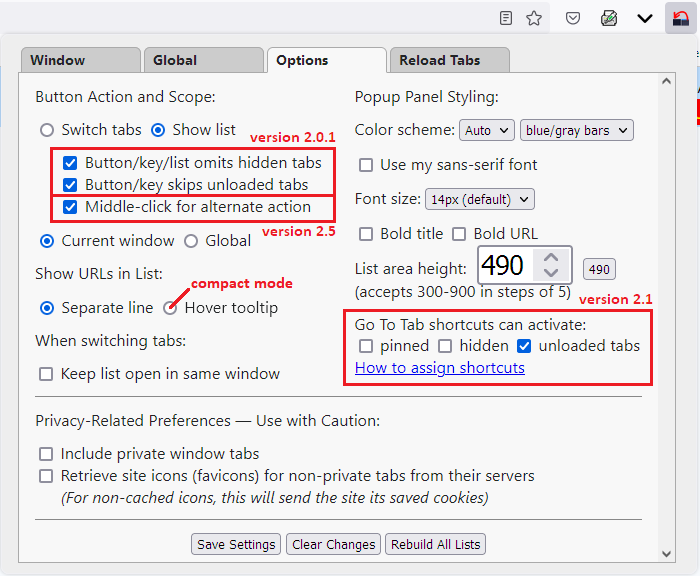
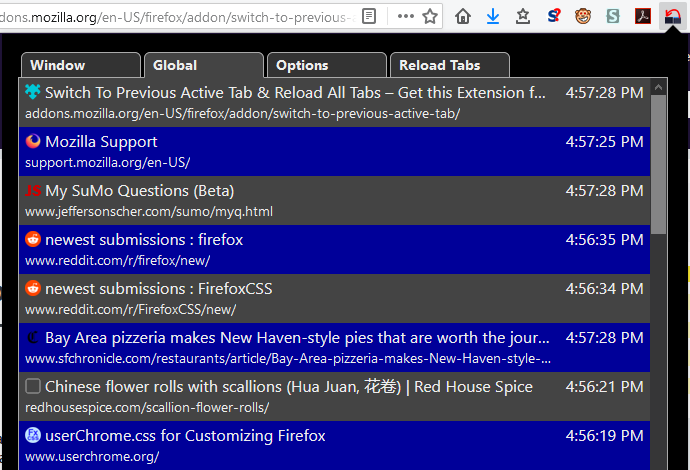
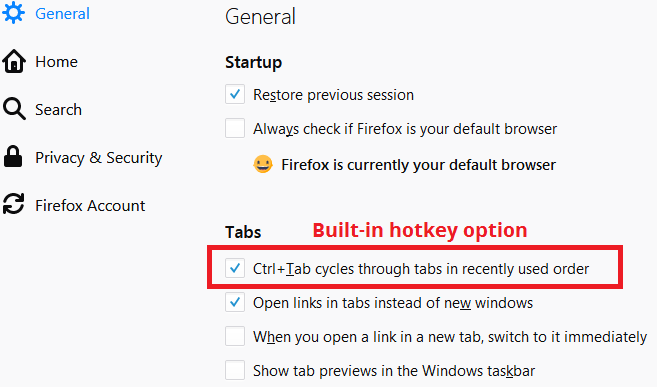
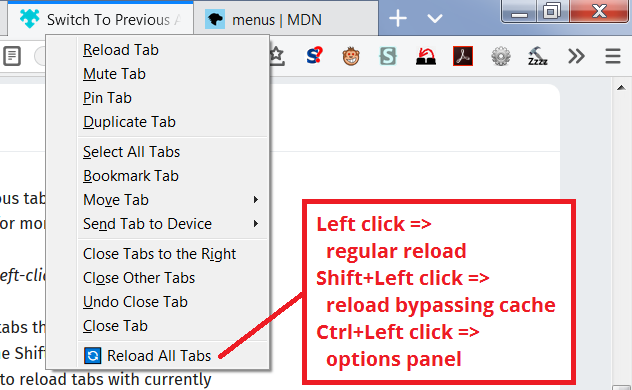
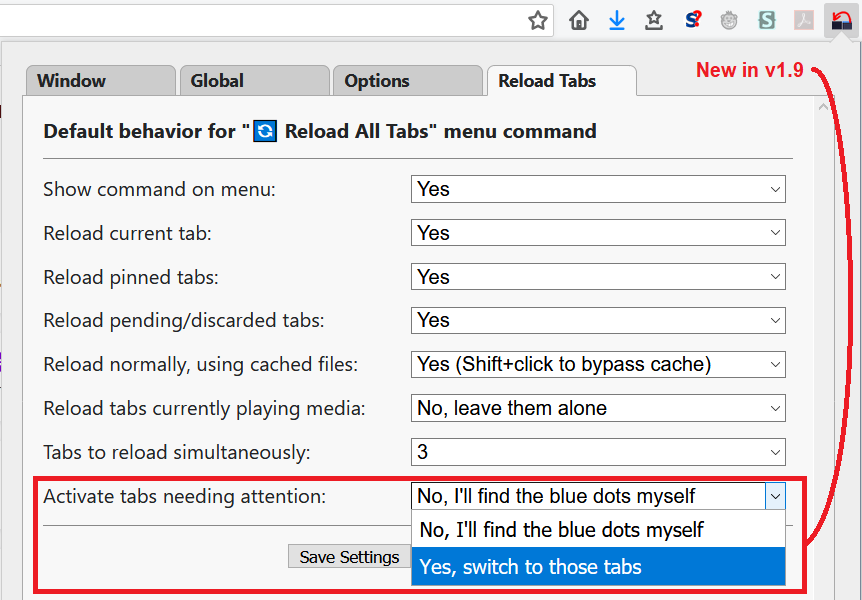
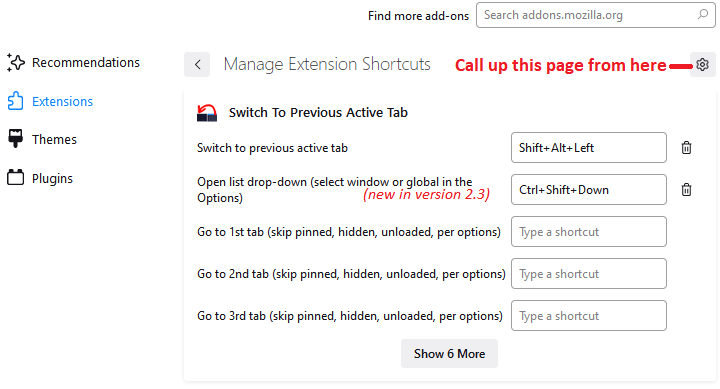
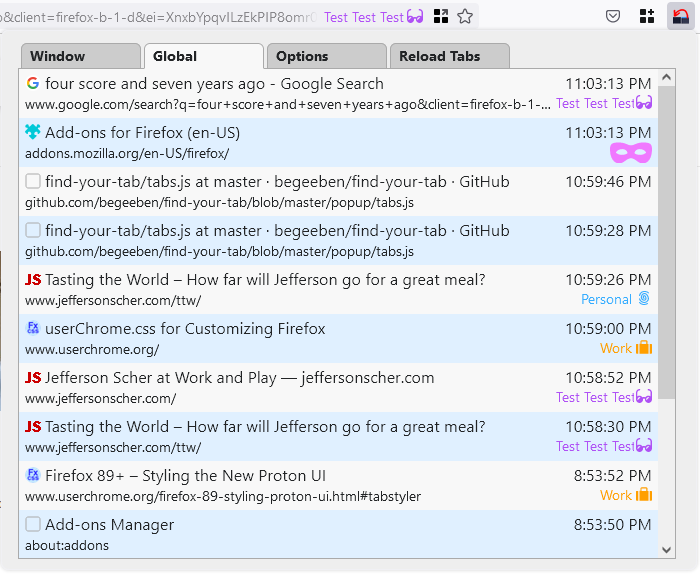
As you browse and switch tabs, this extension keeps track of the previous tab in each window so you can switch back to it with a single click. Right-click the toolbar button for more options.
Note: You must click the toolbar button; extensions cannot change the left-click behavior of tabs.
Keyboard shortcut: Alt+Shift+Left Arrow switches to the immediately previous tab in the same window; on Mac, Ctrl+Shift+Left Arrow. Users of Firefox 66 and later can modify the shortcut through the Add-ons page: Manage extension shortcuts in Firefox.
Version 2.1 adds optional "Go to Tab" shortcuts. You already have Ctrl+1, Ctrl+2, etc. (on Mac, Command+1, Command+2). If you want keyboard shortcuts that can skip pinned, hidden, and unloaded tabs, you can set those up on the Add-ons page (refer to the above article for where to do that).
Reload All Tabs: "Reload All Tabs" on the tab context menu reloads all tabs that are not currently playing media. To force a full reload bypassing the cache, hold down the Shift key while clicking the menu command. (Fifth screenshot.)
You can set the extension to always bypass cache, to reload tabs with currently playing media, or to skip the active tab, pinned tabs, or pending/discarded tabs, on the Reload All Tabs Options tab. To call that up, either Ctrl+click "Reload All Tabs" or right-click the extension's toolbar button. (Sixth screenshot.)
Permissions: "Access browser tabs" allows the extension to read the URLs, titles and site icon addresses of pages in tabs. Up to 30 URLs are kept in memory to build the list of recently accessed tabs. See: Permission request messages for Firefox extensions (scroll way down or use Find to get to Access browser tabs.
Background: Could be useful to those who miss this feature from the legacy extensions FLST (Firefox 4+) by fabianswebworld, LastTab by Timothy Humphrey, or Tab Mix Plus by onemen, Gary Reyes. However, to repeat: it's not possible to connect this extension to a click on the current tab.