Swagger Token Manager v1.2.1
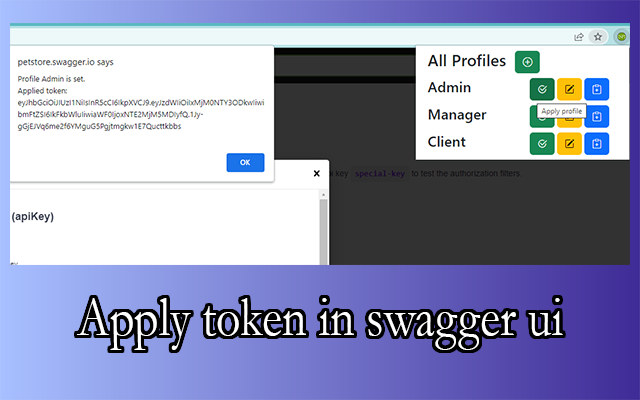

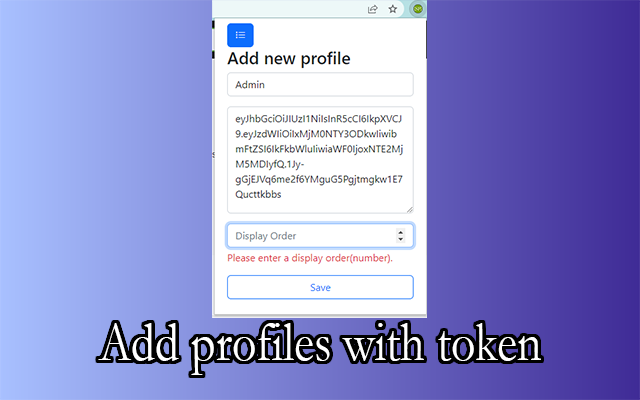
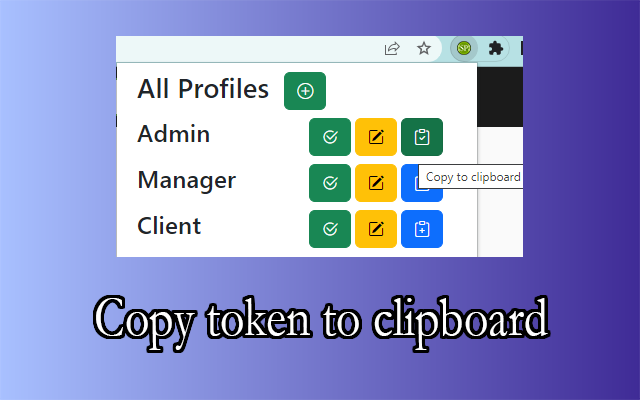
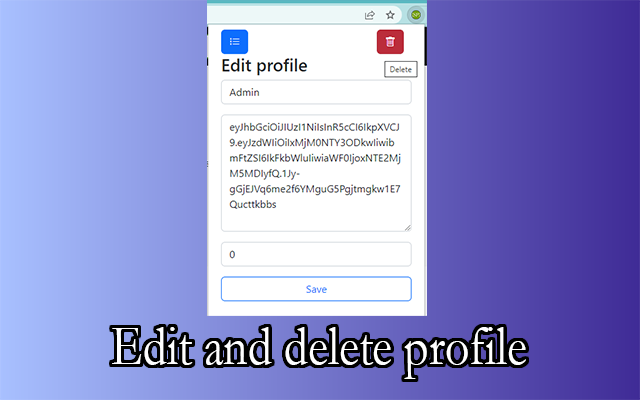
Motivation -
When working with swagger, I had to keep track of 10+ different JWT token. I used to do that by saving all these in a file and copy pasting them when I need one of them. Another problem was that every time I had to reload the page the token would get removed and I would have to apply the token all over again.
So I made this extension to do all these. It can apply token in swagger UI page. Or it can copy to clipboard.
Features -
- Ability to apply token in the swagger ui (the website)
- Ability to copy token to clipboard.
- Ability to add profile with token
- Ability to edit or delete profile
Tags: password manager search security user scripts