Steam Games And Wishlist Notes v1.3.0

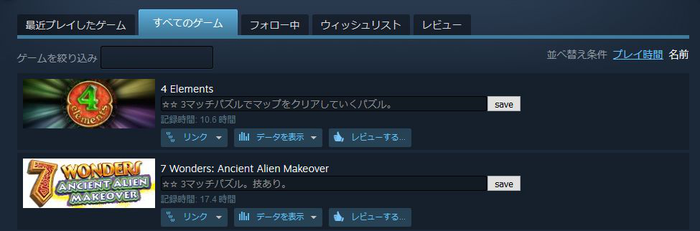
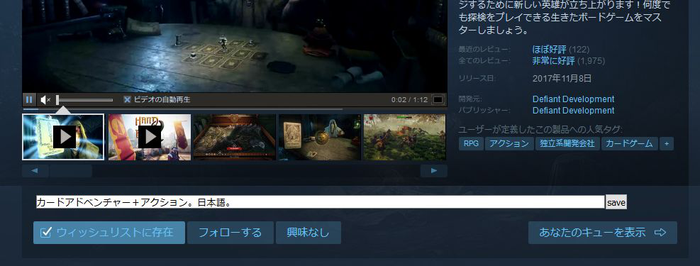
This extension adds feature to write notes on each game of games list, each game and Wishlist page on steam by Firefox.
- It works only games list, each game and Wishlist page on Steam.
- It does not use your Steam account information. Even logging in to Steam is not necessary to use it.
- It uses Steam web page contents.
- Platform icons on Steam are replaced to note box to keep layout.
- Notes are saved to your local storage of Firefox. It does not use network connection.
- Other users cannot see your notes.
- You can see your notes only on Firefox. You cannot see the notes on Steam application, other PCs, accounts and browsers.
- Click "Export Comments" link to export notes as file.
- Click "Import Comments" and select CSV file, you can import notes at once.
- If you cannot see note box on Wishlist, scroll the page once.
- Install this extension
- Open your Steam Wishlist page or Steam Games page on Firefox
- Input note to textbox of each game
- Click "save" button to save your notes
- Next time you open the page, each note will automatically appear in textbox.