Spotify Player v2.4
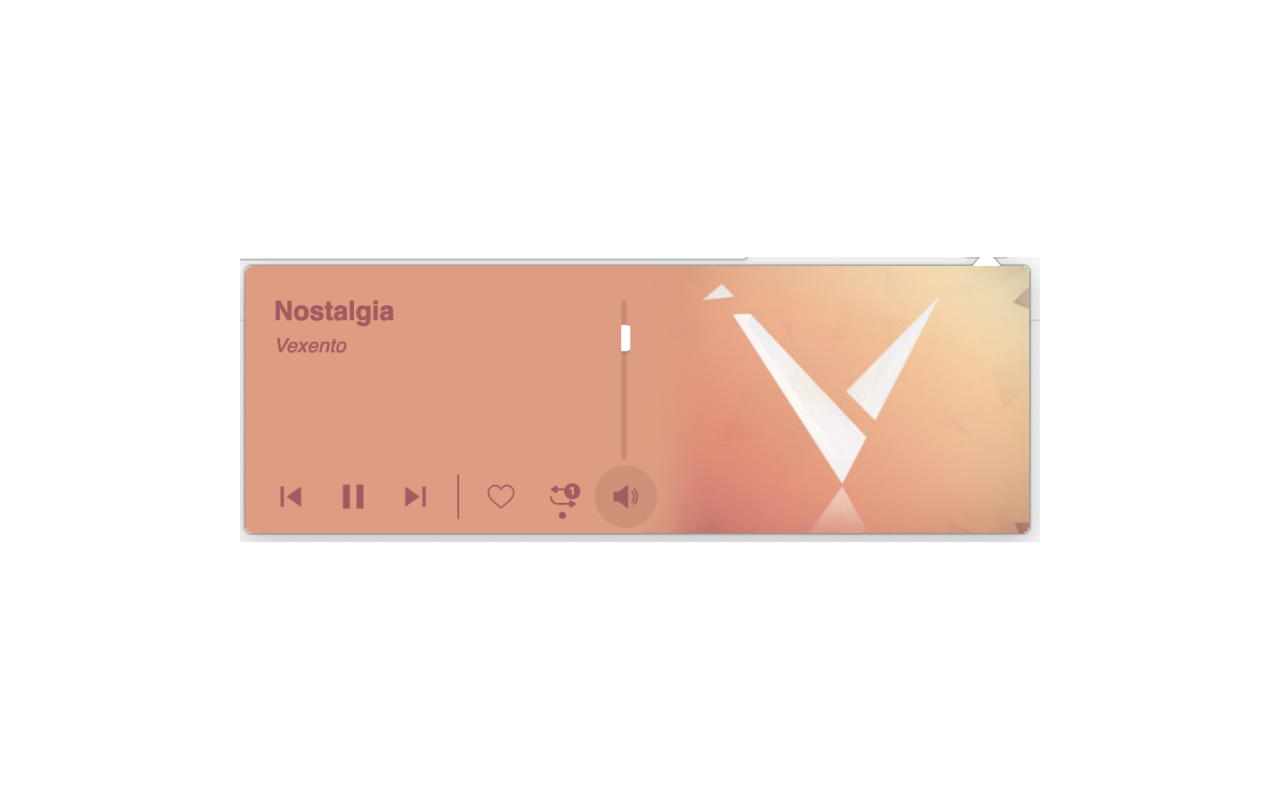
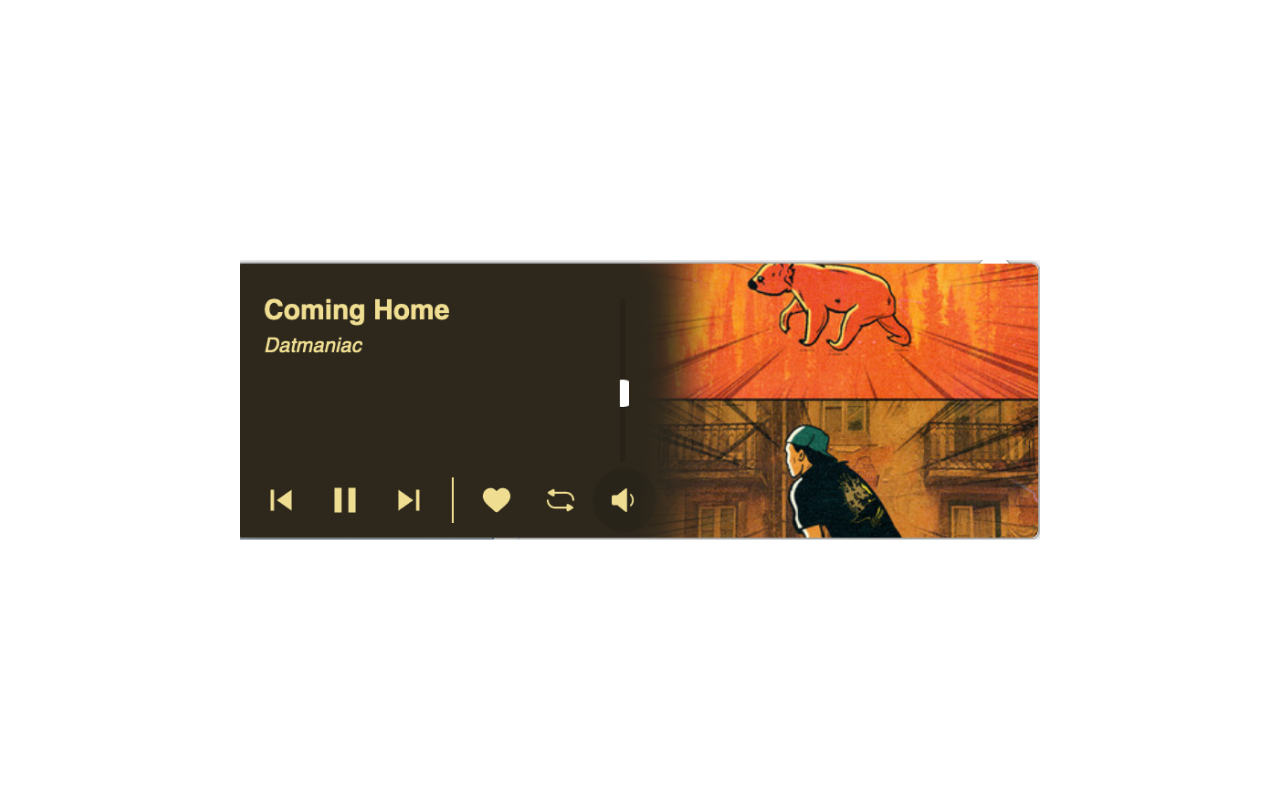

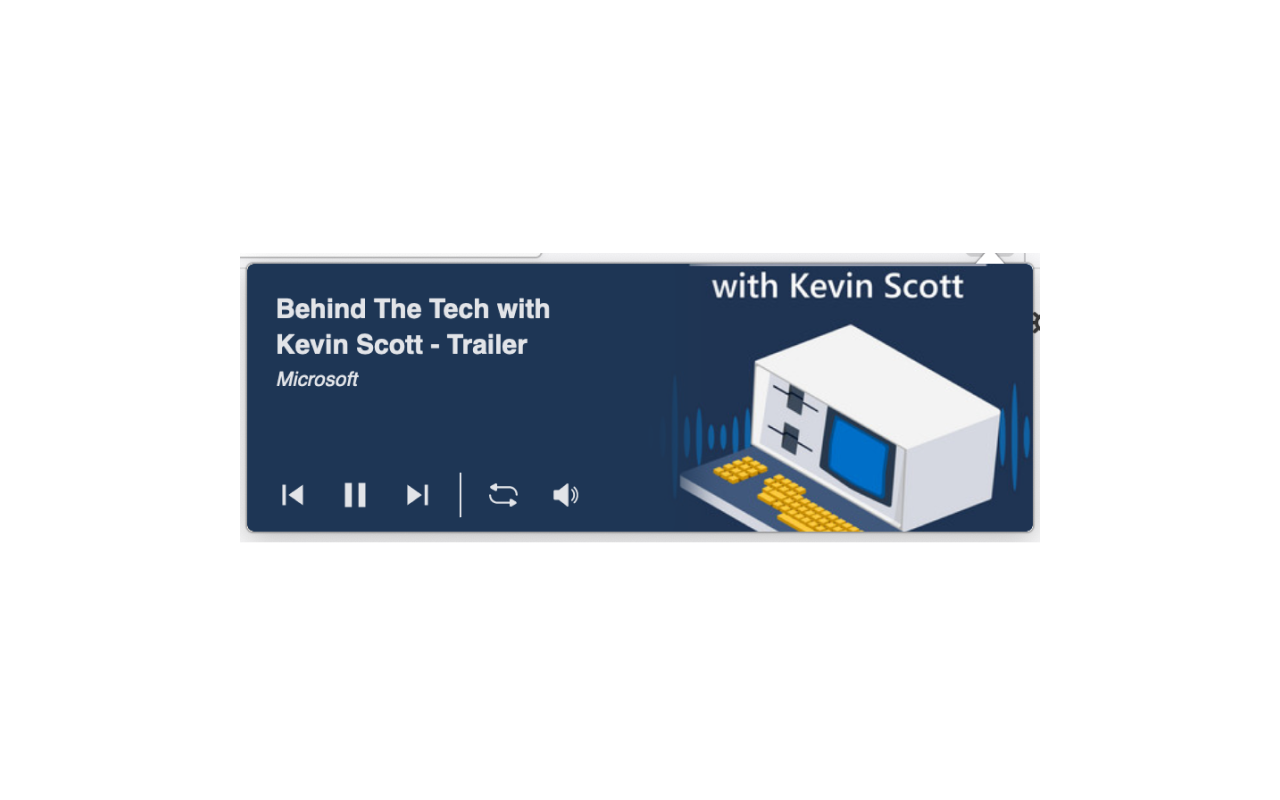
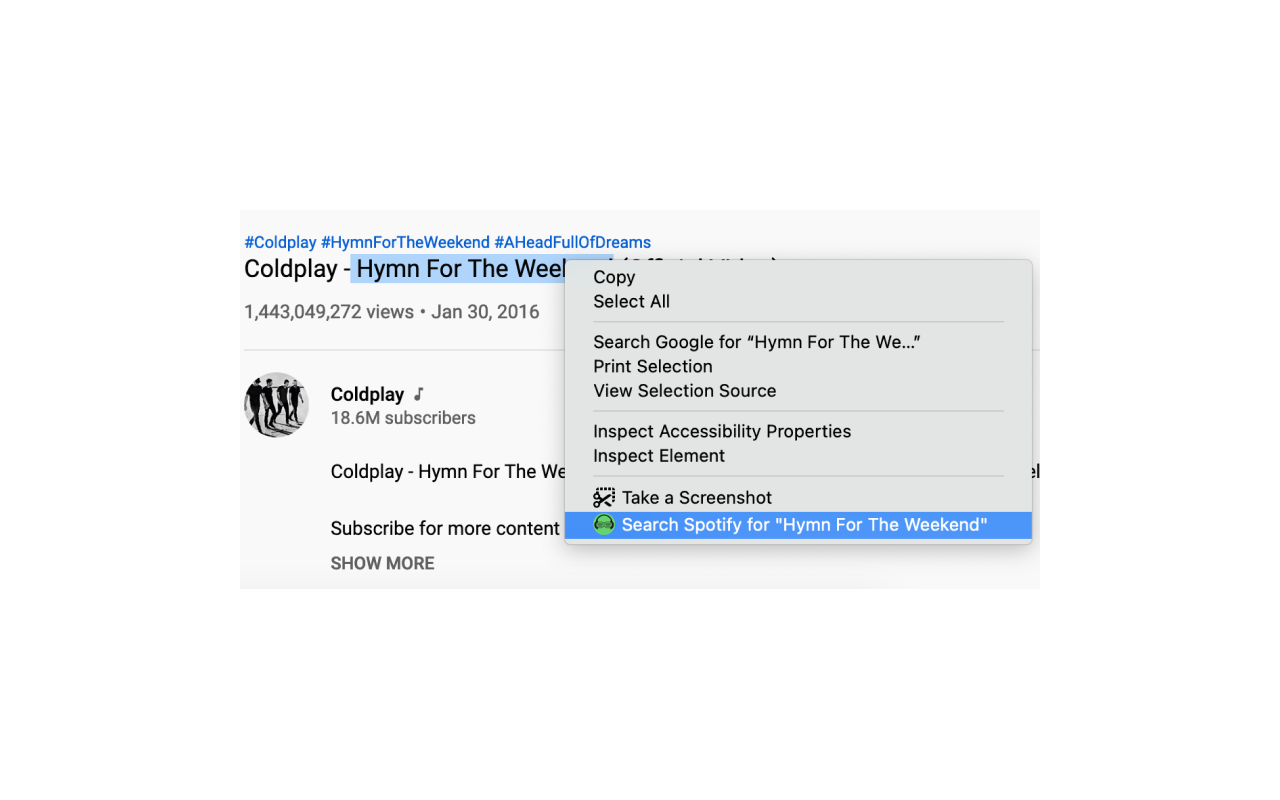

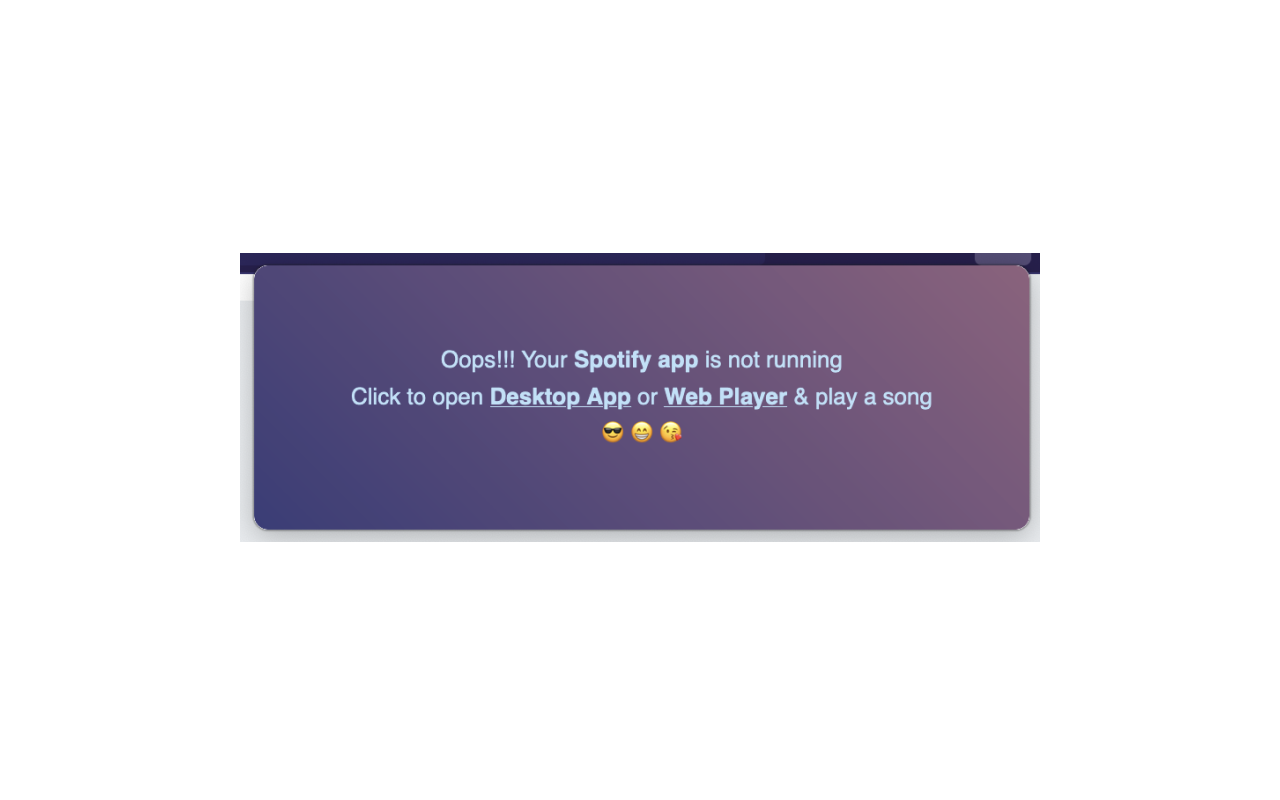
This is a mini Spotify player that allows the user seamlessly play/pause/save or jump to previous or next track while surfing the web without having to navigate to the Spotify user interface. To use this extension you need to:
★ You can find me on https://twitter.com/davidnguyen1791
★ Check the documentation page for more detail: https://www.spotit.page/
★ Buy me a coffee here paypal.me/davidnguyen179
★ Login on the Spotify website https://accounts.spotify.com/login. If you have not logged in, the extension will show the UI to inform you that you need to login to enjoy the extension.
★ Have Spotify's desktop app or web player running. Otherwise the extension will show you UI that say you need to open the app to enjoy the extension.
★ The background & text color are changed by the song photo's palette
Features:
★ Pause, Play, Previous, Next song
★ Control volume (allow using mouse wheel)
★ Like the song
★ Repeat song
★ Open the Spotify desktop app, when it's not opening
Hot keys:
★ Space => Pause / Play
★ Arrow Right => Next song
★ Arrow Left => Previous song
★ Arrow Down => Volume down
★ Arrow Up => Volume up
★ M => Mute / Unmute
★ L => Add to liked songs / Remove from liked songs
★ R => Repeat