Spellbook v0.6.1
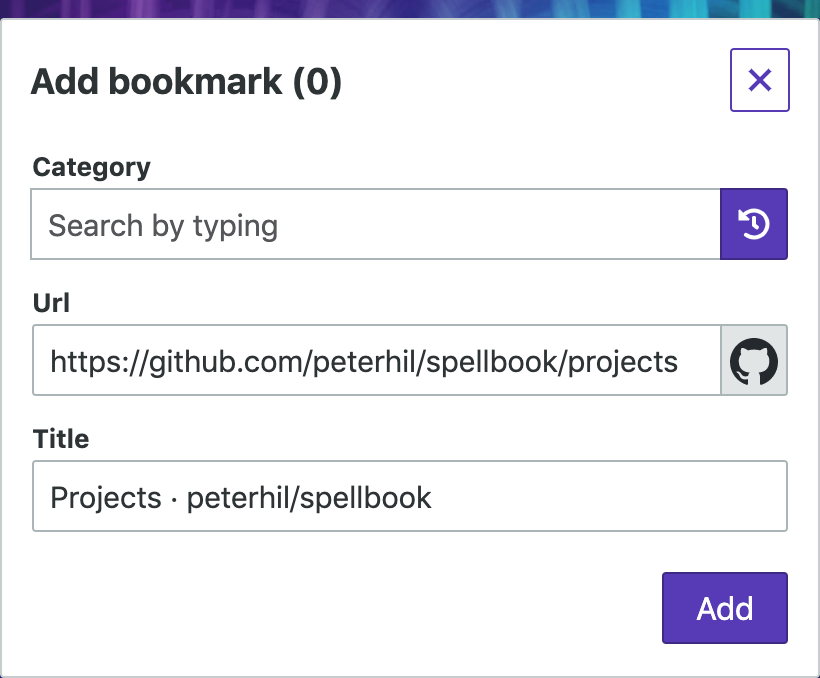
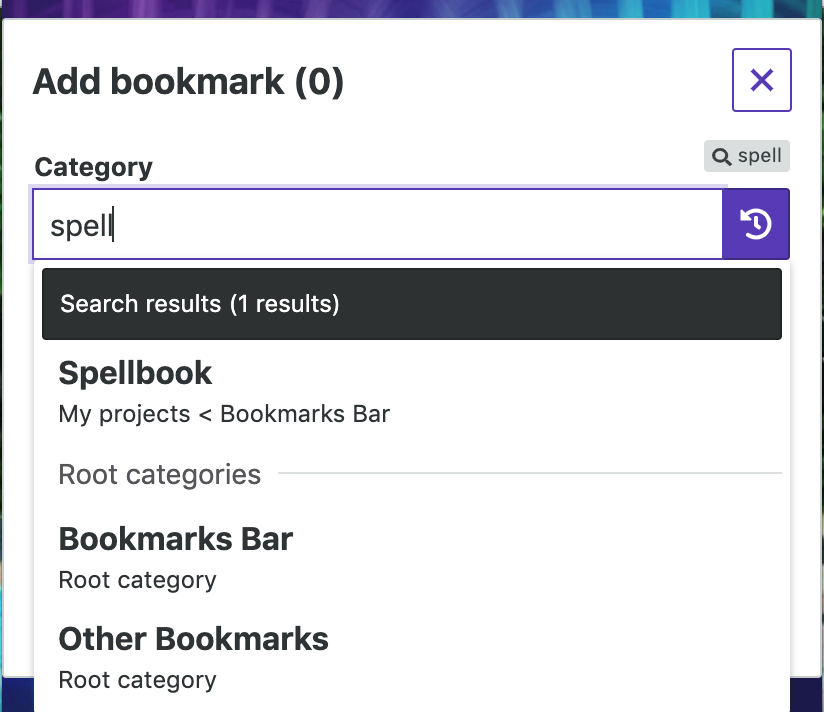
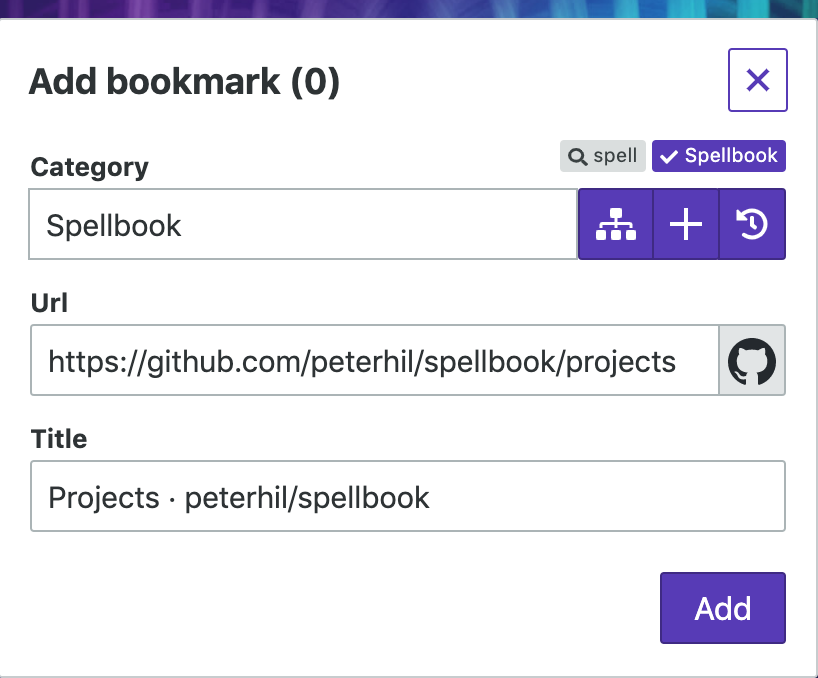
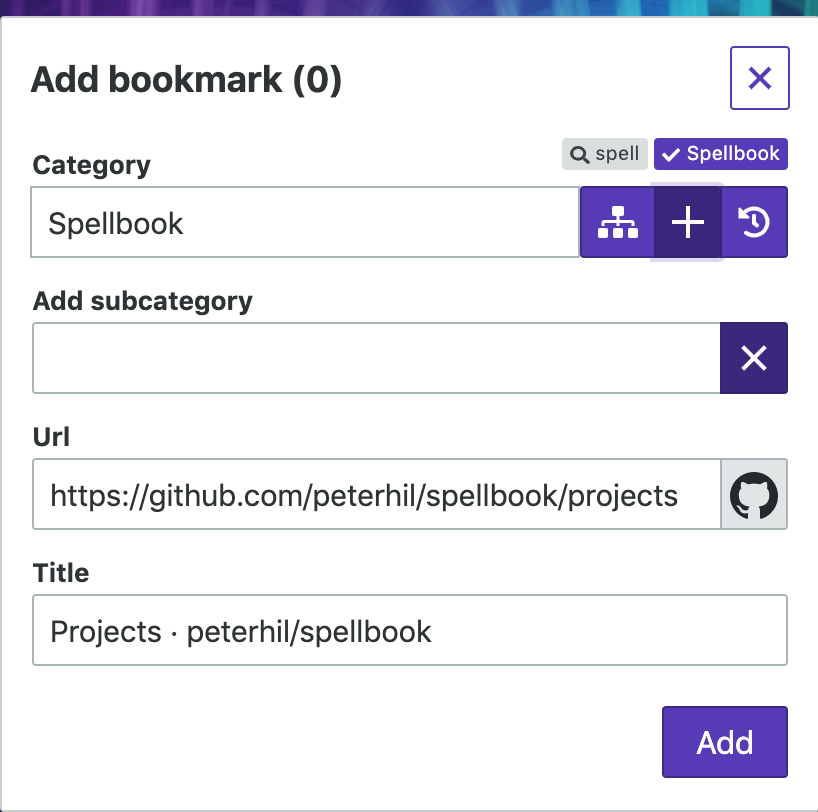
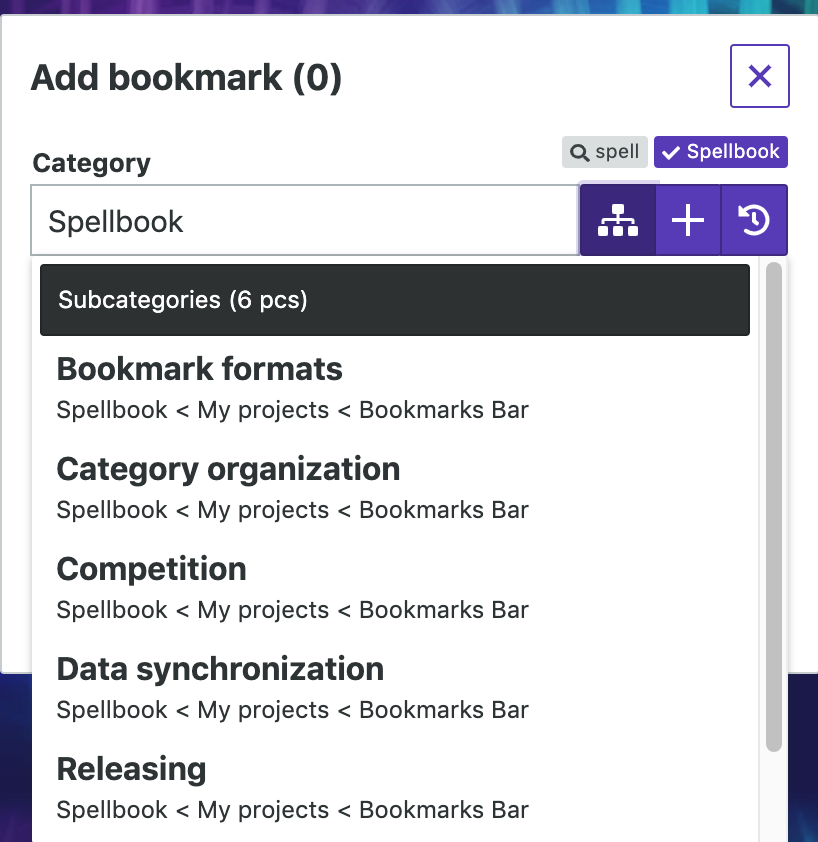
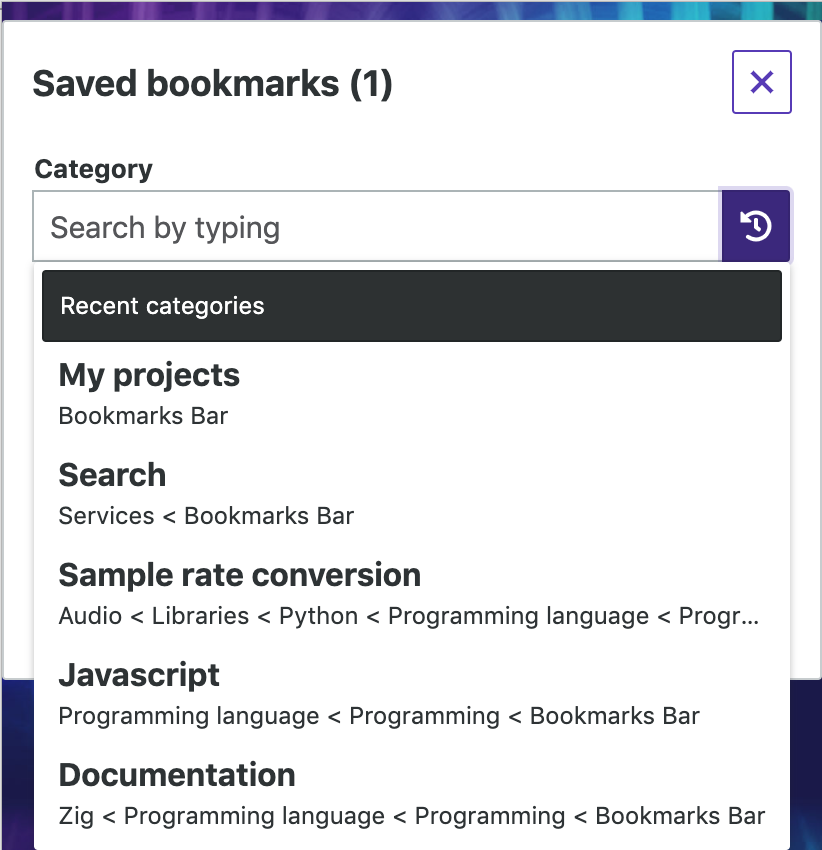
Use thousands of bookmarks easily
Add new bookmarks with a handy category search into suitable bookmark
folder or create a subcategory.
Features
- Add new bookmark for the current tab from the popup
- Add new subcategory
- Find the category (bookmark folder) easily by searching
- Show parent paths to easily distinguish similarly named categories
- Show recently added and child categories
- Edit name, url and category when adding a bookmark
- Popup and search works fast even with thousands of bookmarks
- Show saved bookmark state and information
- Delete existing bookmarks
- Keyboard navigation
- Open source with MPL 2.0 license
See full changelog at Github:
https://github.com/peterhil/spellbook/blob/main/CHANGELOG.md
Shortcuts
Open the popup with Alt-S keyboard shortcut (Ctrl-Alt-S on Firefox).
Languages
The extension is currently available in the following languages:
- English
- Finnish
- French
- Russian