SN Launcher - ServiceNow utility tool v1.2.5
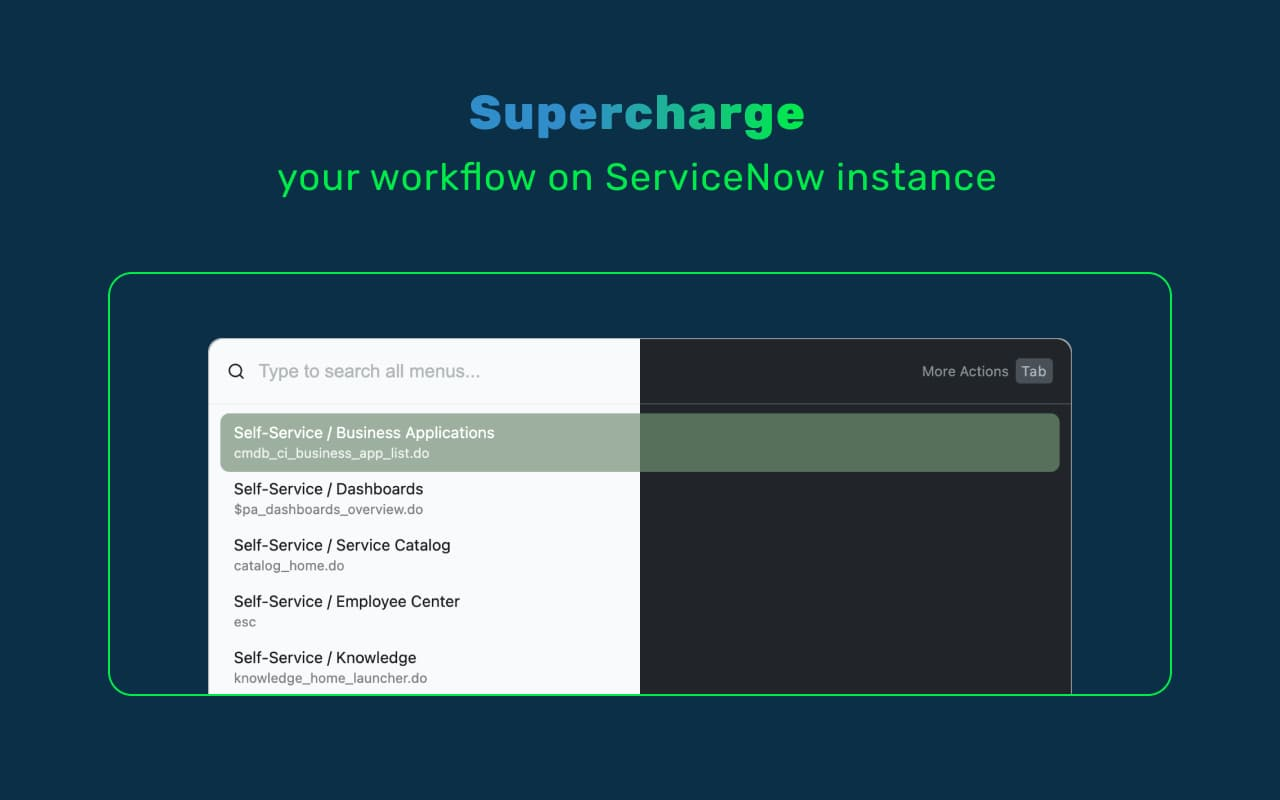
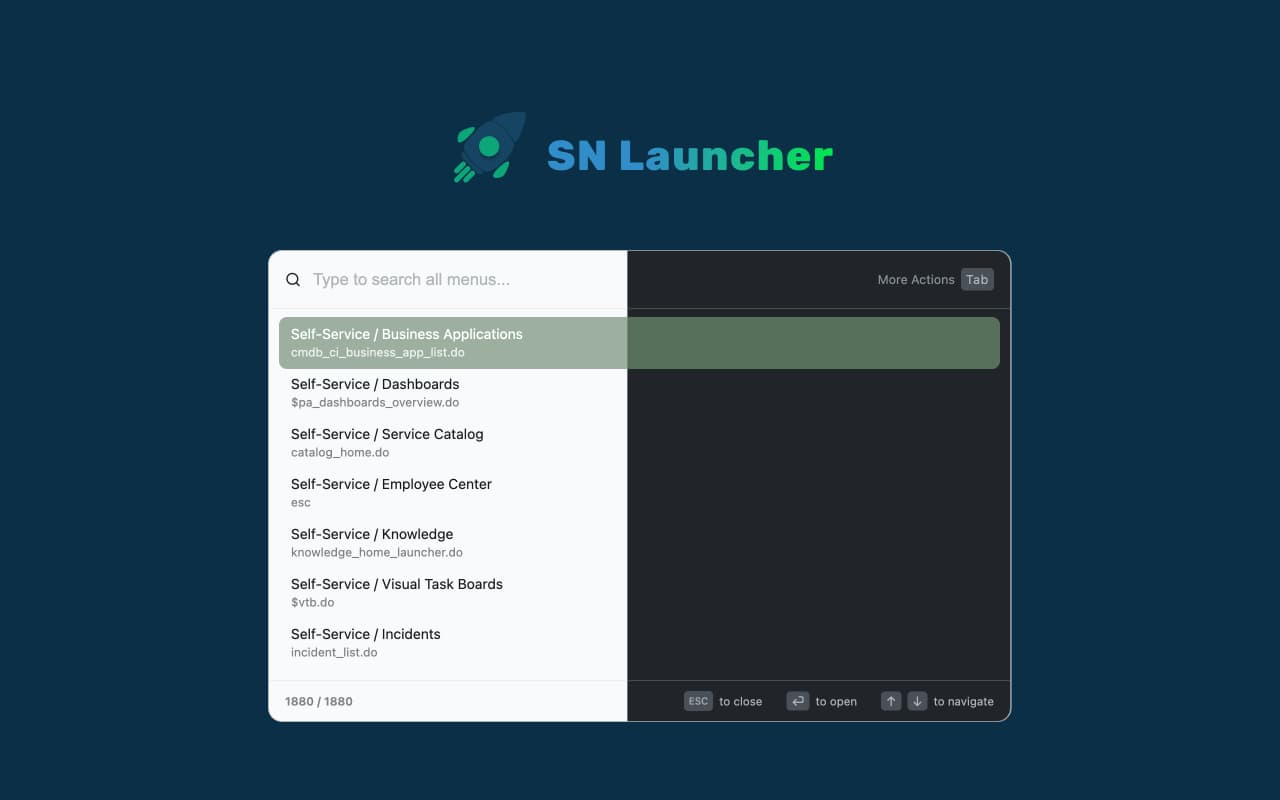
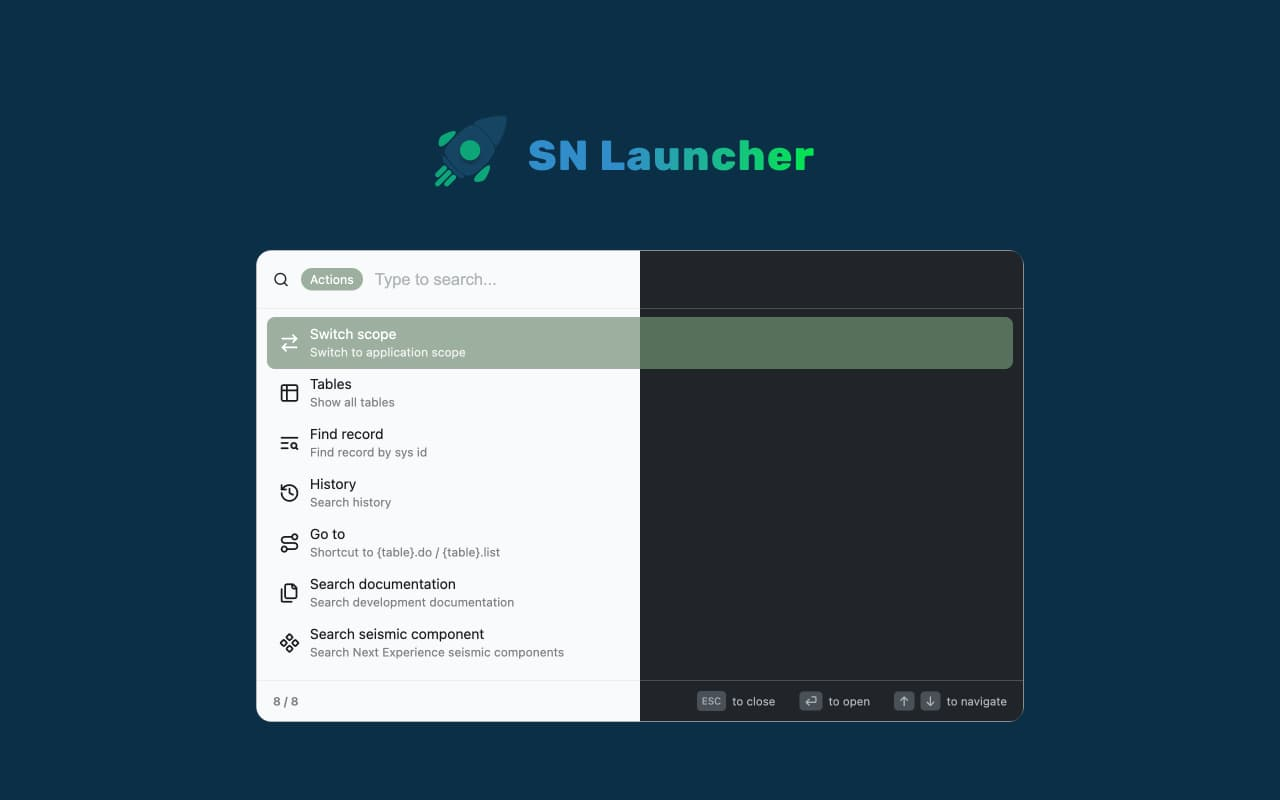
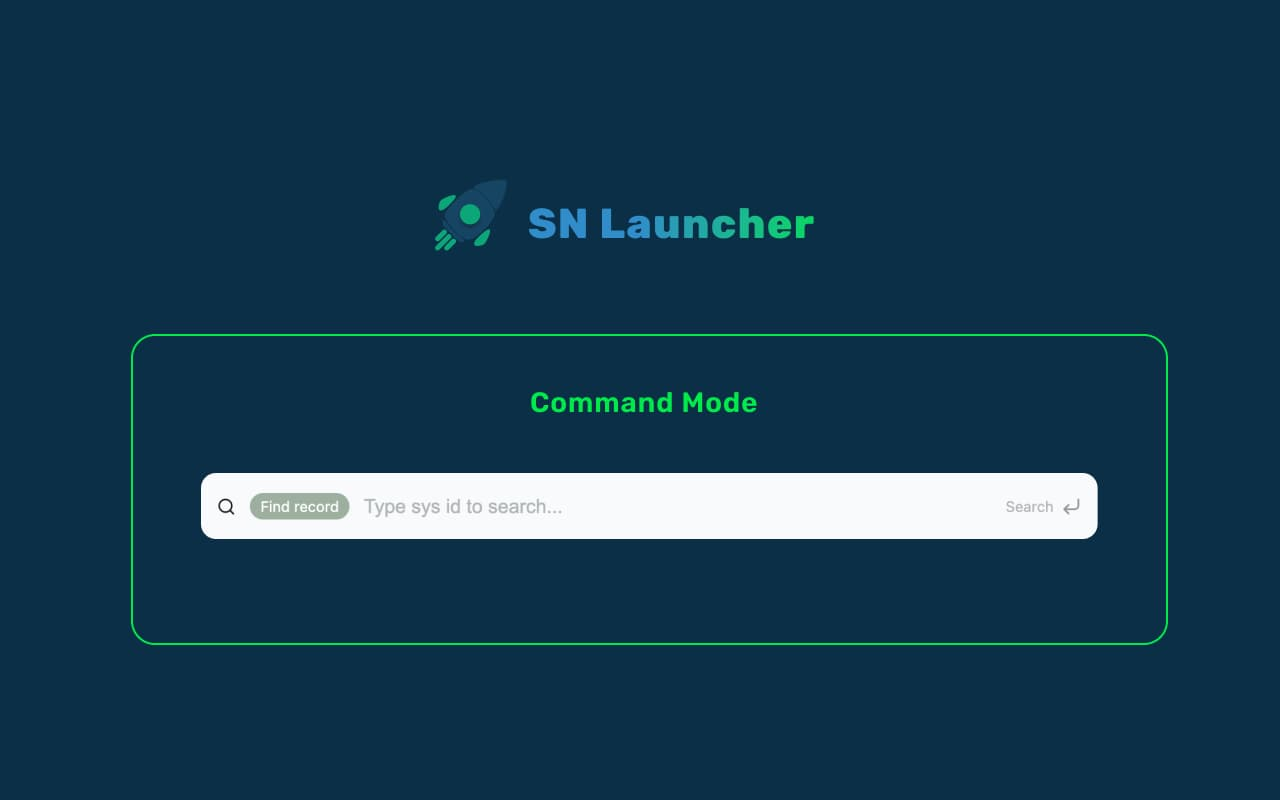
ServiceNow utility tool, search and navigate with a command palette.(personal project, not affiliated to ServiceNow)
Supercharge your workflow on any ServiceNow instance with a crafted command palette for local dev and service-now instances.
Features:
- Search and navigate ServiceNow instance menus in a command palette
- Action mode
- Find record by sysId
- Search tables, histories, developer documentation, and seismic components
- Switch between application scopes
- Browser extension shortcut commands to instantly enter action mode (can be customized in browser extension keyboard shortcuts settings):
- Ctrl+Shift+L (or Command+Shift+L on Mac): to open SN Launcher command palette
- Alt+Shift+S: to switch application scope
- Alt+Shift+A: to search all tables
- Alt+Shift+H: to search histories
- Enable animations in accordance with the user's system motion preferences.
- Light / Dark theme