SN Developer Productivity v1.4.0
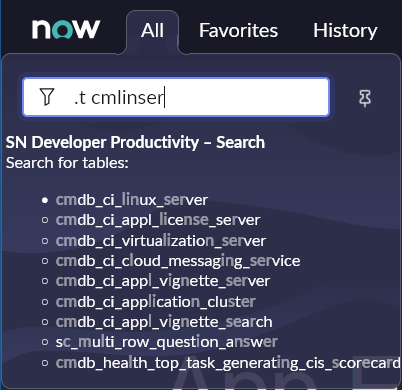
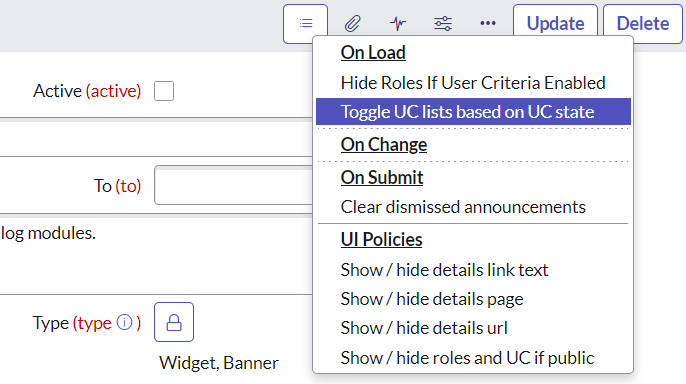
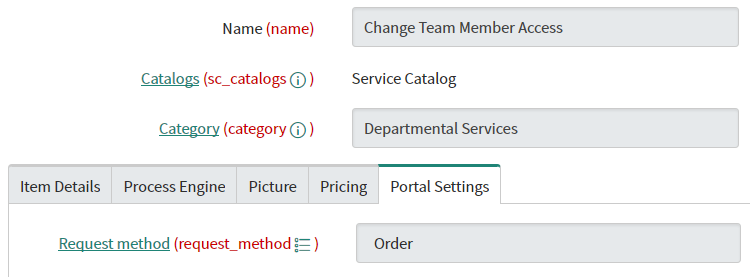
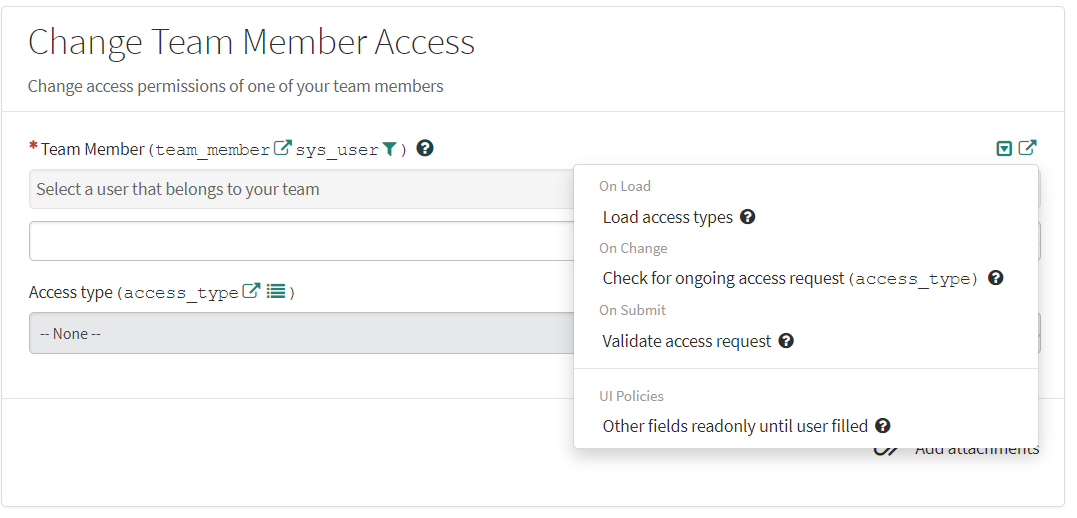
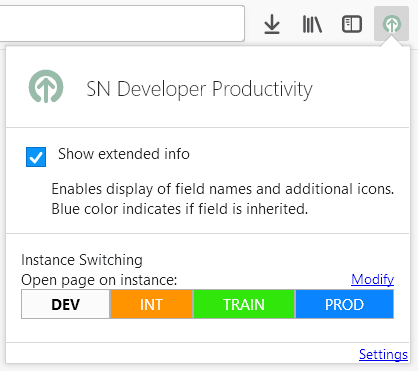
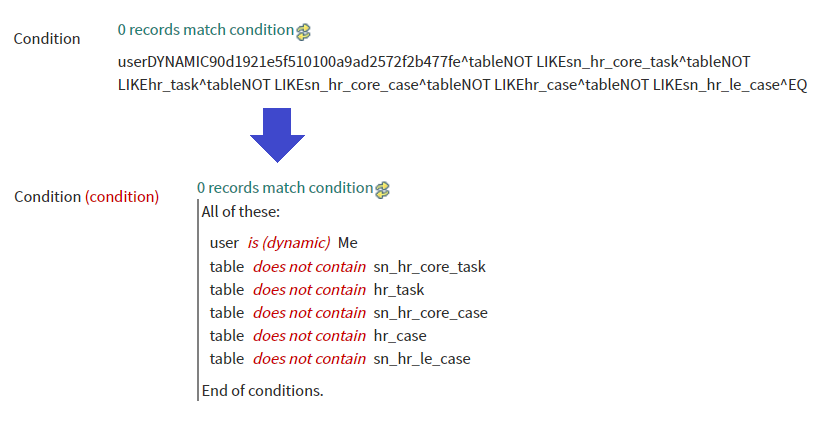
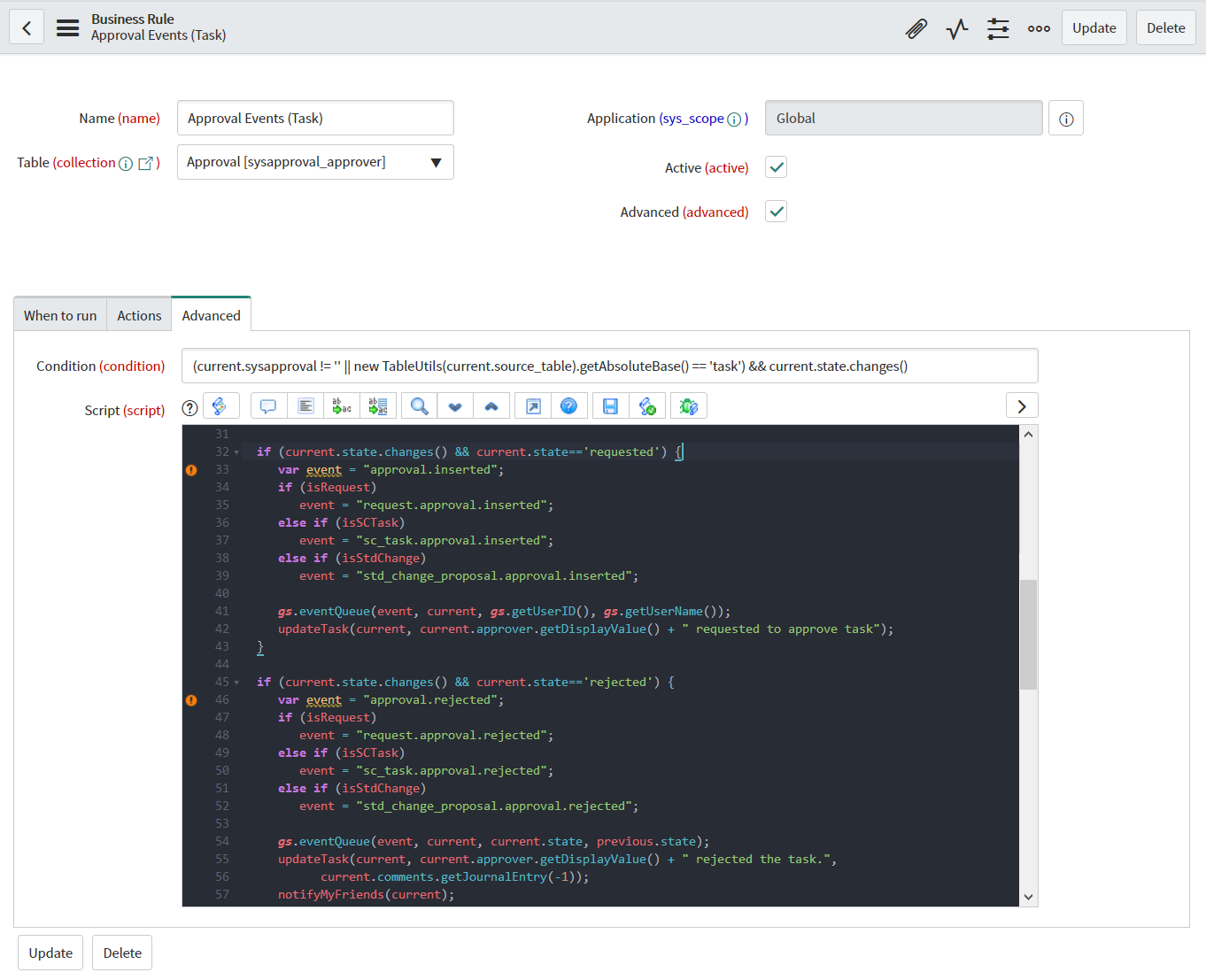
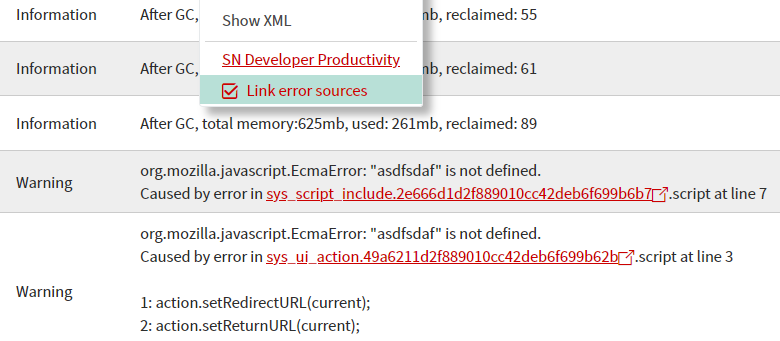
This addon adds following functionalities:
- Display of technical field and variable names
- Quickly switch to page on other instance; focusses tab, if already open
- Depending on field type, there additional information or functionalities
- In classical interface and portal:
- Show choice lists
- In classical interface:
- Open selected record in new tab (if list type, open first record)
- Open selected table in new tab, or open table definition in new tab
- Format text as JSON
- Display filters/condition strings in human-readable form of readonly records
- Add links to error sources in syslog
- List client scripts New: and UI policies
- Quick search function in navigator (must be enabled from addon settings)
- Select whole column in lists via button
- Quick edit query text of lists and related lists using middle mouse button on filter icon
- New: Copy values to clipboard using [Ctrl]+[Click] on technical field name
- New: Beta: A "Show around" item in context menu of date time list fields (must be enabled from addon settings)
- In portal:
- List and view details of client scripts and ui policies
- Open catalog item definition
- Open variable definition in new tab
- Open widget editor of macro variable in new tab
- Referred table name
- View reference qualifier
- In classical interface and portal:
- Dark theme in script fields 😎 (must be enabled via addon settings)
Further domains (e.g. on-premises instances) can be enabled via the functionality offered when clicking on the addon icon in the toolbar.
The information and functionalities added by the addon can be shown/hidden via the checkbox "Show extended info".
This applies to all tabs and all domains.
Required permissions:
- *.service-now.com: Add functionalities to ServiceNow instances
- Tabs: For the instance switcher to search and select an existing tab
Note: The author of this add-on is not affiliated with ServiceNow.