Sky Follower Bridge v2.8.3 
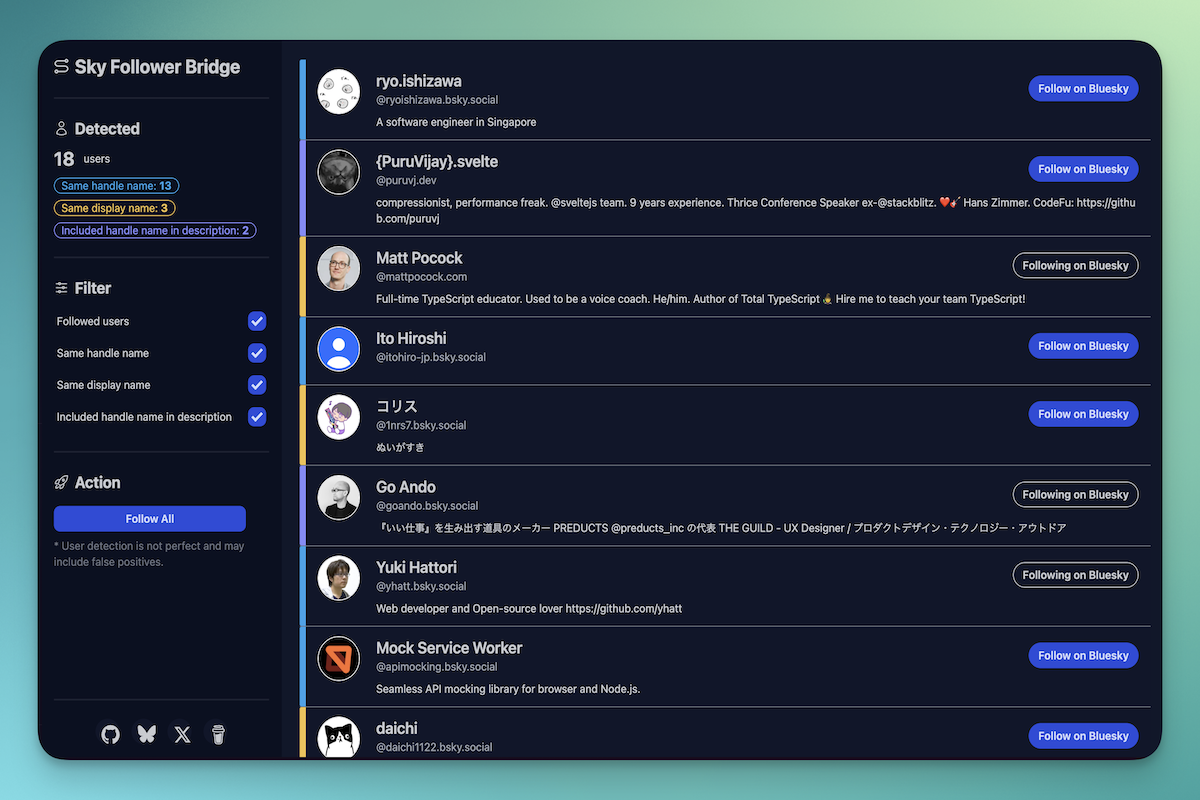
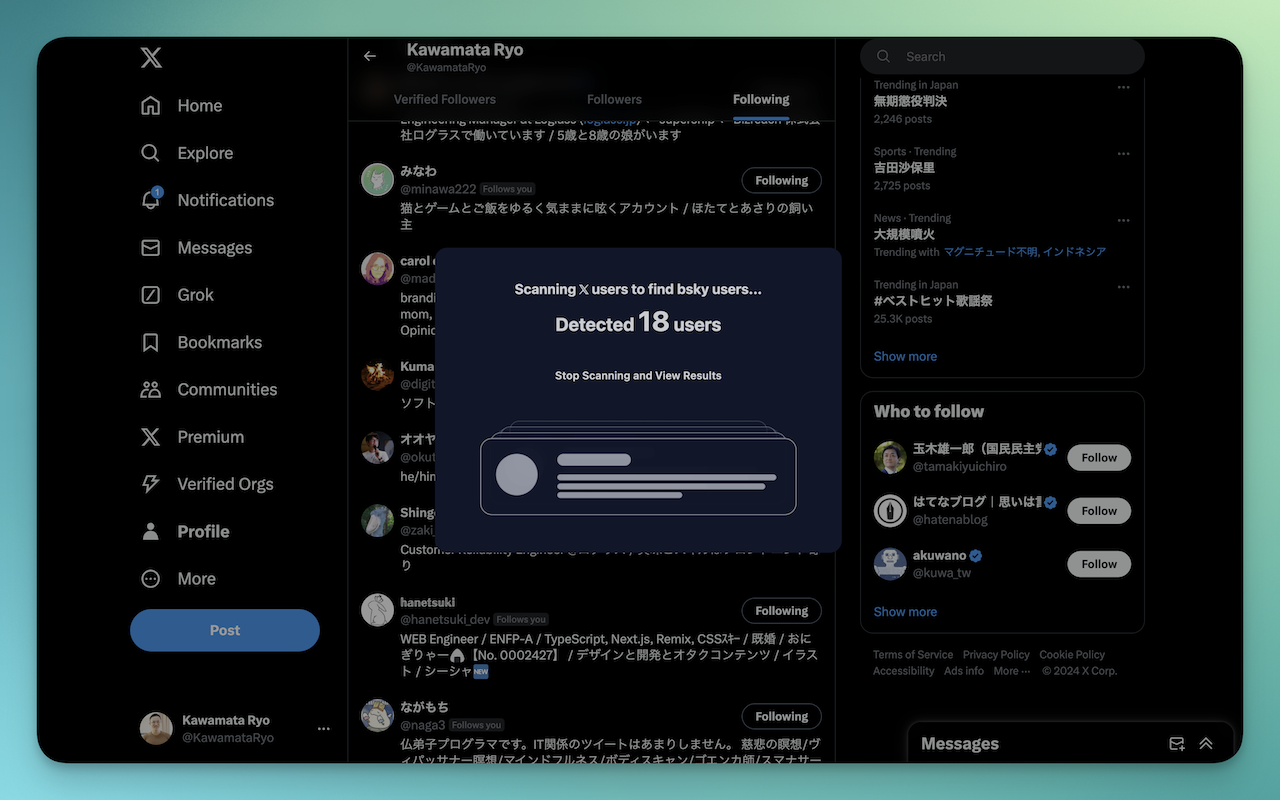
📝 Documentation
Document Site
🔎 Supported services
- 𝕏
- Threads
- TikTok
- Facebook (v2.8.3~)
🚀 How to use
- Open your Twitter Follower or Follow or block or list members page.
- Press "Alt + B" shortcut or click on the toolbar icon to launch the Sky Follower Bridge.
- Input your Bluesky login email or handle and App Password
- Press the Finding Bluesky Users btn.
- The modal will open and detect Bluesky users.
- The View Detected users will be displayed once the scan is complete.
- Press the button to check the results, and then click the Follow button.
🔧 Troubleshooting
- Please feel free to mention @kawamataryo.bsky.social on Bluesky. They will provide support to ensure the tool is functioning properly.
- The main solutions for errors are posted on this site. Troubleshooting
🚨 Limitations
User search may fail due to late limit in Bluesky's API. In this case, please wait for 2 to 3 minutes and execute the search again.
Tags: social media twitter