SimpleFill v2.0.7
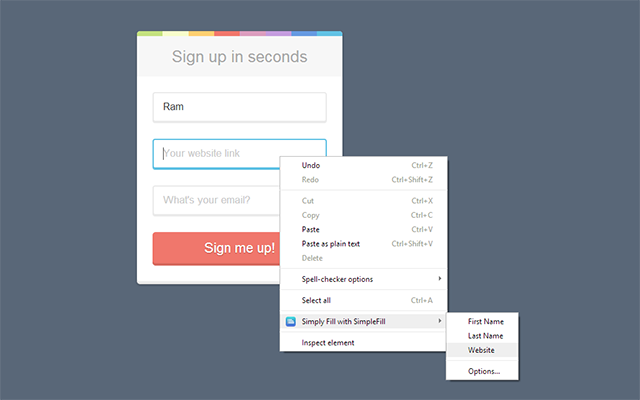
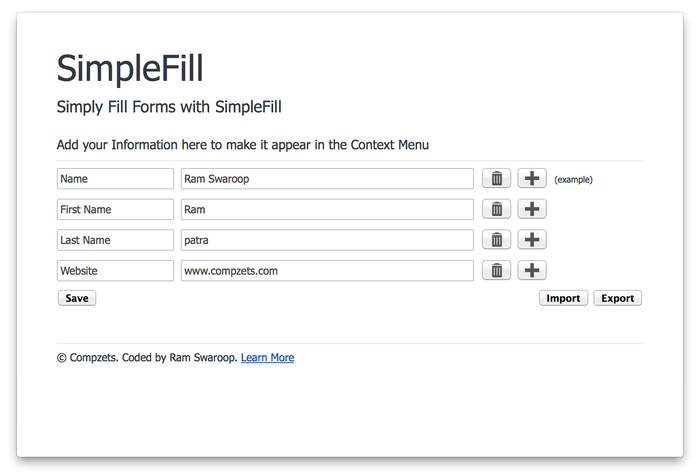
After installing, just right-click and hover on "Simply Fill with SimpleFill" and click on "Options". Add your information there which you want to appear in the Context Menu to start filling forms in clicks.
Having added your information, right-click on input fields or drop-downs and click on the respective information you want to fill under "Simply fill with SimpleFill" context menu.
You need only two mouse-clicks per field to fill up any form. No matter how lengthy your Name or Address may be, just 2-clicks and you are done. Users who love the auto fill feature of Opera Browser will love this because its concept of filling forms is quite similar.
It works on all versions of Firefox and in all Platforms.
Visit http://plugins.compzets.com/simplefill to know more.
Update
------------
For Firefox Quantum or later, please go to add-ons and click on "SimpleFill -> Preferences" to fill in your information if you're seeing nothing on right-clicking.