Sidebar Tabs v16.0.1
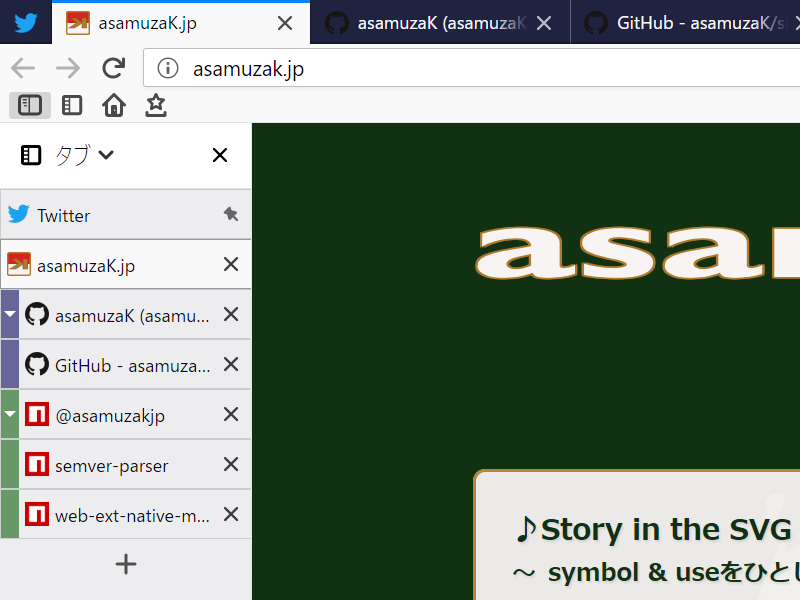

Display tabs vertically in the sidebar.
Tabs can be grouped.
Browser settings
To match icon colors to your theme, enable the experimental feature as follows:
- Visit about:config.
- Search for svg.context-properties.content.enabled and set the value to true.
Tab groups
Group tabs:
- Select tabs by Shift + click or Ctrl + click.
- Drag one of the selected tabs and Shift + drop it on the tab you want to group.
- Or from the context menu (right click on one of the selected tabs), select "Tab Group" -> "Group Selected Tabs".
Add group label:
- From the context menu, select "Tab Group" -> "Show Group Label" and edit.
Collapse / expand tab group:
- Click on the colored part will toggle collapsed / expanded state.
- Or from the context menu, select "Tab Group" -> "Collapse (Expand) Tab Group".
Cancel tab group:
- From the context menu, select "Tab Group" -> "Ungroup tabs".
For further info, see Github repository.