Sidebar Tab v1.0.0
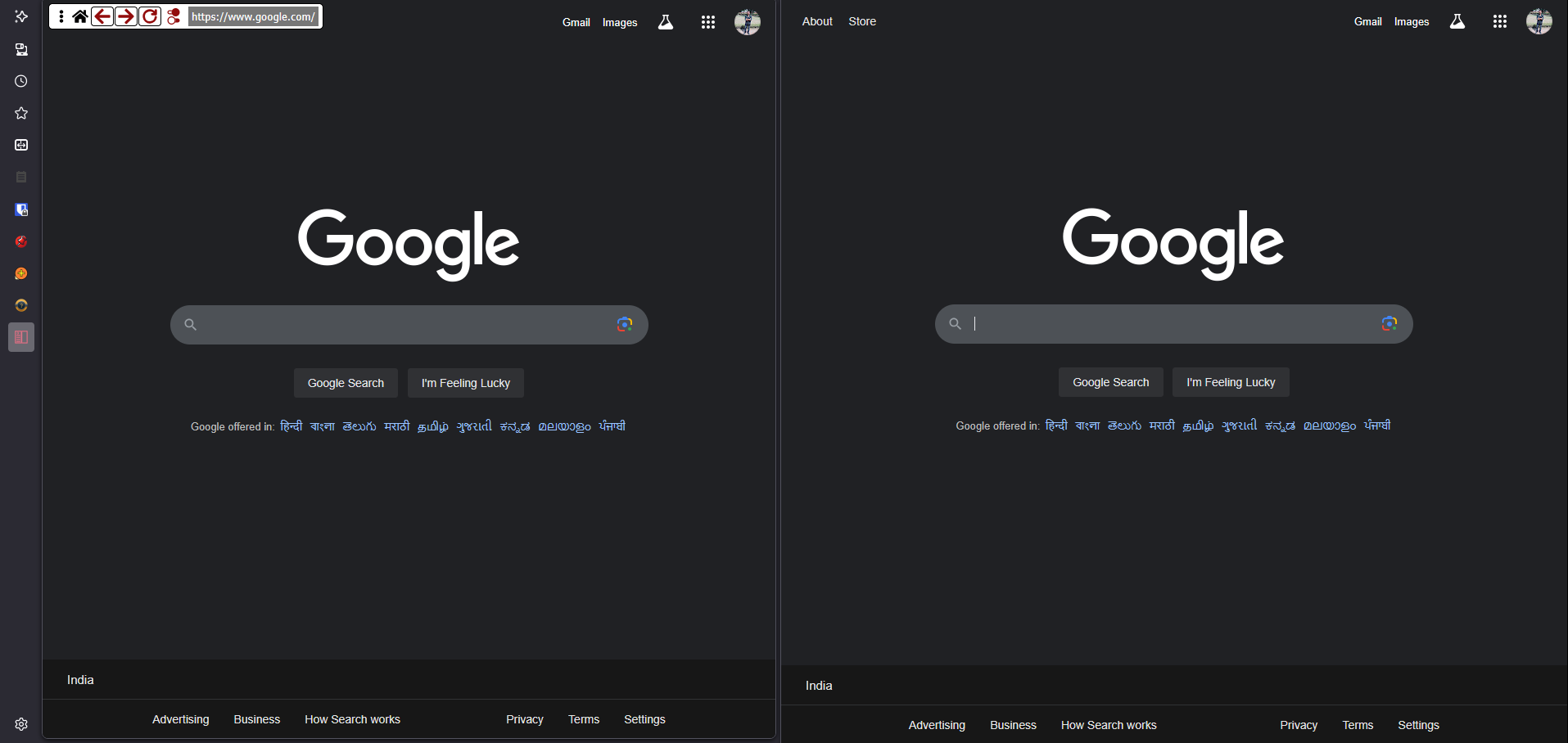
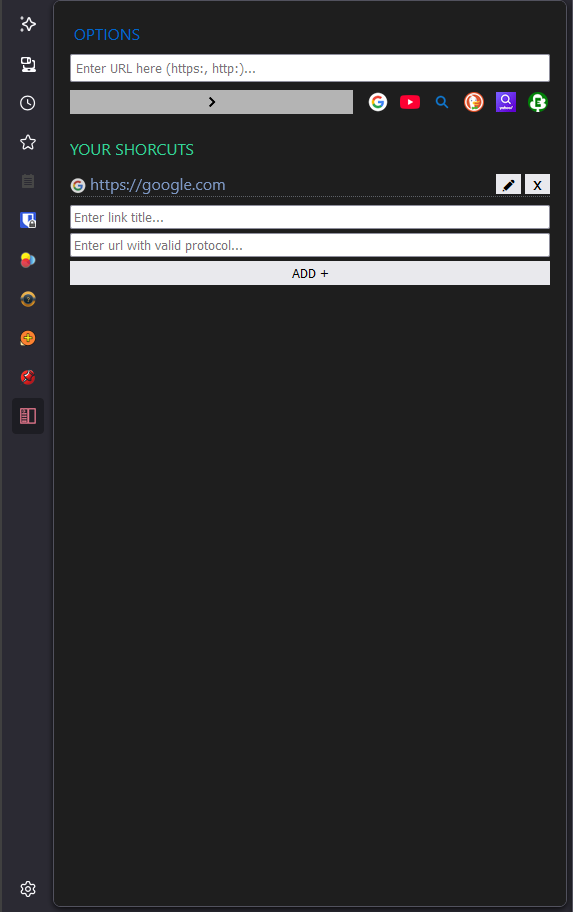
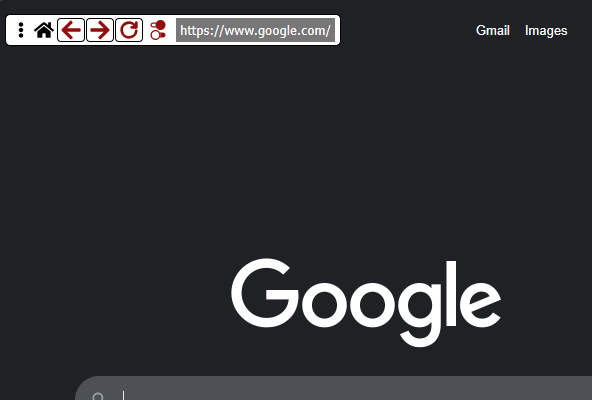
[ATTENTION - Disable other extensions which request mobile sites to use Sidebar Tab with its full potential without interrupting the extension's capability]
Take your Firefox browsing to the next level with Sidebar Tab! Designed for multitaskers, developers, and efficient web users, this extension provides a robust sidebar for browsing websites, navigating content, and managing shortcuts—all while keeping your main browsing experience uninterrupted.
Key Features:
Open Any Website in the Sidebar: Easily load any HTTP/HTTPS website and navigate directly within the sidebar.
Custom Navigation Bar: Includes buttons to go back, forward, or to the home page, plus a toggle to switch between desktop and mobile views.
Keyboard Shortcuts for Efficiency:
- Open Sidebar: Shift + Alt + N
- Refresh Navigation Bar: Shift + Alt + M
- Open Sidebar Tabs Outside (Background): Ctrl + Click*
- Open Sidebar Tabs Outside (Foreground): Alt + Click*
- Copy the current URL to clipboard: Click*
- Toggle Address Bar display: Double Click* vertical ellipsis icon
* - Click on the URL bar in navigation menu.
Quick Search Integration: Select text and search with six pre-configured search engines directly within the sidebar. Search easily from the input field or the context menu.
Dynamic Shortcuts: Add custom links to the sidebar for instant access to your favorite or frequently used websites.
Flexible Bookmark Access: Open any bookmark directly in the sidebar via the context menu.
Address Bar Integration: Open the current tab in the sidebar instantly with a single click.
Contextual Tab Opening: Click anywhere on a page and open that link directly in the sidebar via the context menu.
Why Choose Sidebar Tab?
Whether you’re researching, testing web layouts, or managing multiple tabs, this extension enhances your multitasking potential by enabling a split-view experience. Toggle desktop or mobile views, copy URLs, or customize navigation—all designed to streamline your workflow and productivity.
Perfect For:
Web developers testing responsive designs.
Content creators managing multiple sources simultaneously.
Professionals who need quick access to frequently used sites or tools.
Anyone who loves an organized, multitasking browsing experience!
Permissions Required:
Access Bookmarks: To enable sidebar bookmark navigation.
Access Active Tab: For opening active tabs in the sidebar.
Access Browser Context Menu: For enabling the "Search in Sidebar" and "Open in Sidebar" options.
Network Requests: For enabling the mobile view of websites.
Access to websites: For showing the navigation bar.
Get Started Now:
Download Multi-Site Sidebar Navigator today and unlock the power of multitasking with your Firefox browser.
DISCLAIMER: The Google logo displayed in the extension's interface is not affiliated with or endorsed by this extension. It is used solely for demonstration purposes to showcase the dual-pane functionality (Sidebar Tab) by featuring the Google Search Engine's homepage.