SelectorsHub Pro v5.2.0


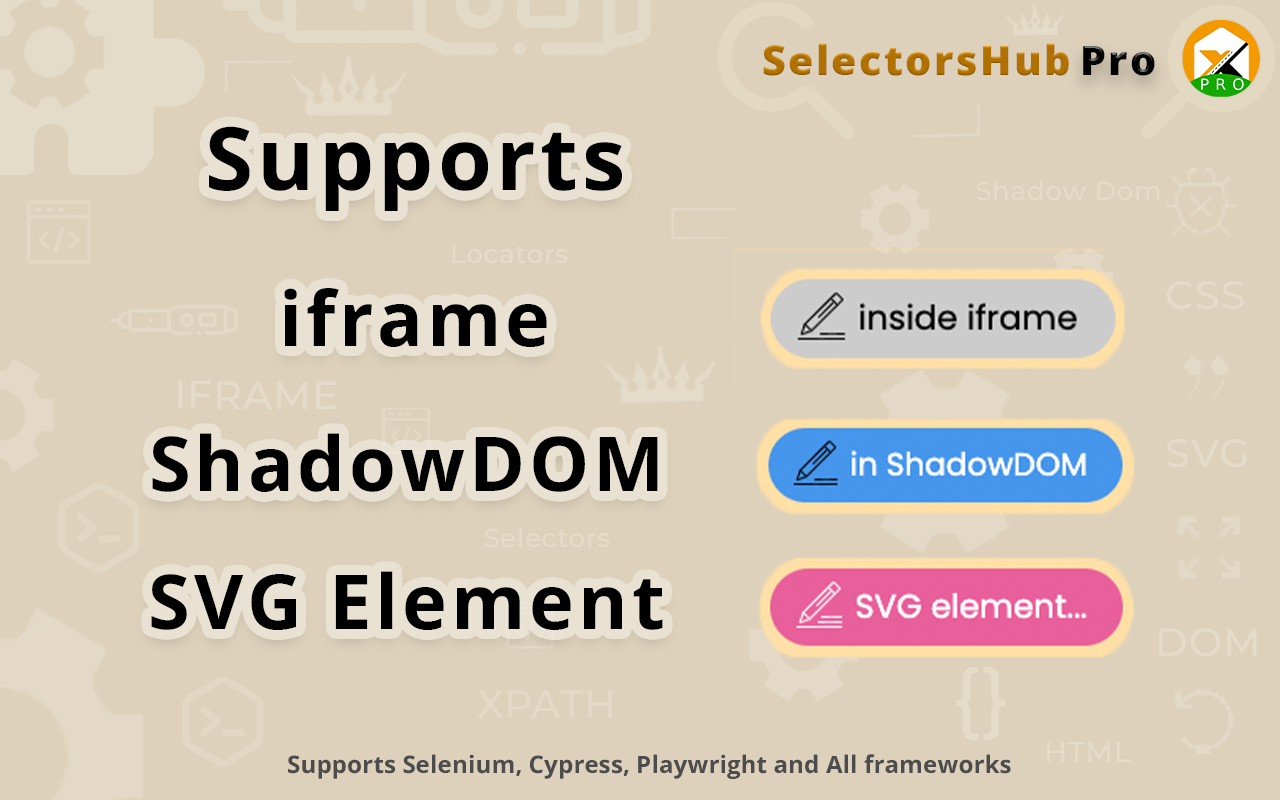
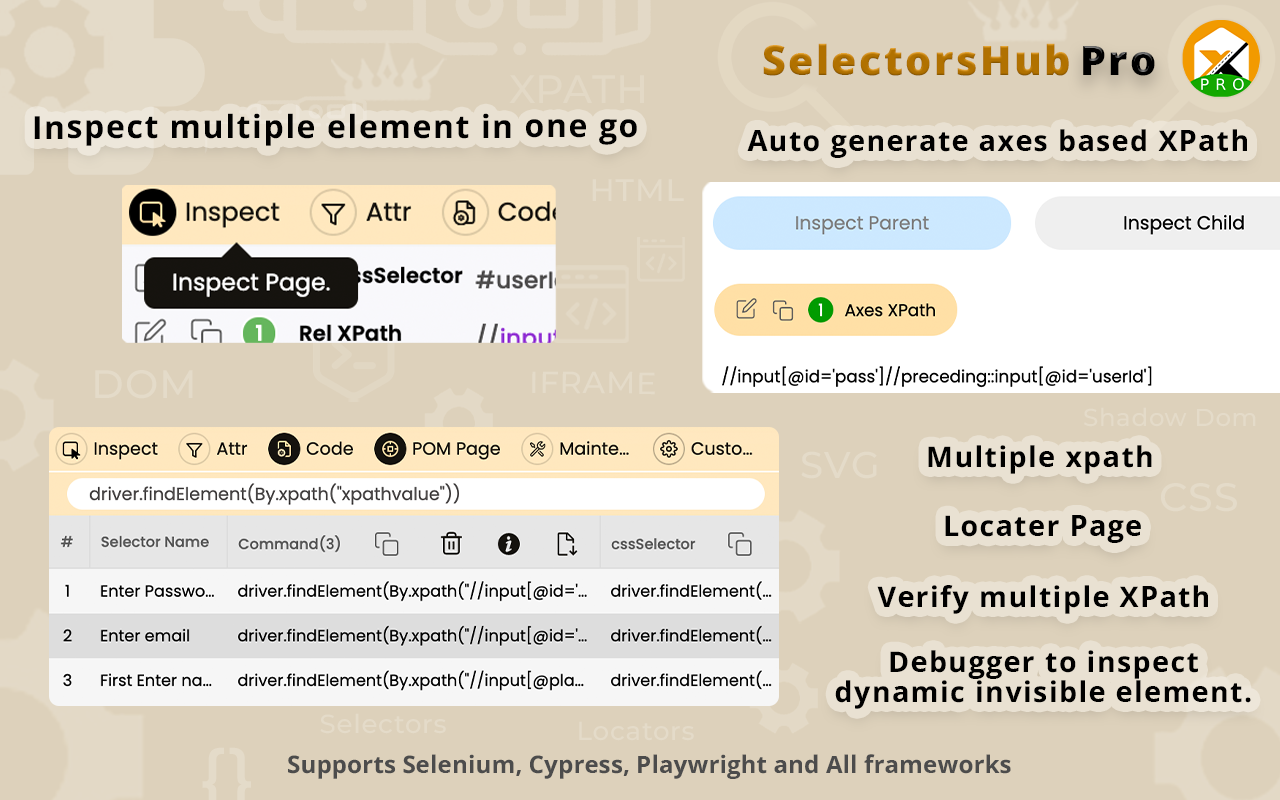

Note: This extension won't work directly after adding in the browser. Please follow steps carefully mentioned below and follow tutorial for live demo.
SelectorsHub Pro is the next Gen xPath and cssSelector plugin.
It can be used as smart editor to write and verify xpath, cssSelector, Playwright selectors, jQuery and JS Path. SelectorsHub Pro can also be used to auto generate the unique xpath, css Selector and all possible selectors.
Very simple steps to use SelectorsHub Pro plugin-
1. Add SelectorsHub Pro to your Firefox Browser.
2- Right click on SelectorsHub Pro logo and click on Manage Extension.
3- Click on Permissions and turn on the toggle for "Access your data for all websites".
This permission is required to verify and generate xpath, selectors etc because without this permission extension won't work. Earlier with older version of Firefox and manifest v2, it was by default 'on' but now with manifest v3 by default it is off so we have to turn it on.
4. If you have already taken subscription on chrome then use same credential to login and no need to take subscription again for Firefox.
If you don't have subscription then checkout the plans and take the Free trial from below link-
https://selectorshub.com/selectorshub-pro/plans/
5. After taking a subscription you will get the login credentials.
6. Now open SelectorsHub Pro in DevTools and log in with the credentials you received in mail.
Wow!! You are all set, Enjoy using the Pro version and increase your productivity.
Checkout this tutorial to get started with SelectorsHub Pro-
https://youtu.be/UYOThboRfXA
To learn more about SelectorsHub Pro, please checkout product page-
https://selectorshub.com/selectorshub-pro/
If you have any query, please write us at
[email protected]