Selection Context Search v5.19
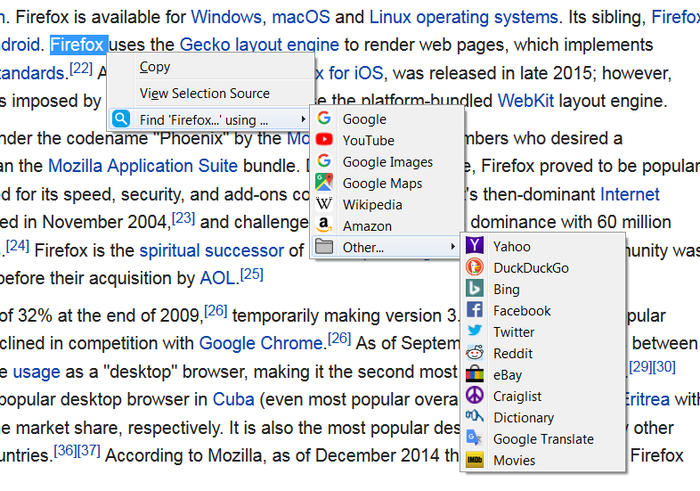
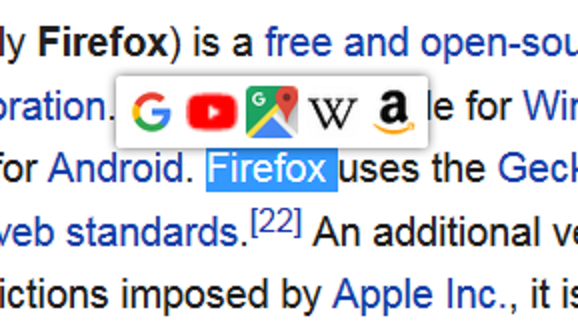
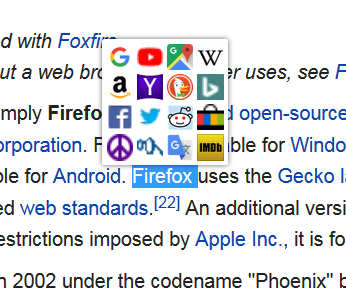
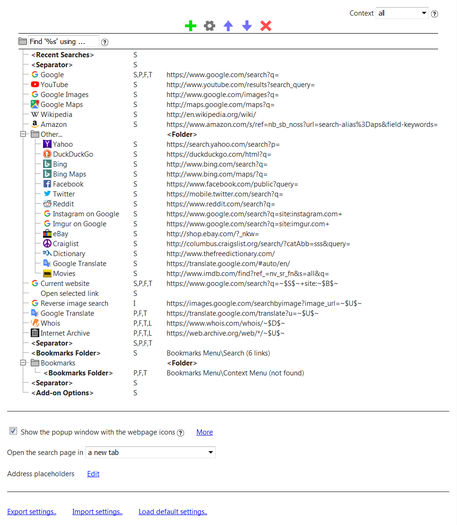
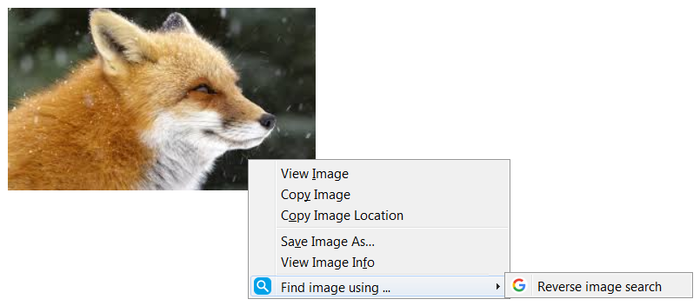
Summary:
- Right click on a selected text and choose the search website from the context menu
- The website list is edited in the Add-on Options page. The list can include bookmark folders.
- Unlimited depth of nested folders in the context menu
- Export or Import the website list
- Optional use of placeholders
- The add-on can do advanced searches such as: reverse image search, page translation and current domain search
The search websites can be added by using three methods:
- Go to the search page, right-click on the field where you type the search keywords and choose "Add search page" from the context menu.
- Search websites can be added manually in the Add-on Options page. By default the selected text is appended to the website address. Optionally, a placeholder can be used to specify where in the address to insert the selected text.
- Search websites can also be added by using a folder named "Search" from the Firefox Bookmarks Menu. To use this method:
- Create a folder named "Search" in Firefox Bookmarks Menu
- Go to the search website you want to add and right click on the field where you type the text you want to search
- A context menu will be displayed then choose "Add a Keyword for this Search..."
- A window will be displayed then choose to save the bookmark in the "Search" folder then choose a unique keyword
- Optionally the bookmark can be created in sub-folders of "Search" folder
The search page can open in: a new tab, a background tab, the current tab or in a new window.
The following features are requested by users but cannot be implemented due to technical limitations:
- Move the sub-menu higher in the context menu
- Add websites in the main context menu, not only in the sub-menu
- Favorite icons for websites in the context menu are available starting with Firefox 56
You can add an additional search website directly in the context menu, not in a sub-menu, by using the "Selection Context Search - mini #1", "Selection Context Search - mini #2" or "Selection Context Search - mini #3" add-ons.