Search with Wikipedia™ v0.1.1resigned1

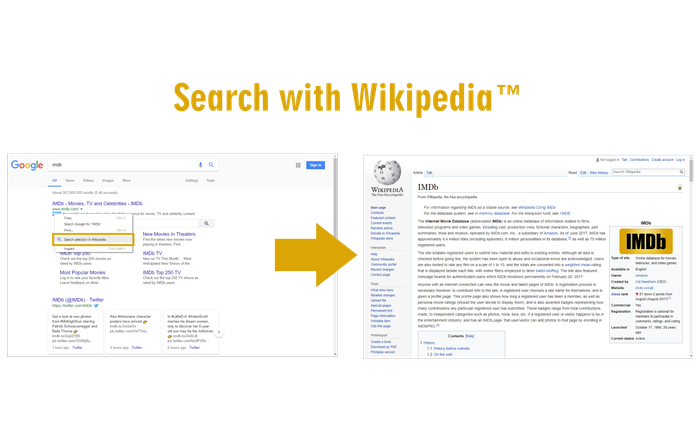
Search with Wikipedia™ is a browser extension that enables you to search desired keywords (or sentences) in Wikipedia.
Working with this addon is very easy. Just right-click on a selected word or sentence and then click on "Search in Wikipedia" item in context menu. A new tab will be open with Wikipedia page loaded in it.
Please note that, if your keyword (right-click text selection) has a distinct Wikipedia page, this page will be open in a new tab once you click on the context-menu item. But, if your keyword does not match a distinct page, the Wikipedia search page (a page with multiple matched items) will be open once you click on the context-menu item.
In order to report bugs, please fill the bug report form in the addon's homepage.