Scrollkey v3.1.0

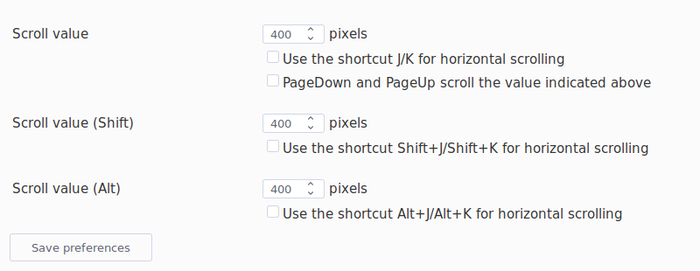
With Scrollkey, you can scroll pages vertically (down and up) and horizontally (left and right) in VIM style, using j and k shortcuts. You can change the scroll amount to anything you like.
Some websites already register j and k shortcuts. Therefore, these alternative shortcuts are included:
* scroll down: shift+j, alt+j
* scroll up: shift+k, alt+k
In the Scrollkey preferences you can set custom values for normal (j, k), shift (shift+j, shift+k) and alt (alt+j, alt+k).
You can also use the normal scroll value as the scroll value for PageUp and PageDown.
You can also change the scrolling method from vertical to horizontal for a shortcut since version 0.7.0.
Due to technical limitations, Scrollkey does not work on:
- about: pages
- addons.mozilla.org
- error pages