screenshot any element v2024.1.23.2
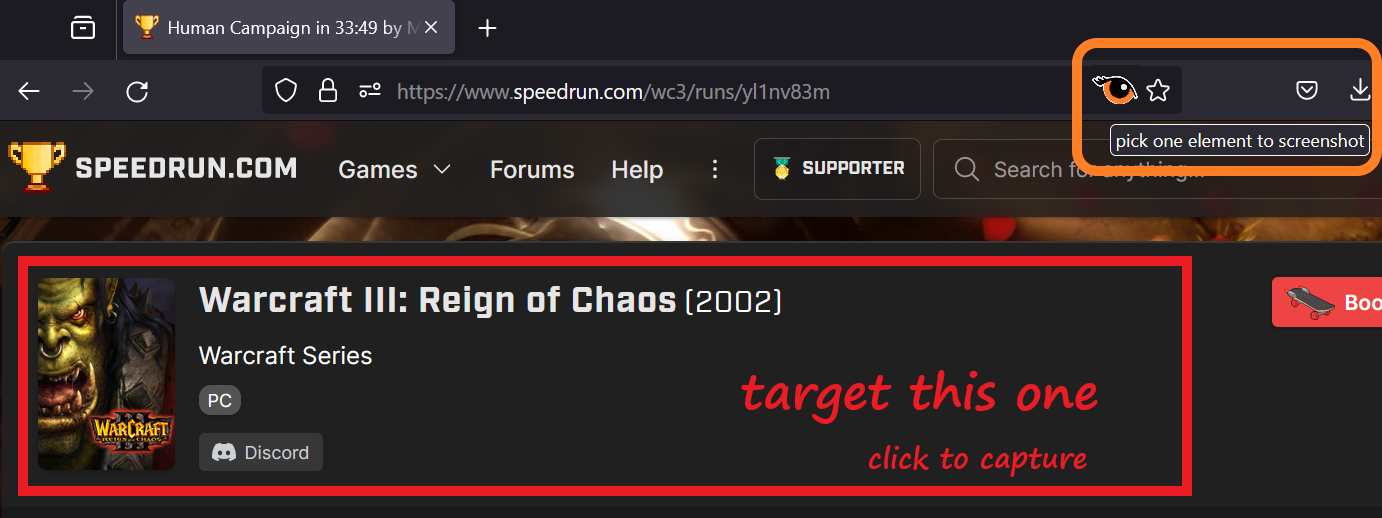
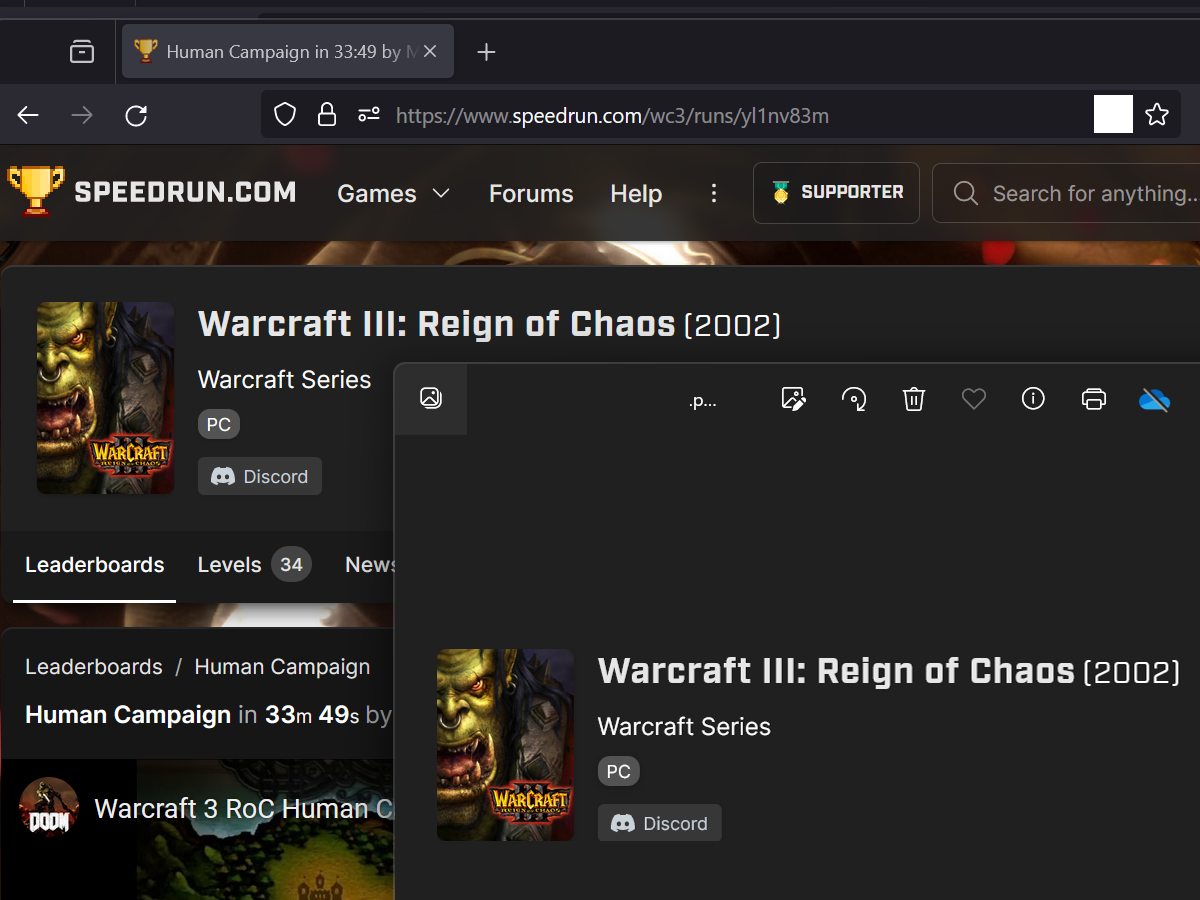
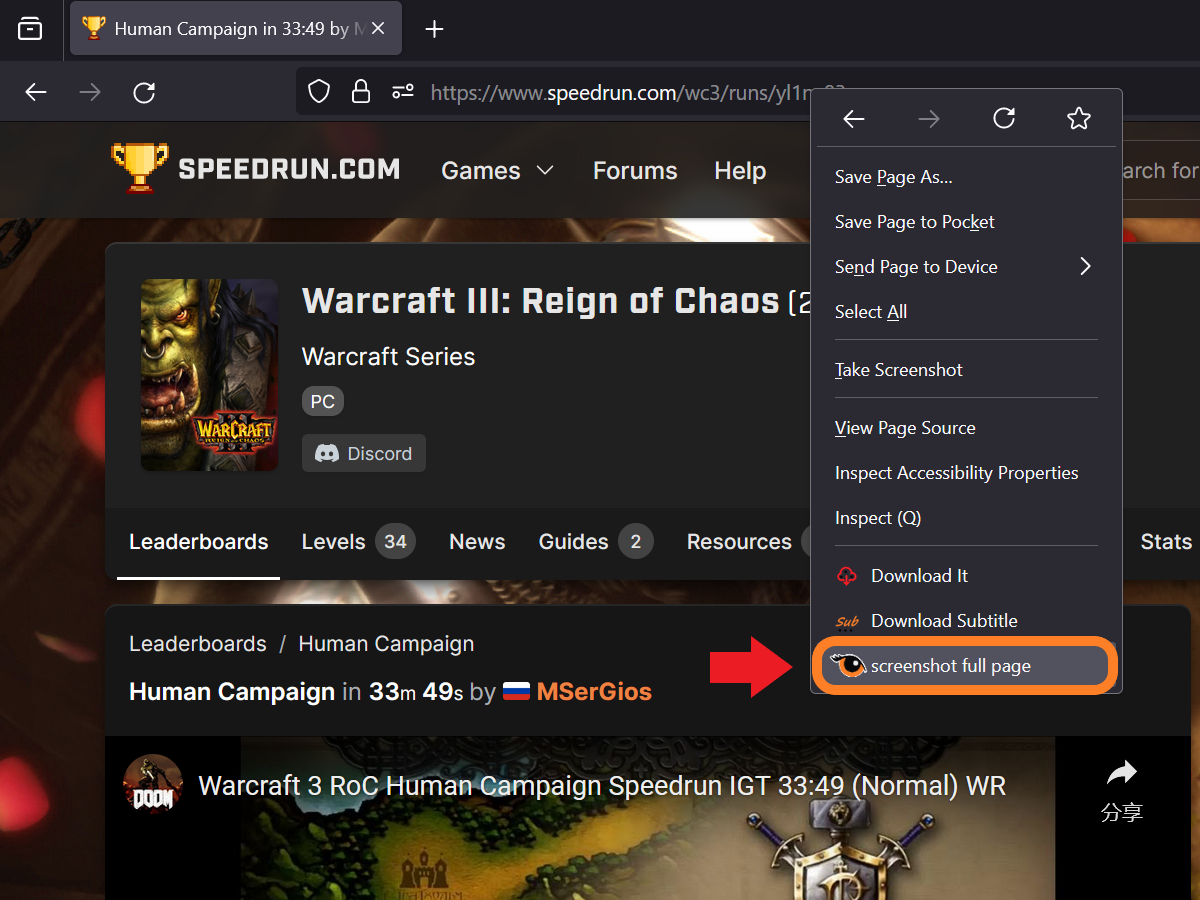
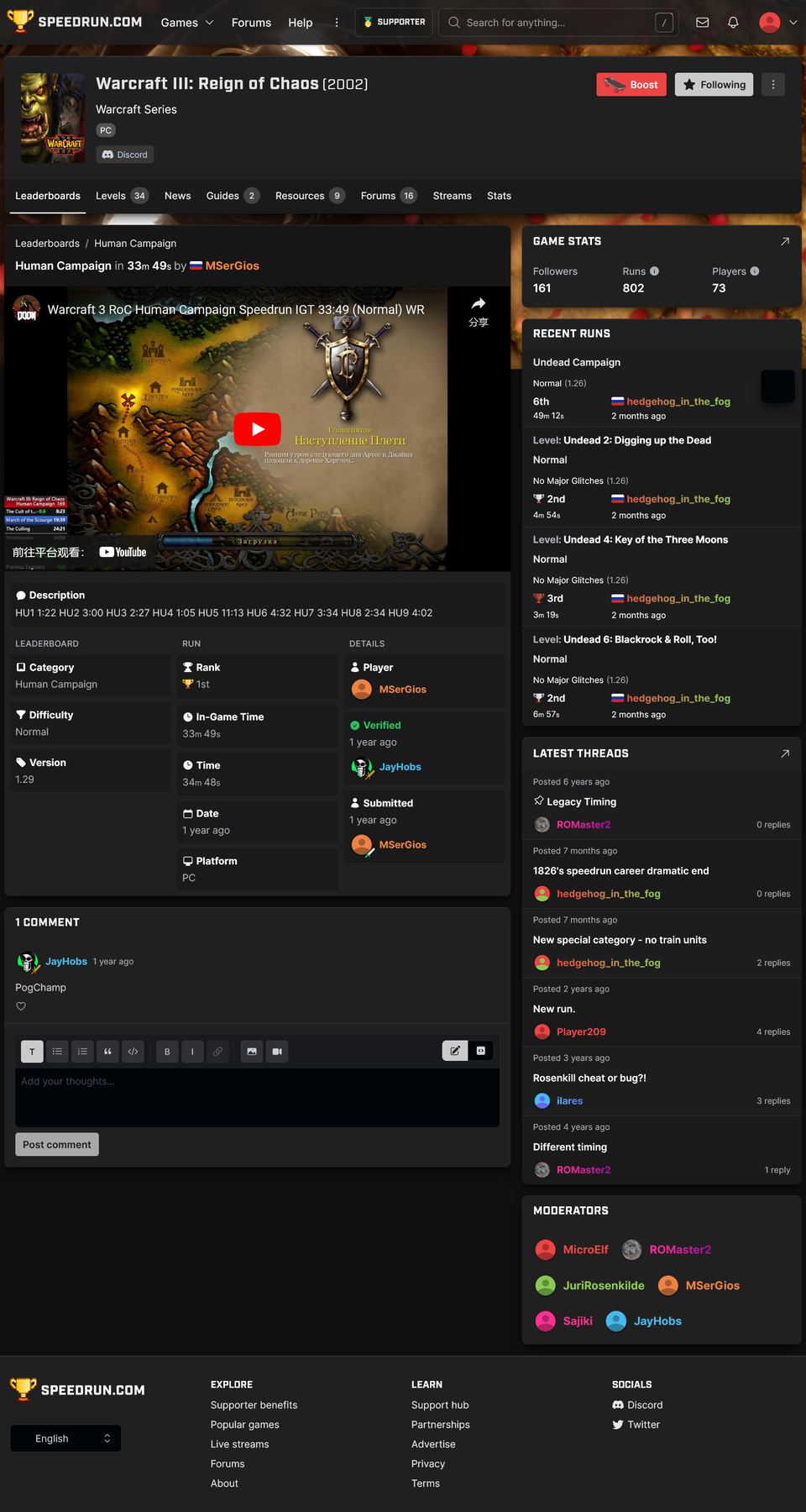
- how to use? screenshot full page
- right context menu: "screenshot full page"
- right context menu: "screenshot full page"
- how to use? pick one element to screenshot
- click browser action: "pick one element to screenshot"
- move your mouse on element (that you want to screenshot)
- click it. (it will auto capture, then downloading as png file.)
- click browser action: "pick one element to screenshot"
- as you know: some website cannot capture !
- eg: mozilla
- eg: mozilla
- "Firefox_min_version": "102.0"
Tags: download social media