Save Working Session v1.0.2
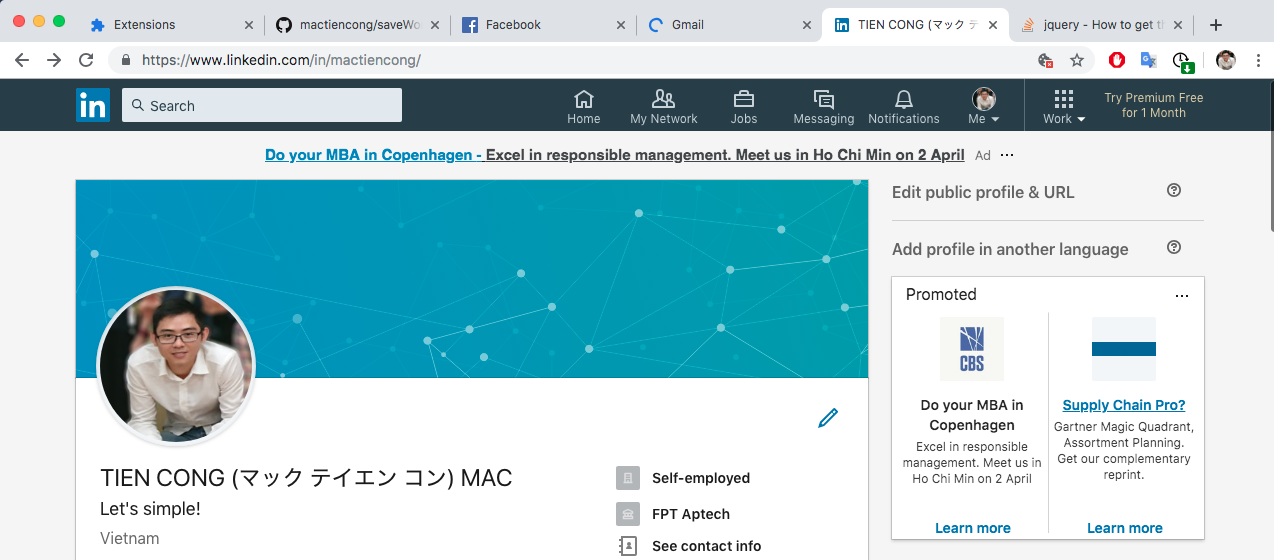
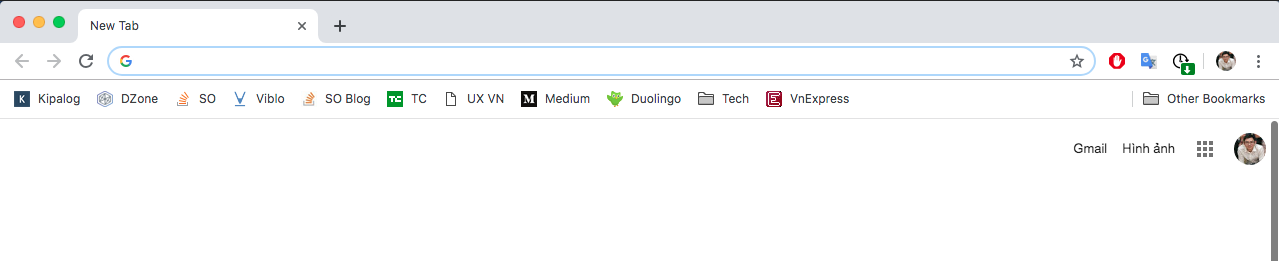
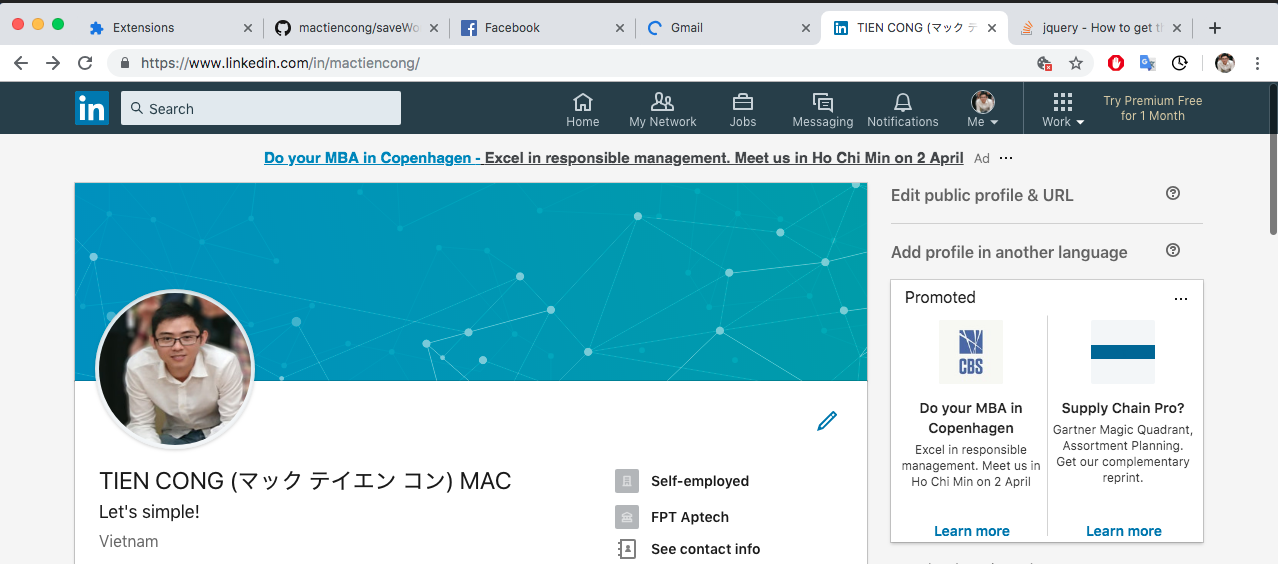
Easy to save current working tabs and restore when you come back.
How to use:
Step 1: Click to icon of "Save Working Session" to save all current working tabs. Close browser and take some break.
Step 2: Open browser. Click again icon of "Save Working Session" to immediately restore all tabs of previous session and ready to continue working.
Note: Icon with green ⬇ means ready to restore.