Save a link to the current tab v0.3.1
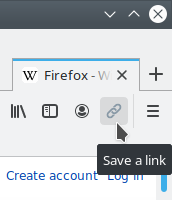



Sometimes it's useful to download a shortcut to a web site as a file that can be saved in a folder on the local disk.
This add-on creates a cross-platform alternative to an shortcut such as a .URL, .website, or .LNK file (on Windows); a URL shortcut .webloc file (on Mac OS X); or a Type=Link desktop file (on Linux). The same HTML link file is compatible with multiple browsers and operating systems.
Click the "Save a link" button to download and save a file that works as a link to the current page. This file ends with .link.html, but it does not save a copy of the current page. It's like a bookmark, but stored as an individual HTML stub file pointing to the desired URL.
More information on the Github page here:
https://github.com/nbeaver/save_link_webextension