Download Manager (S3) v5.12 


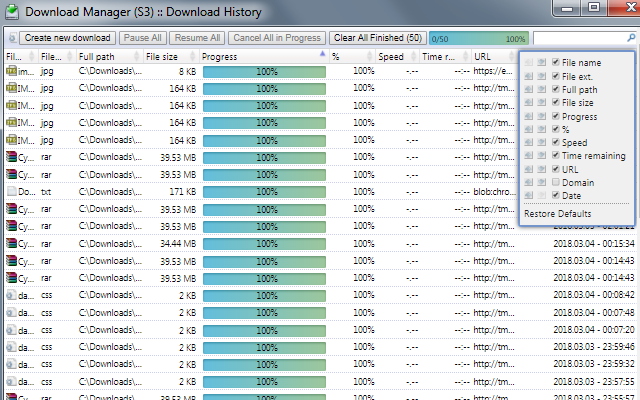
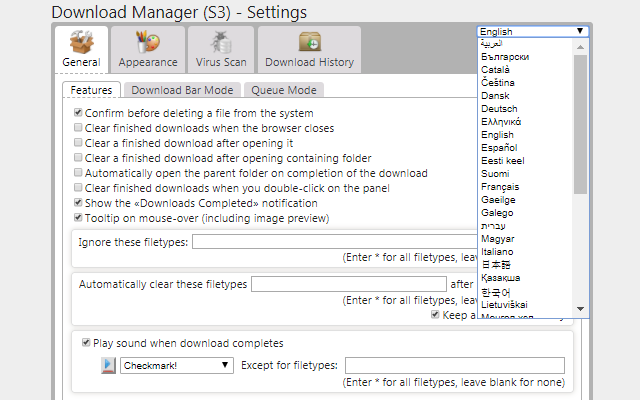
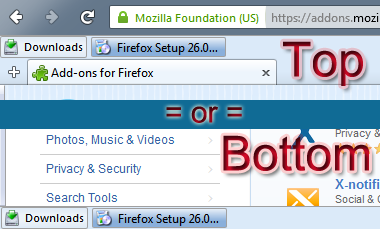
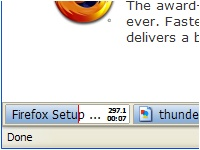

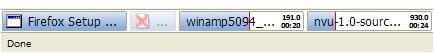
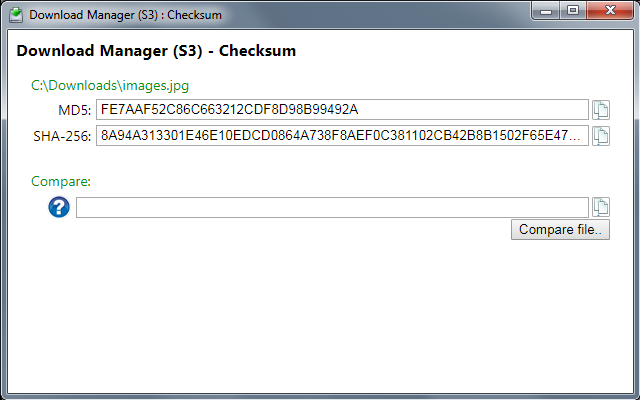
What is Download Manager (S3)?
Despite its compact size, Download Manager (S3) packs in a bunch of useful features that standard download utilities don’t provide. Its fully customizable interface automatically disappears when not in use - giving you full control without interruption.
Features:
- Displays download progress, time remaining, full file path, URL, etc.
- Hides status bar when all downloads are complete
- Position buttons in the download bar where you prefer
- Ability to show only the number of completed downloads
- Preview image files
- Can pause, cancel, resume, or re-try single and group downloads
- Replace Downloads Library page - you have full control of your download history
- Change the text and tooltip sizes
- Has a Queue mode
- Shows «Download complete» notification
Hotkeys (by default for Windows):
- Ctrl + J = open Download History page
- Ctrl + Shift + Z = show/hide Download Bar
- Ctrl + Shift + Backspace = clear the last downloaded item
- Ctrl + Shift + Insert = undo last clear
- Ctrl + Shift + Enter = open the last downloaded item
- Alt + Shift + Enter = show the last downloaded item
WebExtensions Limitations:
- Download Bar not displayed on some sites from mozilla.org and google.com
- Download Bar not displayed on sites that do not have pages, for example error 404 (page not found)
- Download Bar not displayed on internal Firefox and GoogleChrome pages, for example about:addons , about:config , chrome://extensions/ , chrome://settings/ , etc.
- Download Bar not displayed on the extensions pages "moz-extension://...." , "chrome-extension://...."
============
You also can use Download Manager (S3) for Google Chrome:
https://chrome.google.com/webstore/detail/download-manager-s3/ngmcjenopiialholjggicgplegmcmjda
============
Download Manager (S3) is full compatibility for Google Chrome, but there are known problems for Firefox:
- downloadItem.exists does not change from true to false when a file is removed
https://bugzilla.mozilla.org/show_bug.cgi?id=1381031 - does not display history from past sessions
https://bugzilla.mozilla.org/show_bug.cgi?id=1255507 - chrome.downloads.drag is not a function
https://bugzilla.mozilla.org/show_bug.cgi?id=1245648
---
forums mozillaZine:
http://forums.mozillazine.org/viewtopic.php?t=2793995
forums mozilla-russia:
https://forum.mozilla-russia.org/viewtopic.php?id=73317