Refined GitHub v25.2.17
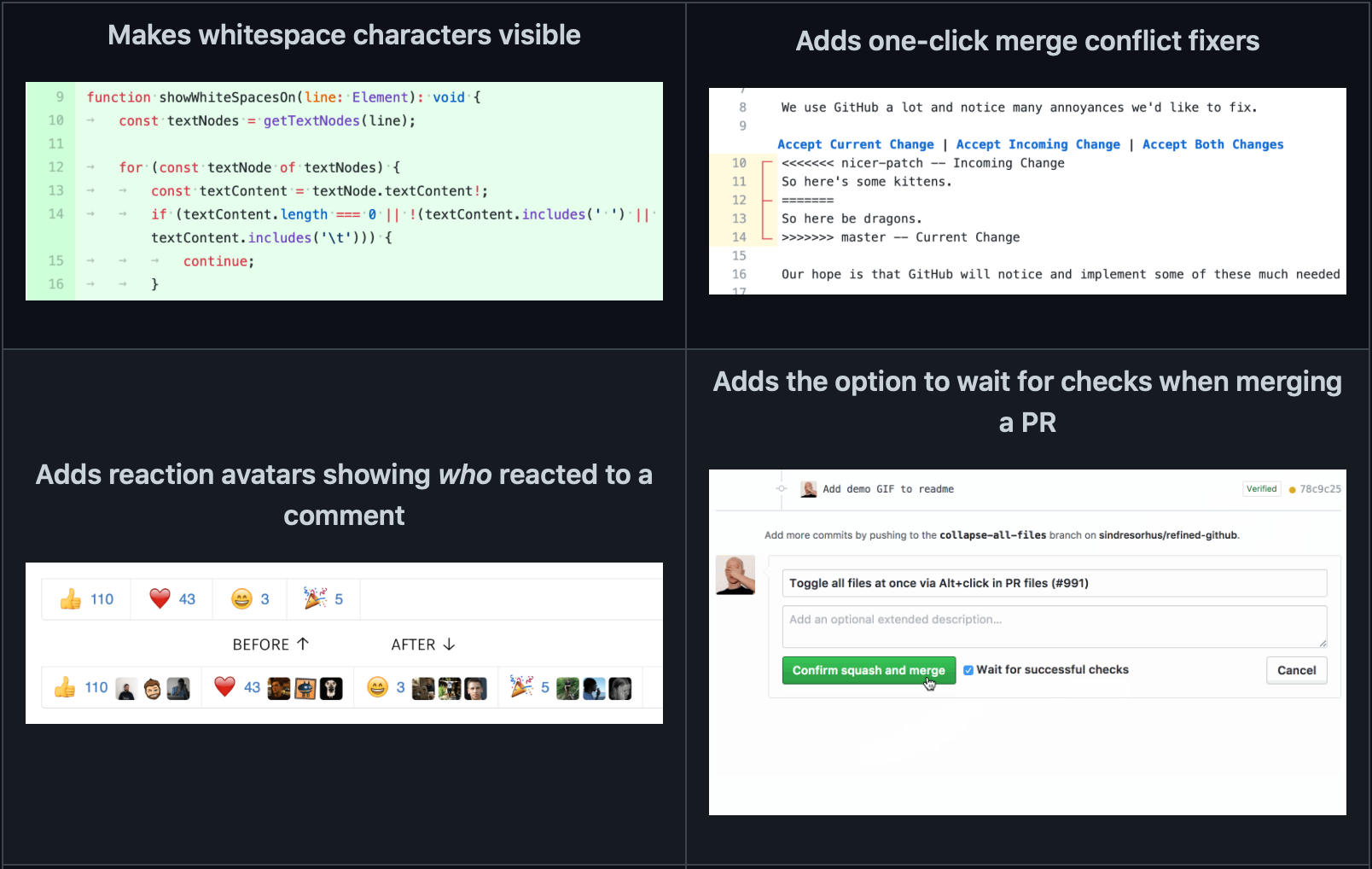
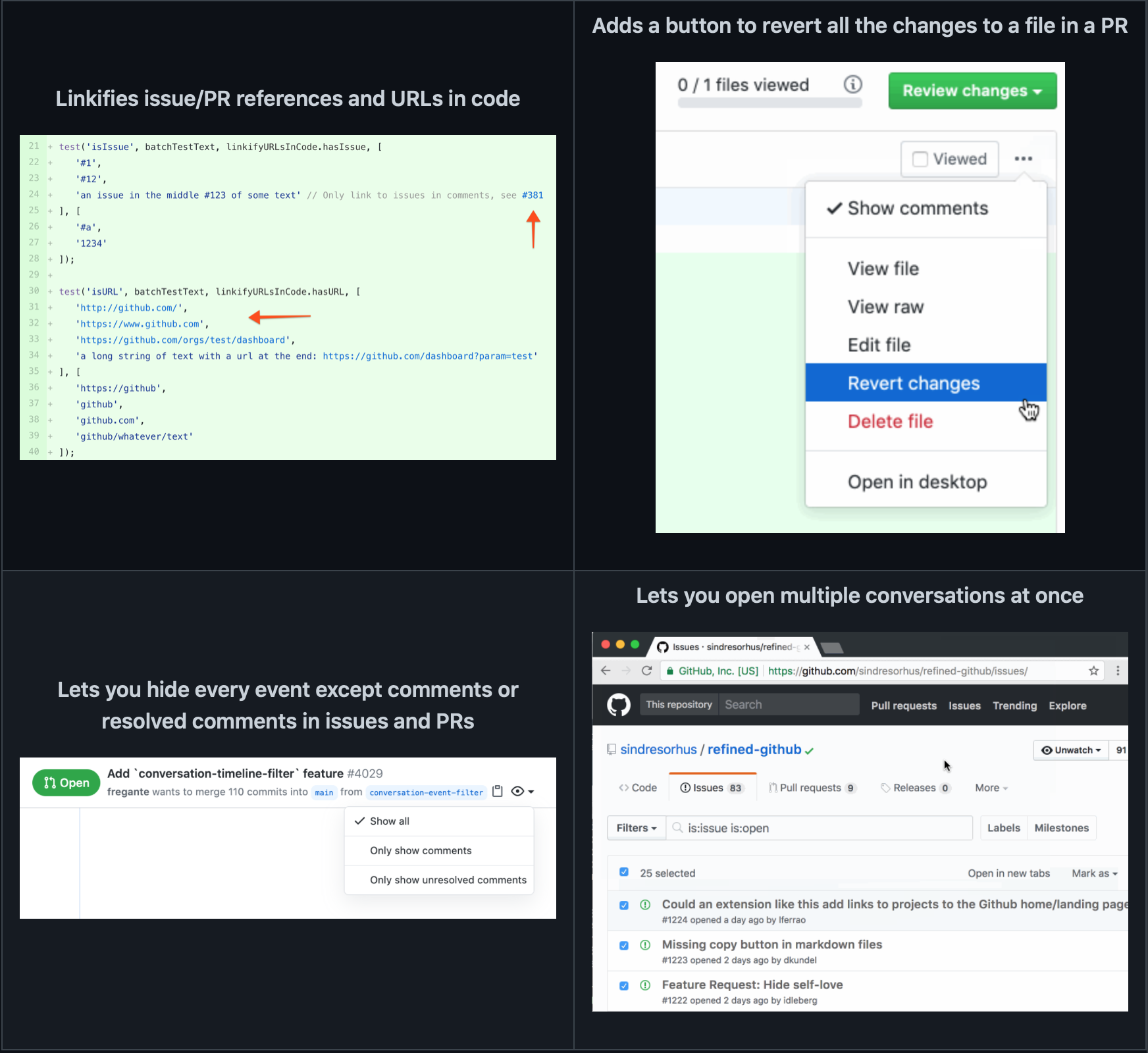
We use GitHub a lot and notice many annoyances we'd like to fix. So here be dragons.
GitHub Enterprise is also supported. More info in the options.
The GITHUB and REFINED GITHUB trademarks are owned by GitHub, Inc. and used under license.
Visit the repository to see an up-to-date list of features and the release notes for each version. Please report bugs on the repo and sponsor the development if you can.
Repositories
- 🔥 Adds a build/CI status icon next to the repo’s name.
- Hides the Projects tab from repositories and profiles when it’s empty.
- New projects can still be created via the Create new… menu.
- Hides forks and watchers counters.
- Changes the default sort order of milestones Closest due date.
- Adds useful links to the repository navigation dropdown and moves the "Security" and "Insights" tabs to it as well.
- Adds a keyboard shortcut to star/unstar the current repo: g s.
- 🔥 Adds a link to the default branch on directory listings and files.
- Adds a link to swap branches in the branch compare view.
- Adds a shortcut to your forks next to the Fork button on the current repo.
- Displays the age of the repository in the sidebar.
- In your forked repos, shows number of your open PRs to the original repo.
- Adds a link to access the past runs of a GitHub Action workflow when seeing the workflow configuration file.
- Clone a branch from the branches list.
- Points the “Forked from user/repository” link to current folder or file in the upstream repository.
- Makes some buttons on repository lists more compact to make room for other features.
- Automatically disables projects and wikis when creating a repository.
- Makes conversation sidebars and repository sidebars sticky, if they fit the viewport.
- Adds a link to visit the user’s github.io website from its repo.
- Shows the next scheduled time of relevant GitHub Actions in the workflows sidebar.
- Lets you delete your repos in a click, if they have no stars, issues, or PRs.
- Helps you find the most active forks, via useful-forks.github.io.
File management
- Adds a button to download entire folders, via download-directory.github.io.
- Adds a button to toggle the repo file list.
- Adds a button to edit files from the repo file list.
- Ensures that the “Edit readme” button always appears (even when you have to make a fork) and works (GitHub’s link doesn’t work on git tags).
- Enables the File Finder keyboard shortcut (t) on Issues and Pull Request pages as well.
- Lets you start typing your search immediately after invoking the File Finder (t), instead of having you wait for it to load first.
- Shows the associated pull requests on branches for forked repositories.
- When editing Markdown files, it lets you hide the Markdown diff in the preview.
Code
- Enhances the y hotkey to also copy the permalink.
- Adds a button to view the source of Markdown files.
- Adds a button to copy a file’s content.
- Linkifies symbolic links files.
- Shows PRs that touch the current file.
- Reduces tabs’ size to 4 spaces instead of 8.
- Adds a keyboard shortcut to deselect the current line: esc.
- Adds a link to preview HTML files.
- Shows Markdown front matter as vertical table.
Writing comments
- 🔥 Enables tab and shift tab for indentation in comment fields.
- Adds a button to submit a single PR comment if you mistakenly started a new review.
- Adds a button to insert collapsible content (via <details>).
- 🔥 Auto-resizes comment fields to fit their content and no longer show scroll bars.
- Lets you edit any comment with one click instead of having to open a dropdown.
- Adds a shortcut to edit your last comment: ↑. (Only works in the following comment field, if it’s empty.)
- Wraps selected text when pressing one of Markdown symbols instead of replacing it: [ ` ' " * ~ _
- Reduces the upload bar to a small button.
- Hides unnecessary comment field tooltips and toolbar items (each one has a keyboard shortcut.)
- Uses a monospace font for all textareas.
- Adds a button to @mention a user in conversations.
- Adds a button in the text editor to quickly insert a simplified HTML table.
- Notifies the user of unfinished comments in hidden tabs.
- Wait for the attachments to finish uploading before allowing to post a comment.
Reading comments
- Embeds linked gists.
- Adds links to browse the repository and linked files at the time of each comment.
- Adds the real name of users by their usernames.
- Shortens URLs and repo URLs to readable references like "_user/repo/.file@d71718d".
- 🔥 Previews hidden comments inline.
- 🔥 Highlights the most useful comment in conversations.
- Hides reaction comments ("+1", "👍", …) (except the maintainers’) but they can still be shown.
- Limits the height of tall code blocks and quotes.
- Simplifies the UI to hide comments.
- Makes the "comment" icon in issue lists link to the latest comment of the issue.
- On long conversations where GitHub hides comments under a "Load more...", alt-clicking it will load up to 200 comments at once instead of 60.
- Adds shortcuts to conversations and PR file lists: j focuses the comment/file below; k focuses the comment/file above.
and many more