Read Later v2.0

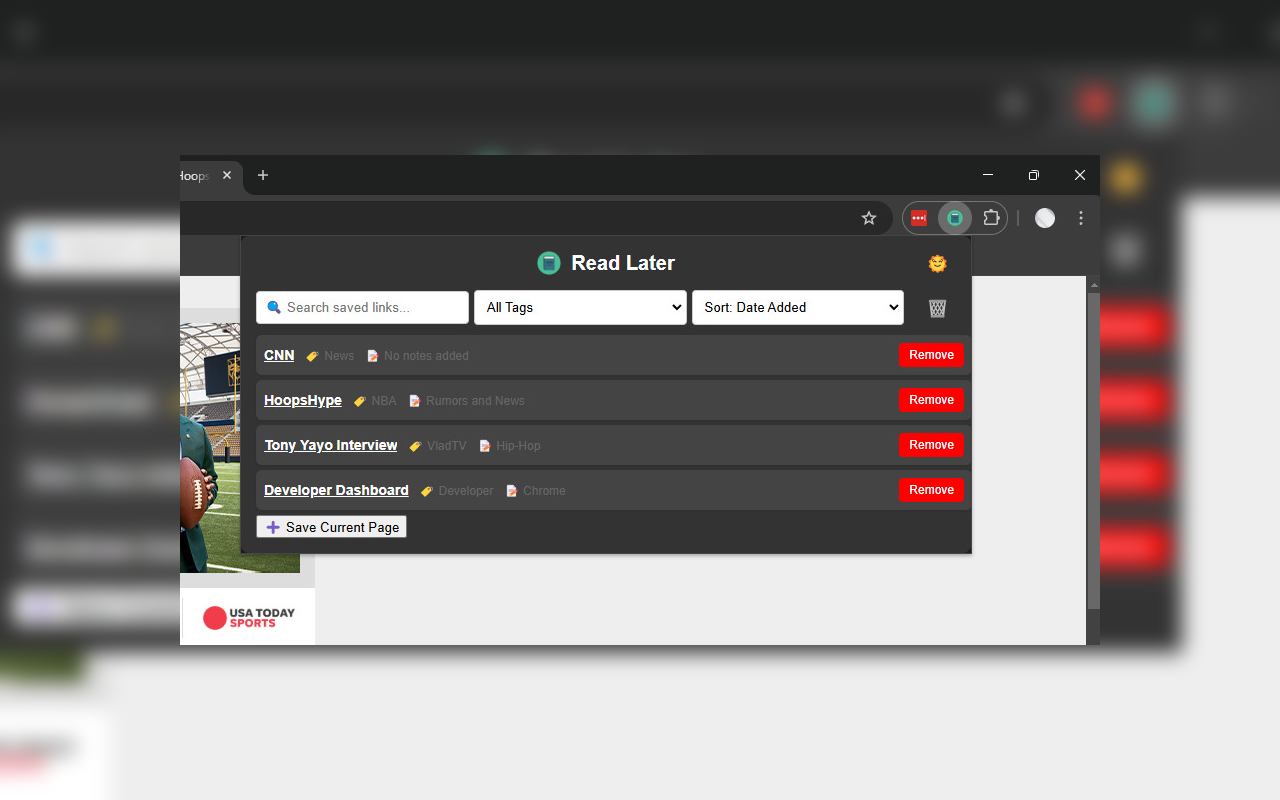
The "Read Later" extension offers users a seamless solution for saving web pages in the Google Chrome browser. With a single click on the "Save Current Page" button in the extension's popup window, users can effortlessly store the URL of the currently browsed page.
The extension intelligently manages duplicate entries upon saving, ensuring a clean and organized list of saved URLs. The popup window presents these saved pages in an easily readable list format, with each URL displayed as a clickable link for quick access.
For a clutter-free experience, the extension provides a convenient "Clear All" button that allows users to remove all saved URLs with a single click. This feature enables a fresh start and a streamlined view of the saved pages list.
To optimize usability, the size of the popup window dynamically adjusts based on the content. This adaptive design ensures a comfortable and efficient browsing experience as the window resizes to fit the displayed URLs.
In summary, the "Read Later" extension simplifies the process of saving and managing web pages. Its intuitive interface, effortless access to saved URLs, and adaptive window size enhance productivity and user convenience within the Google Chrome browser.