Random password generator v2.6

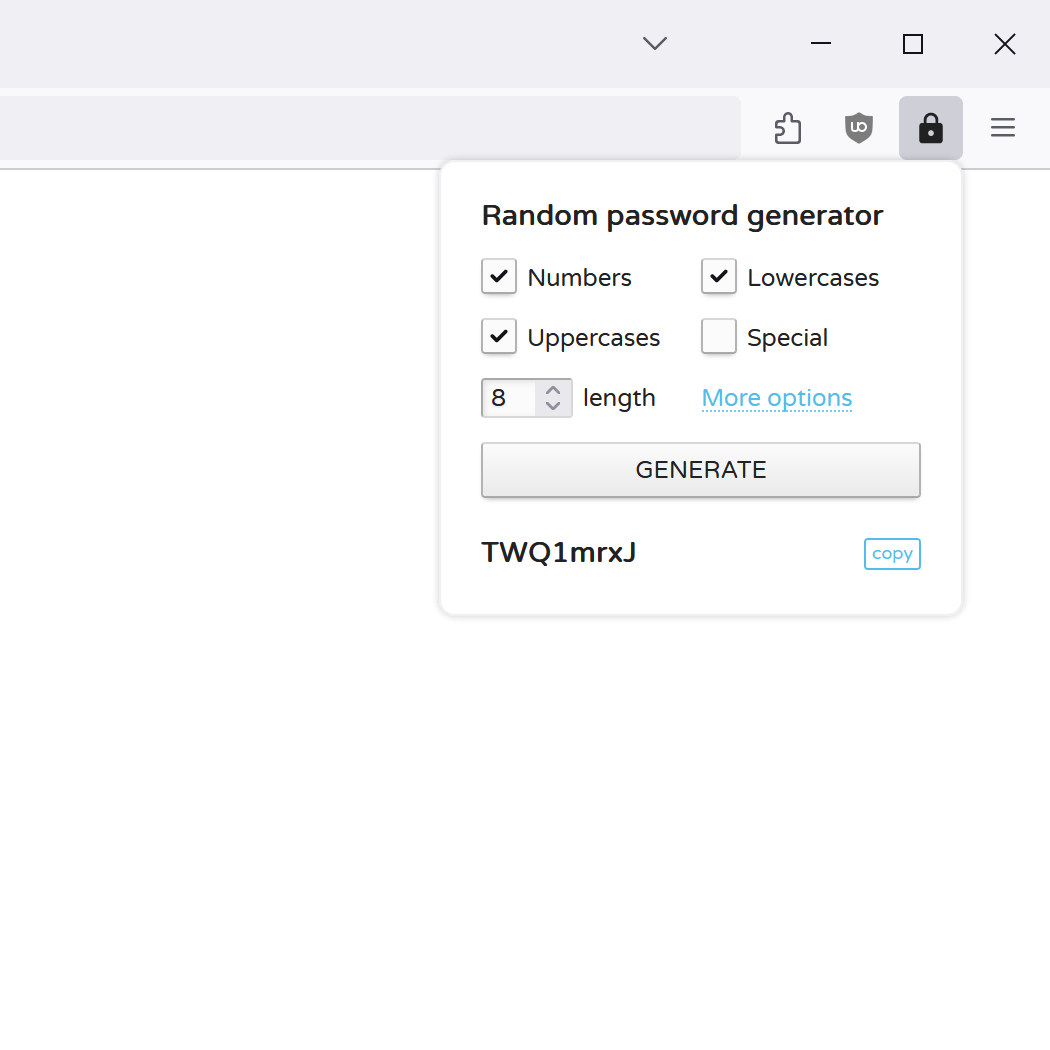
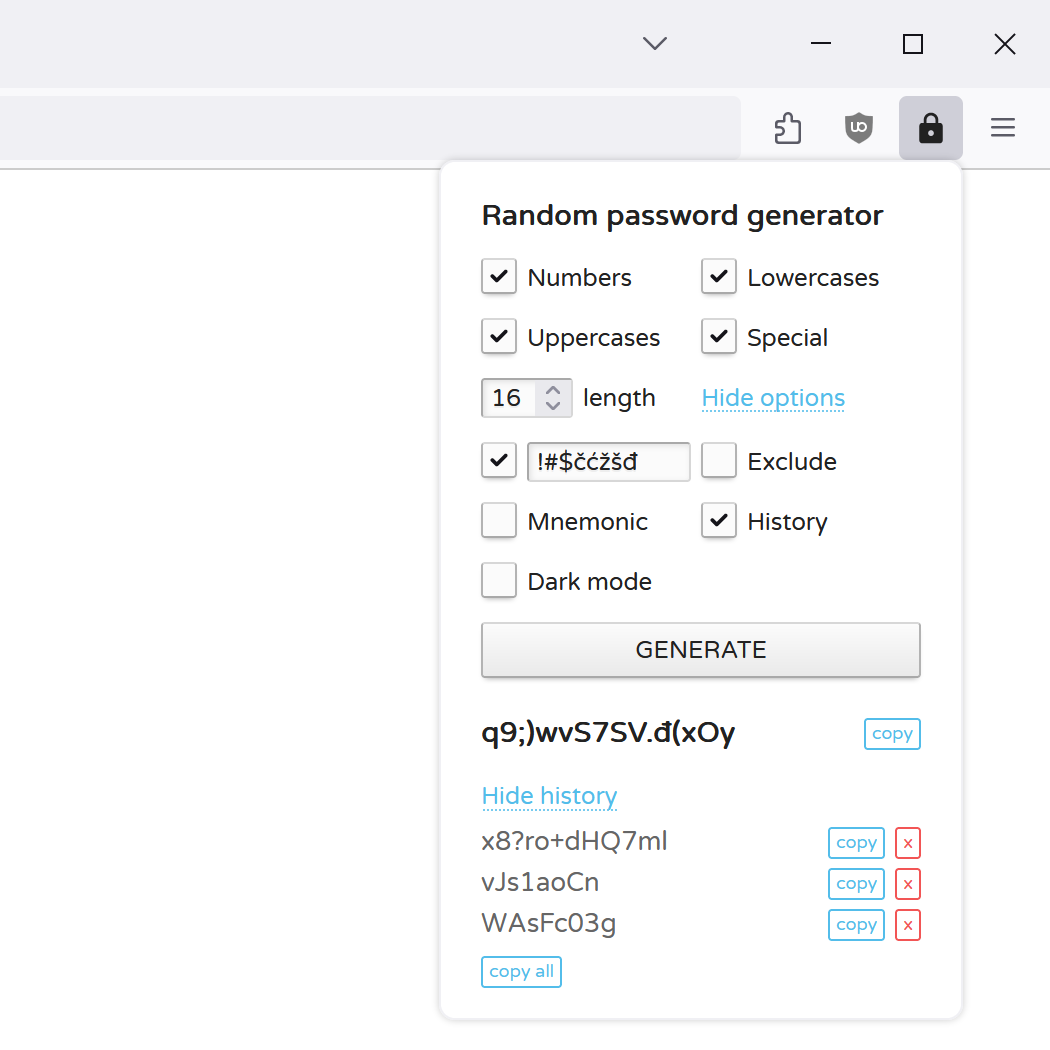

Features:
- beautiful minimalistic design
- supports light and dark theme
- password length between 1 and 99
- use numbers (0-9), lower cases (a-z), upper cases (A-Z), special (!?=)(&%$*+-.,:;) or your own custom characters
- exclude confusion characters (eg. O0lIi)
- mnemonic (easy-to-remember) passwords
- toggle password history
- add-on options saving
- copying to clipboard
Tips:
- if you want to generate a random number you can just select the Numbers checkbox and 1 char password length leaving all other options unchecked
- passwords are saved to history only when clicked "copy" and when History checkbox enabled
Note:
- privacy first - no trackers, no cookies
- everything is generated on client side