Quick Compose for Gmail v0.6.1
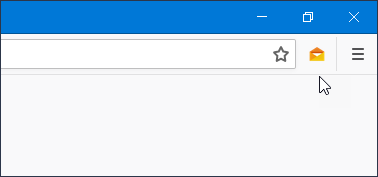
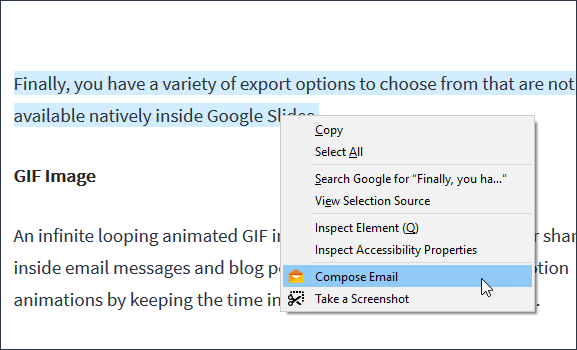
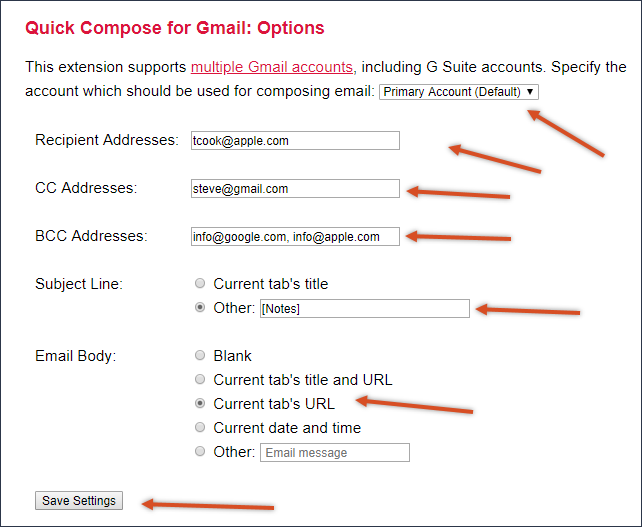
Use the toolbar button or the keyboard shortcut (Alt + C) to quickly launch the compose window of Gmail. Select text and use the context menu (right click menu) to share the text via email.
Set options to pre-fill recipient addresses, subject text and body text. Read more tips on the home page: https://browsernative.com/gmail-firefox-extension/