Quick Commands v1.5.2
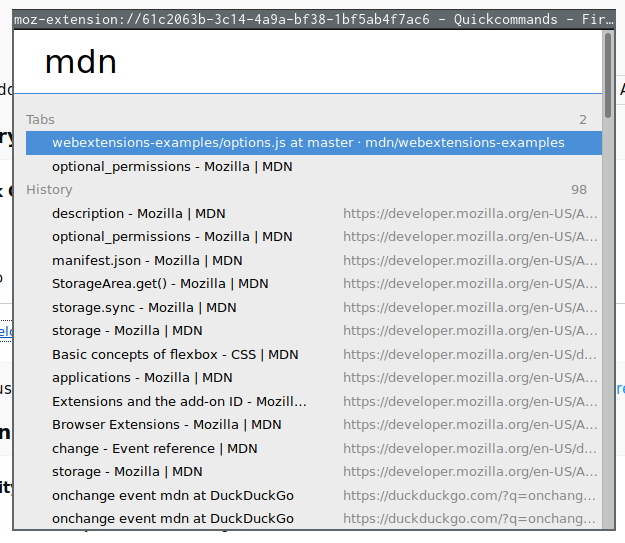
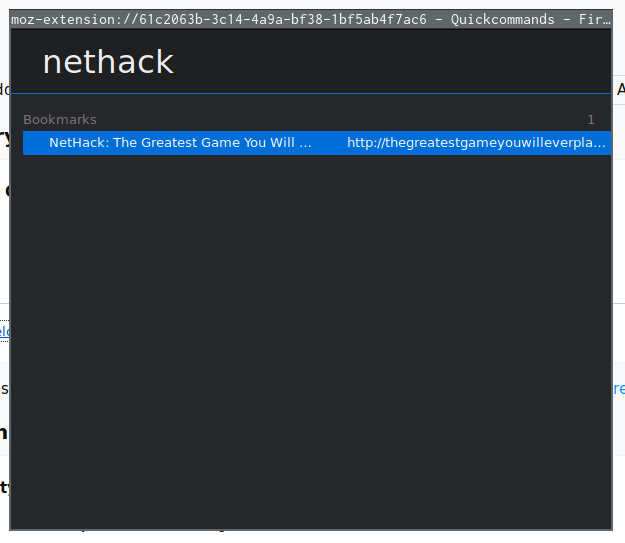
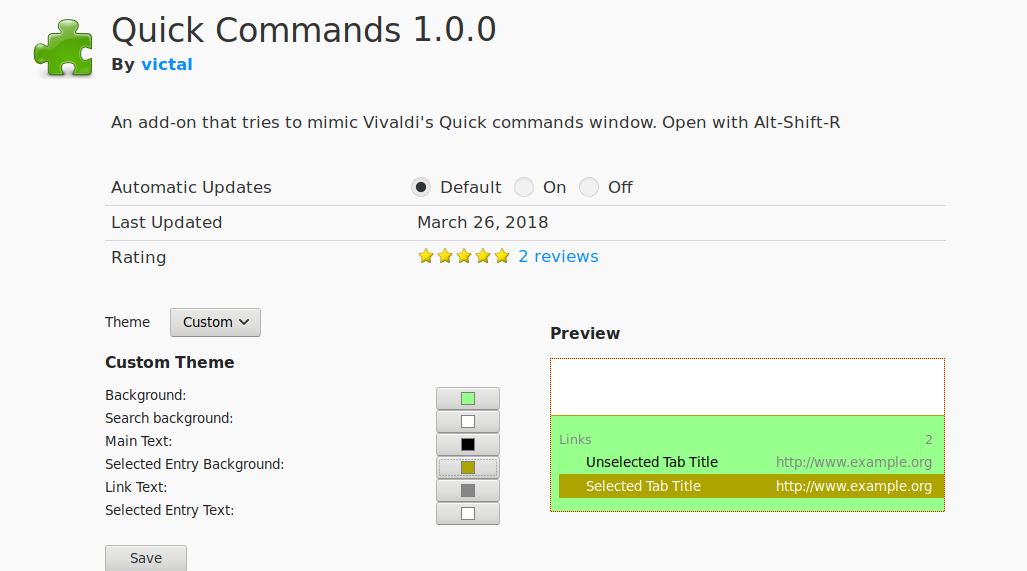
Quick commands is an add-on inspired by Vivaldi's Quick Commands that provides a similar window to search and open existing and former tabs.
Usage:
Open the quick-commands window with Alt+Shift+R (customizable via Firefox's "Manage Extension Shortcuts")
Search and browse with the Up/Down Arrows.
Open the selected tab with Enter.
Esc closes the window, and your current shortcut for closing a tab (Ctrl+W/Cmd+W) will work just as well
Permissions:
The following permissions are requested upon installation (most are quite self-explanatory):
- tabs: For searching and switching between current open tabs
- history: To be able to search and display links from history
- bookmarks: To be able to search and display links from your bookmarks
- storage: To save your theme preferences (and sync them between devices if you are logged into your Firefox Account)
- search: To add "Search with..." functionality
Ideas/Suggestions/Bugs:
Known:
- Open Settings/Downloads/other internal Firefox pages: on hold (most about: pages can't be opened from extensions)
New:
- Feel free to open a Issue on Github (https://github.com/victal/quickcommands/issues)