Quick Clone v1.0.1
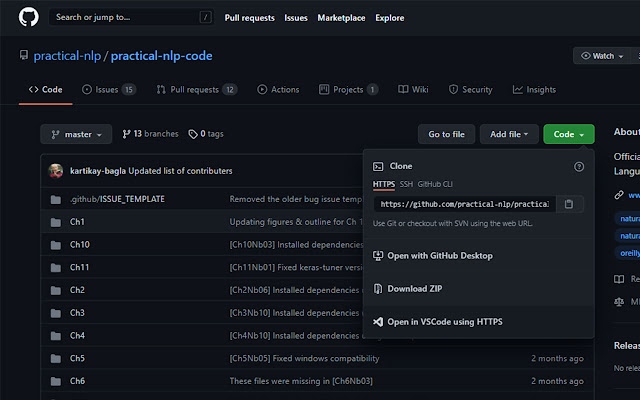
How to use
- Install the VS Code extension
- Install the corresponding browser extension
- Navigate to a GitHub repository in your browser
- Click on the green Code button and select "Open in VSCode"
- Once VS Code opens, select the folder where the repository will be cloned
- Once the cloning is complete, you can choose to open the cloned folder