QRify v0.2.6
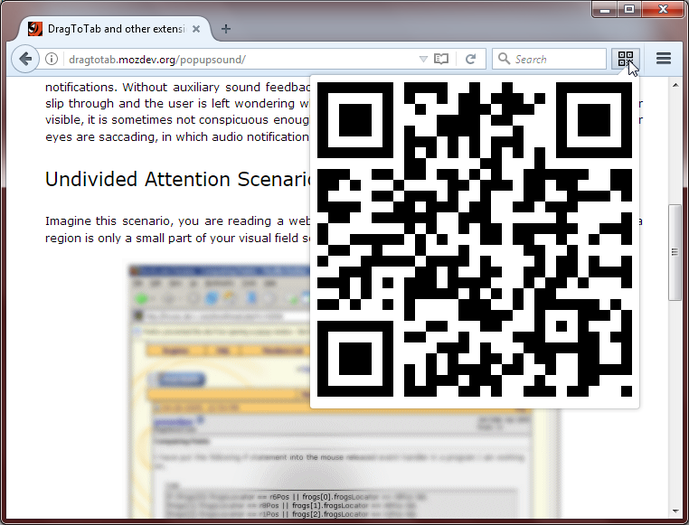
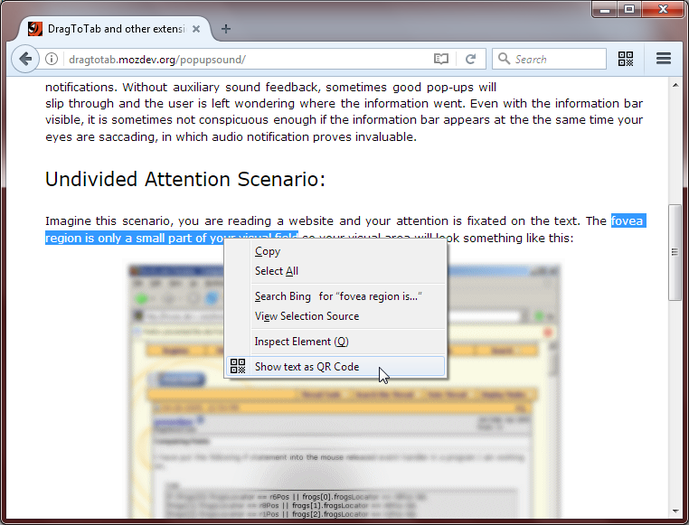
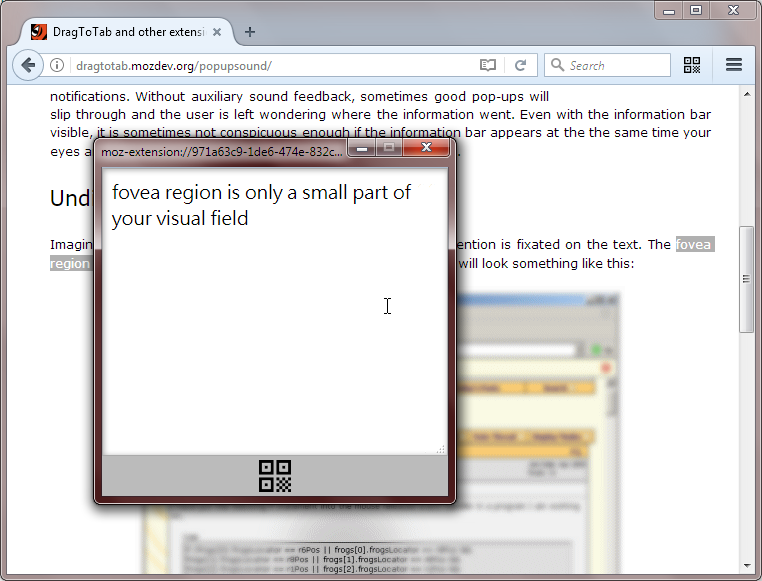
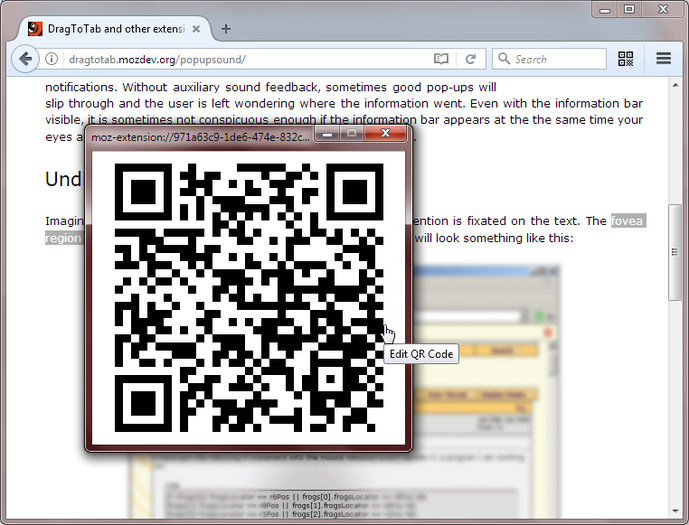
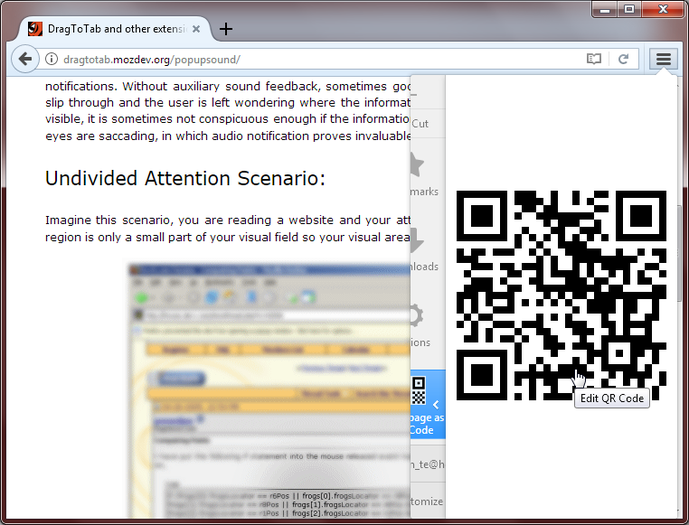
- QR code generated offline for your privacy
- Fast because the QR is generated in real-time
- Accessible from toolbar icon
- Accessible from right-click menu
- Also works if toolbar icon is moved to the Quick Access menu
- International characters supported (UTF-8)
- QR code is big making it ideal for presentations and meetings
- Click to edit the QR text and generate a new QR code
- QR code stays in a separate window (right-click only) which you can keep on screen for the duration of your presentation
- Only bare permissions required for the app to run, so use in confidence (activeTab)